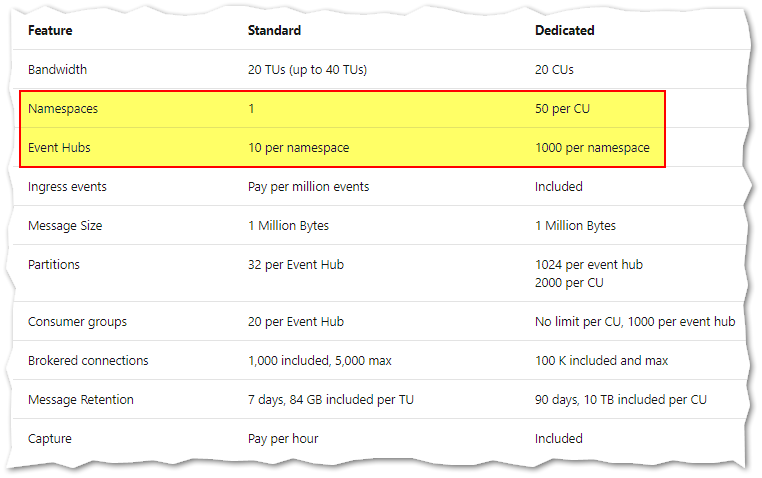Hello @Chu Xu ,
Here is the answer provided by the product group:
100 namespaces limit applies to all subscriptions by default regardless of the tier.
If you need more than 100, you need to open a quota increase request in the Azure portal.
Hope this helps. Do let us know if you any further queries.
------------
Please don’t forget to Accept Answer and Up-Vote wherever the information provided helps you, this can be beneficial to other community members.