@KE1980 , Adding "&" at the end of the command does the job for me,
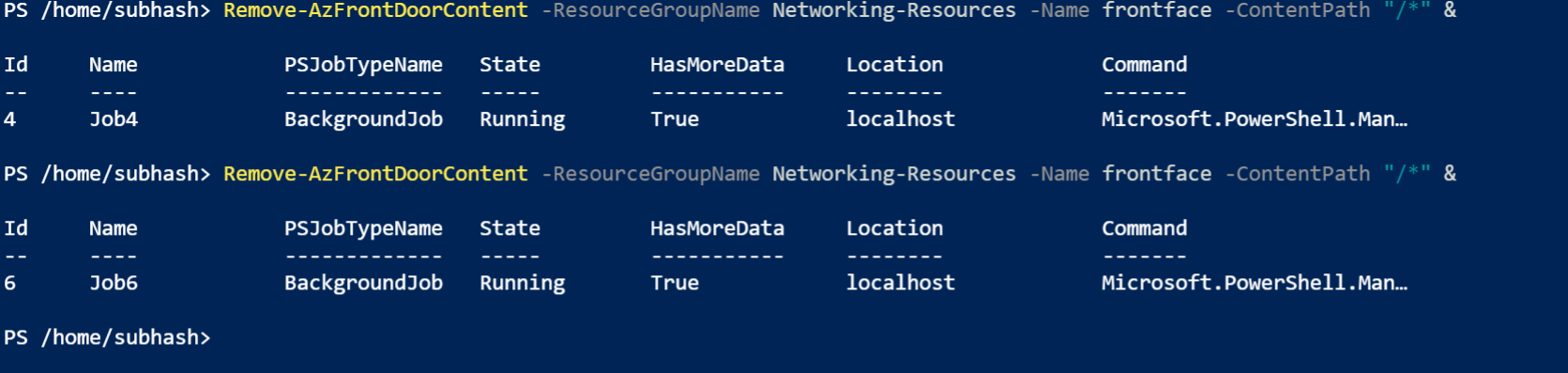
----------
Please do not forget to "Accept the answer" wherever the information provided helps you to help others in the community.
This browser is no longer supported.
Upgrade to Microsoft Edge to take advantage of the latest features, security updates, and technical support.
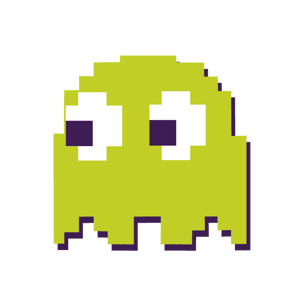
Hello,
I seems that running a purge script with "-AsJob" is not possible. Is there any alternative to this?

@KE1980 , Adding "&" at the end of the command does the job for me,
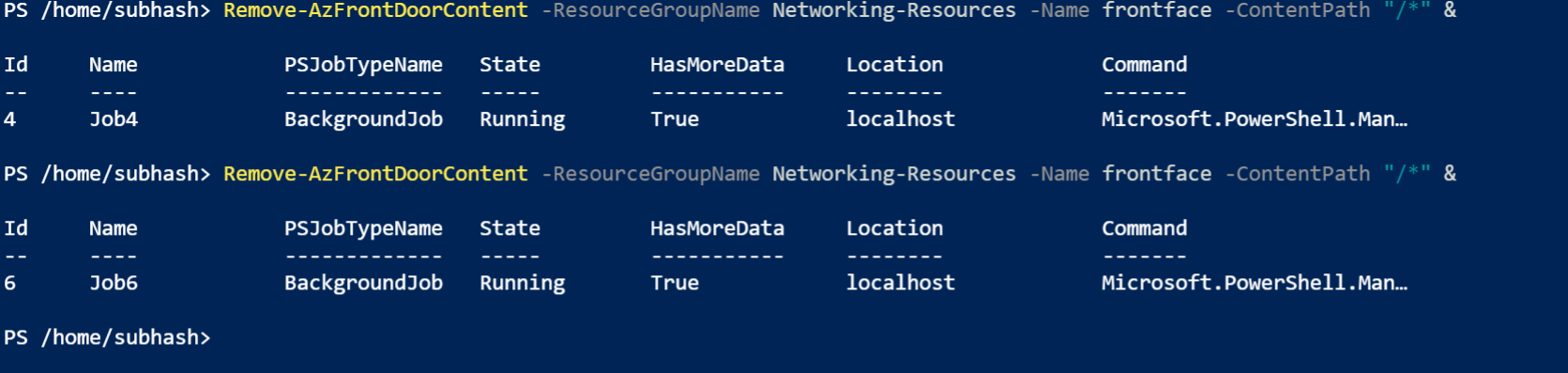
----------
Please do not forget to "Accept the answer" wherever the information provided helps you to help others in the community.

@KE1980, I did try running it as wrapped PS script and it did work,
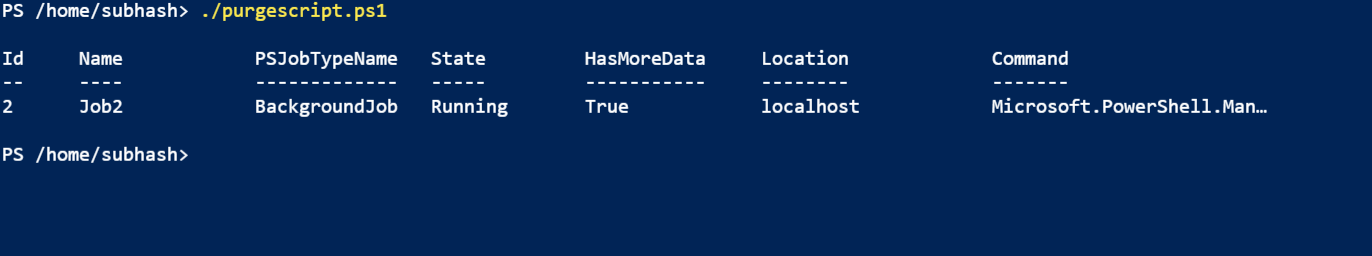
May be Your deployment pipeline requires this & to escape. Try adding double quotes around this whole command and do a redeploy. Also, try this way, '"command"' [singlequote+doublequote+command+doublequote+singlequote]