Hello @upskillable ,
I followed the exact same tutorial that you mentioned and was able to see the preinstalled software.
Here are the detailed steps I followed so you can cross-check:
- Created a Lab Account
- Created a Shared Image Gallery using the Azure CLI command:
az sig create --resource-group <resource-group-name> --gallery-name <shared-image-gallery-name> - Attached the Shared Image Gallery to my lab account.
- Created a new Lab with Windows 10 Pro, Version 1909 image and waited for the Template VM to be available.
- Updated the Template VM as follows:
- Connected to the template VM.
- Installed the Azure Storage Explorer application on the Template VM (Once you connect to the template and make changes, it will no longer have the same setup as the virtual machines last published to your users).
- Disconnected session.
- Stopped the Template VM.
- Published the template VM (When you publish the template VM, Azure Lab Services creates VMs in the lab by using the template. All virtual machines have the same configuration as the template).
- Exported the Template VM to Shared image Gallery.
- Connected to one of the 3 machines created out of the Template and verified that the application is installed.
For example:
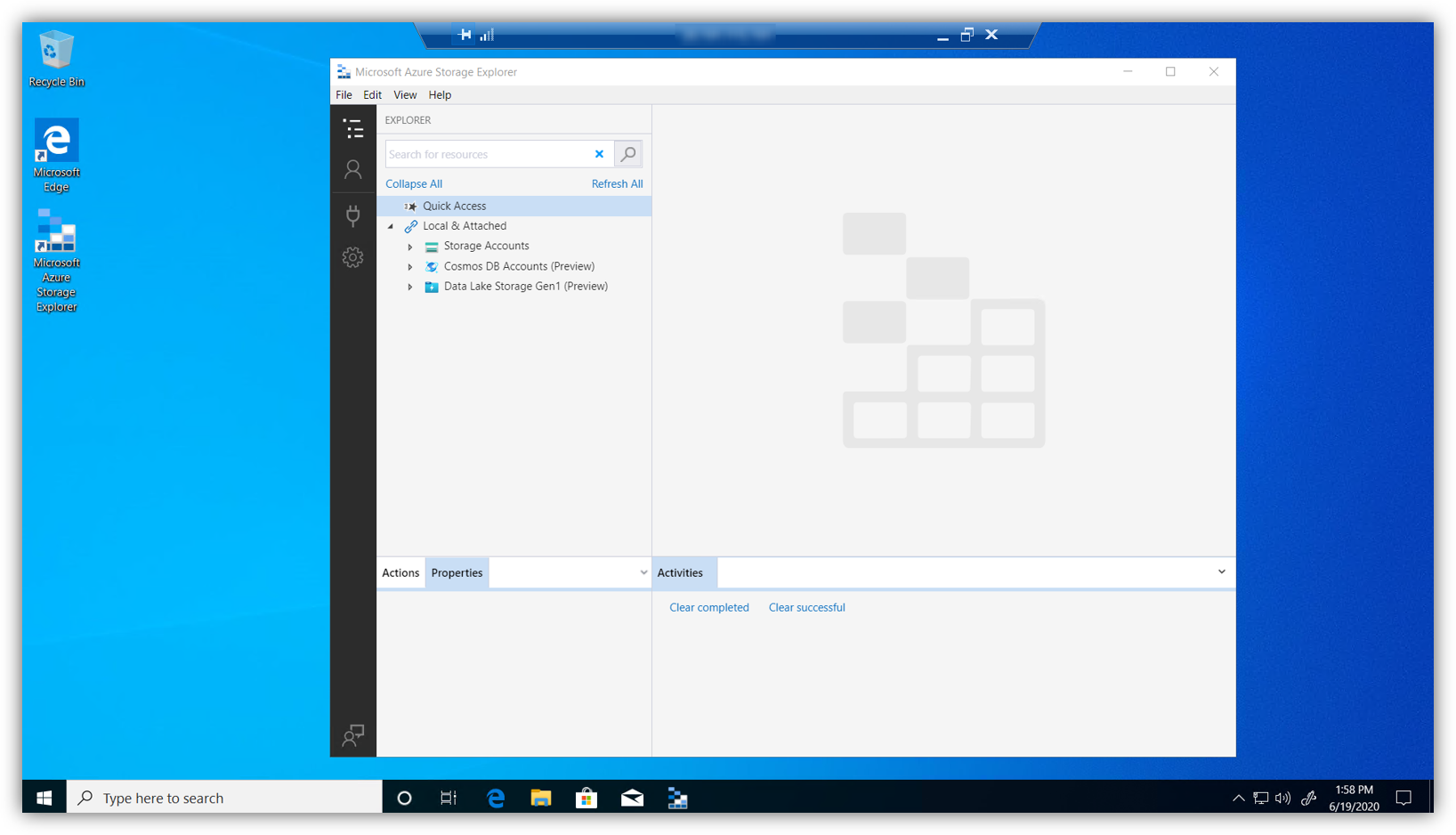
- Also created a new VM from based out of the created image definition from Azure Portal and validated the same.
Please verify that your Shared image gallery is attached to your Lab account and that the Template VM has your application software installed correctly. If not, you can re-connect to your template, repeat the steps above, and republish it. I'm sure it should work as expected.
Please give it a try and let me know if you still run into issues. Thanks for your patience.
