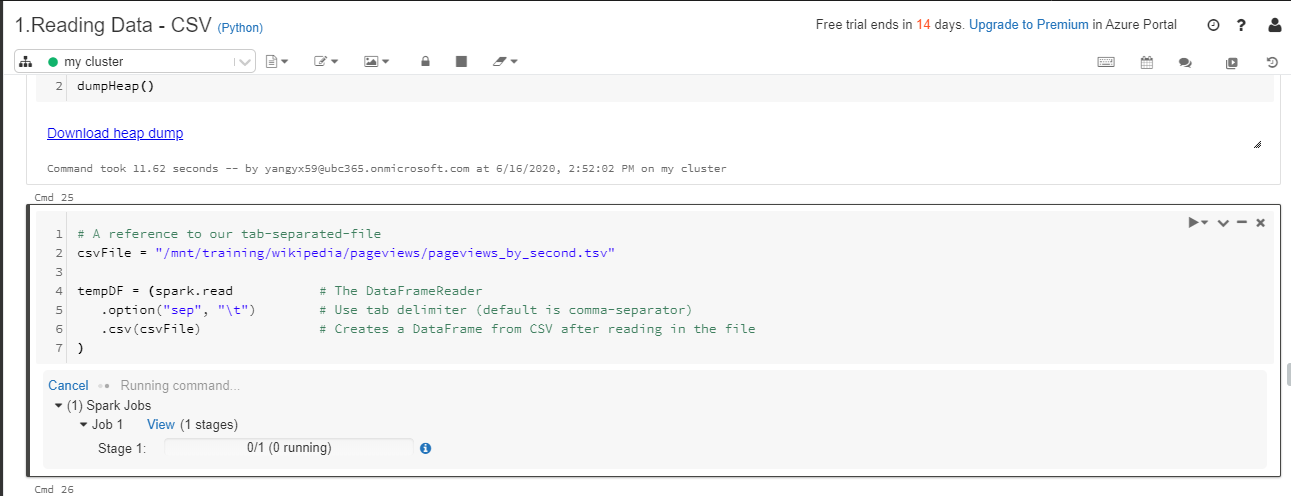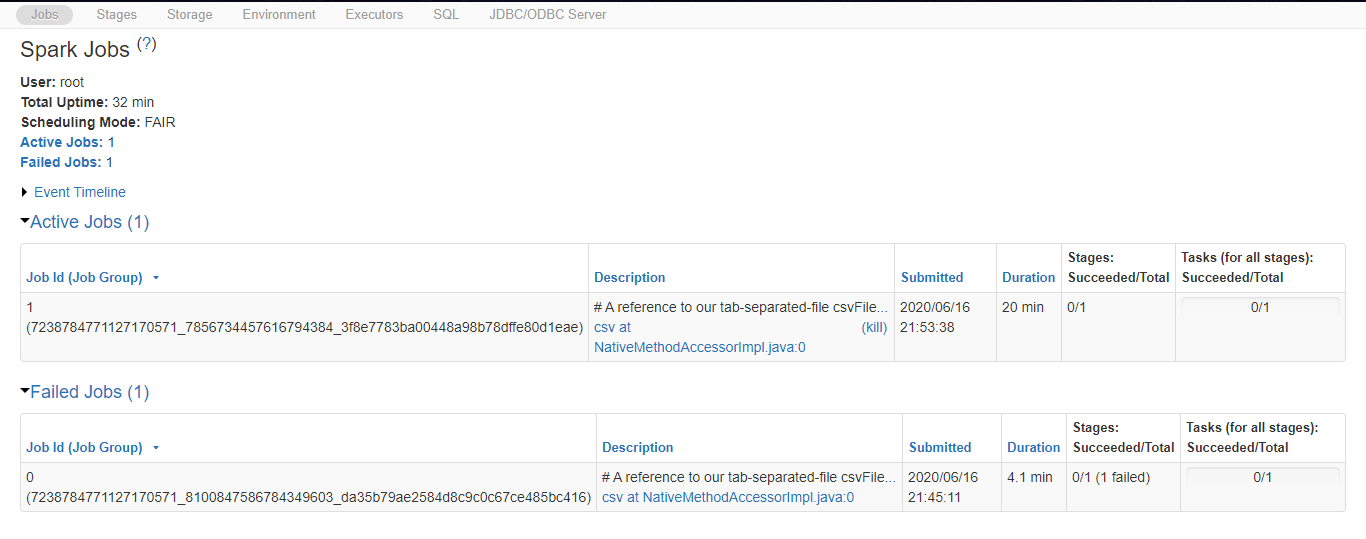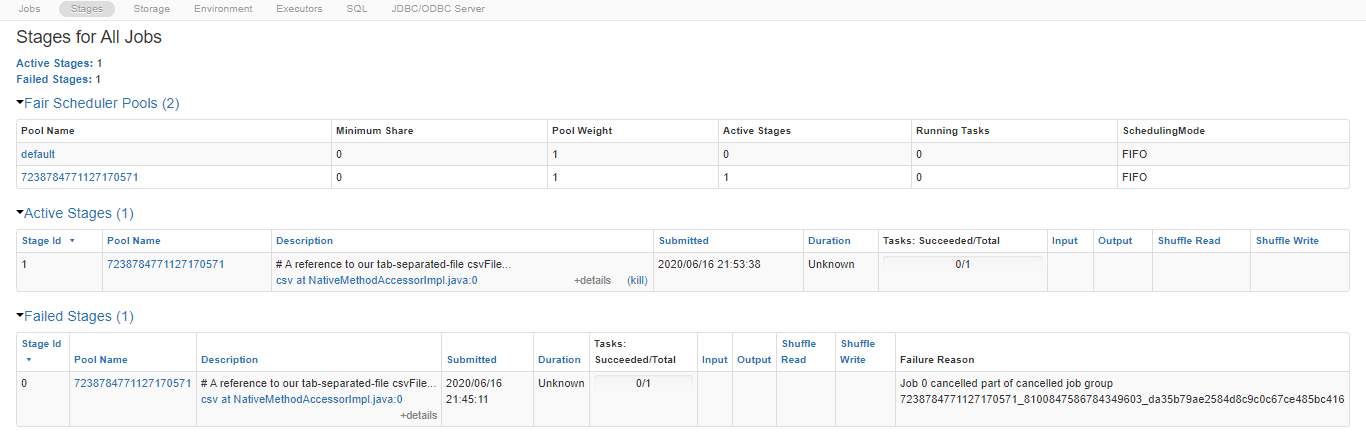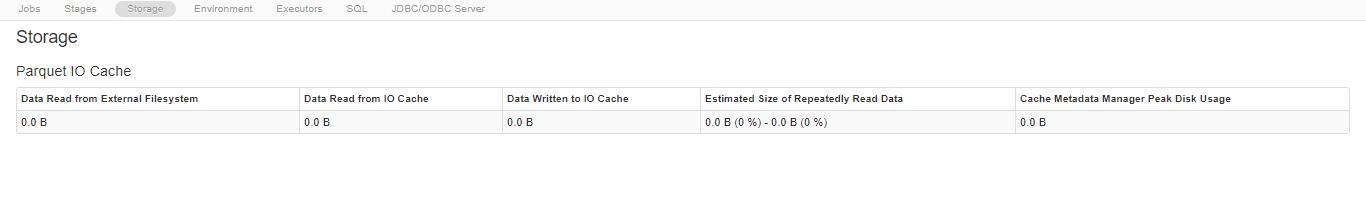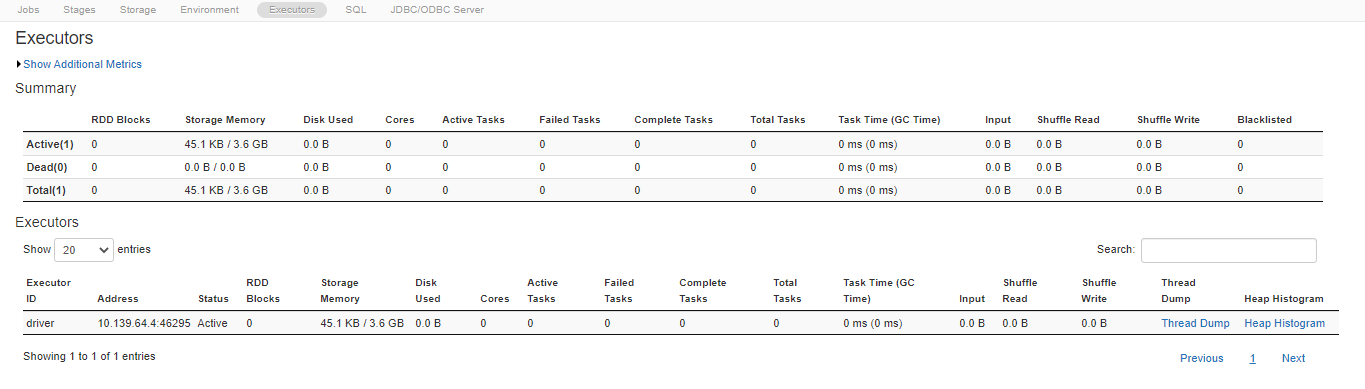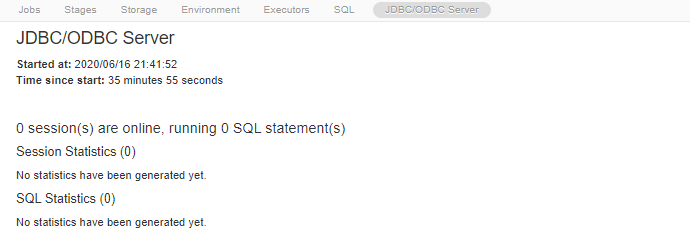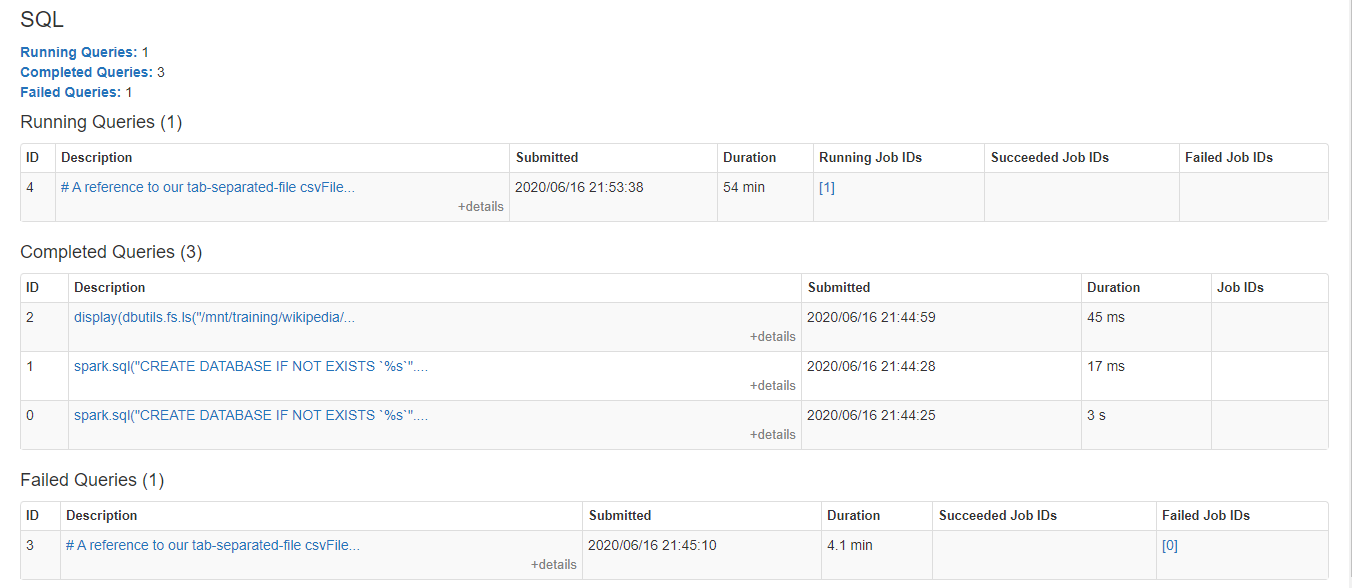@sashayang-8285, Welcome to the Microsoft Q&A platform.
Could you please share the Databricks Runtime version which you are using?
I’m able to run the “1. Reading Data - CSV” from MS Learn, without any issue.
Used: Azure Databricks Runtime version: 6.6 (includes Apache Spark 2.4.5, Scala 2.11)
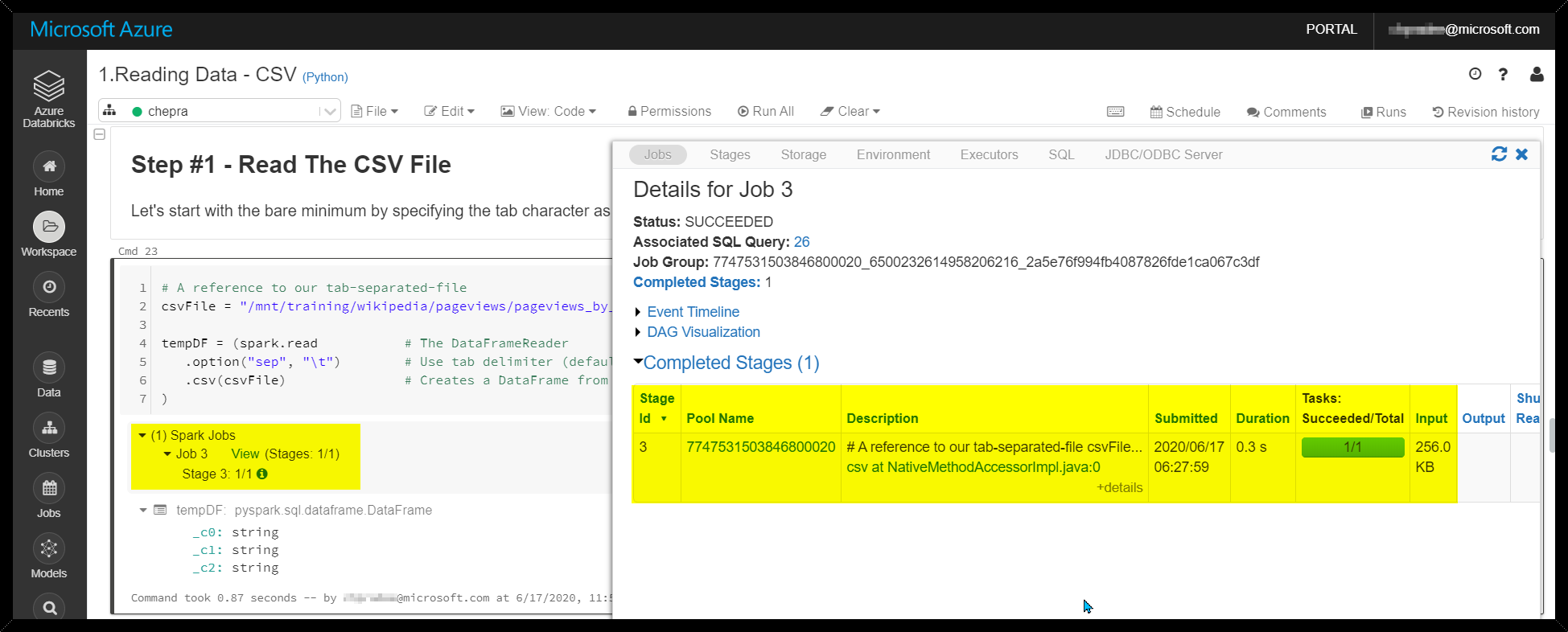
Hope this helps. Do let us know if you any further queries.
Do click on "Accept Answer" and Upvote on the post that helps you, this can be beneficial to other community members.