Windows Presentation Foundation
A part of the .NET Framework that provides a unified programming model for building line-of-business desktop applications on Windows.
2,706 questions
This browser is no longer supported.
Upgrade to Microsoft Edge to take advantage of the latest features, security updates, and technical support.
I use the mouse to draw two lines, how to drag the three endpoints of the two lines,Similar to the effect below(it is a usercontrol,i want to line or path,not a usercontrol),I want to have two lines, and I can drag their common endpoint
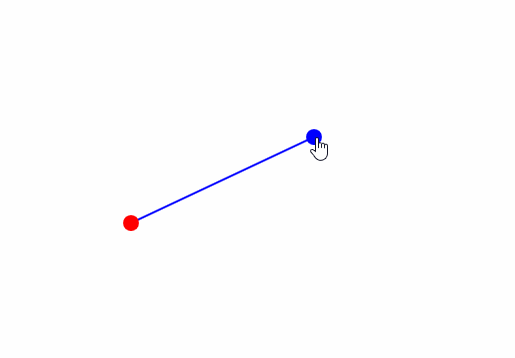
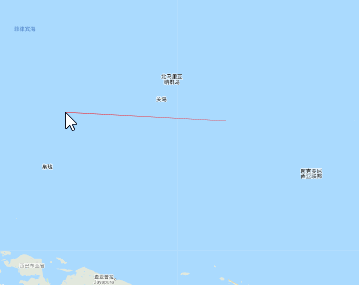
<Window x:Class="WpfApp1.MainWindow"
xmlns="http://schemas.microsoft.com/winfx/2006/xaml/presentation"
xmlns:x="http://schemas.microsoft.com/winfx/2006/xaml"
xmlns:d="http://schemas.microsoft.com/expression/blend/2008"
xmlns:mc="http://schemas.openxmlformats.org/markup-compatibility/2006"
xmlns:local="clr-namespace:WpfApp1"
mc:Ignorable="d"
Title="MainWindow" Height="300" Width="300">
<DockPanel>
<StackPanel DockPanel.Dock="Bottom" Orientation="Horizontal"
ToggleButton.Checked="RadioButtons_Checked">
<RadioButton Content="Drag Point" x:Name="isDrag" IsChecked="true"/>
<RadioButton Content="Append Line" x:Name="isAppend"/>
</StackPanel>
<Canvas x:Name="canvas2">
<Canvas.Resources>
<ControlTemplate TargetType="Thumb" x:Key="markerTemplate">
<Ellipse Fill="{TemplateBinding Background}"
HorizontalAlignment="Stretch"
VerticalAlignment="Stretch"/>
</ControlTemplate>
<Style TargetType="Thumb" x:Key="markerStyle">
<Setter Property="Width" Value="10"/>
<Setter Property="Height" Value="10" />
<Setter Property="RenderTransform">
<Setter.Value>
<TranslateTransform X="-5" Y="-5" />
</Setter.Value>
</Setter>
<Setter Property="Cursor" Value="Hand"/>
<Setter Property="Template" Value="{StaticResource markerTemplate}" />
<EventSetter Event="DragDelta" Handler="Thumb_DragDelta"/>
<Style.Triggers>
<DataTrigger Binding="{Binding Path=.}" Value="{x:Null}">
<Setter Property="Visibility" Value="Collapsed" />
</DataTrigger>
</Style.Triggers>
</Style>
<Style TargetType="{x:Type Line}">
<Setter Property="Cursor" Value="UpArrow" />
<EventSetter Event="MouseLeftButtonDown" Handler="Line_MouseLeftButtonDown" />
</Style>
</Canvas.Resources>
<Line X1="50" Y1="50" X2="200" Y2="200" Stroke="Blue" StrokeThickness="2"/>
<Line X1="100" Y1="20" X2="20" Y2="200" Stroke="Green" StrokeThickness="2"/>
<Thumb x:Name="marker1" DataContext="{x:Null}"
Canvas.Left="{Binding Path=X1,Mode=TwoWay,UpdateSourceTrigger=PropertyChanged}"
Canvas.Top="{Binding Path=Y1,Mode=TwoWay,UpdateSourceTrigger=PropertyChanged}"
Background="{Binding Path=Stroke}"
Style="{StaticResource markerStyle}" />
<Thumb x:Name="marker2"
DataContext="{x:Null}"
Canvas.Left="{Binding Path=X2,Mode=TwoWay,UpdateSourceTrigger=PropertyChanged}"
Canvas.Top="{Binding Path=Y2,Mode=TwoWay,UpdateSourceTrigger=PropertyChanged}"
Background="Red"
Style="{StaticResource markerStyle}" />
</Canvas>
</DockPanel>
</Window>
using System;
using System.Windows;
using System.Windows.Controls;
using System.Windows.Data;
using System.Windows.Input;
using System.Windows.Shapes;
namespace WpfApp1
{
public partial class MainWindow : Window
{
public MainWindow()
{
InitializeComponent();
}
private void Thumb_DragDelta(object sender, System.Windows.Controls.Primitives.DragDeltaEventArgs e)
{
var thumb = (System.Windows.Controls.Primitives.Thumb)sender;
Canvas.SetLeft(thumb, Canvas.GetLeft(thumb) + e.HorizontalChange);
Canvas.SetTop(thumb, Canvas.GetTop(thumb) + e.VerticalChange);
}
private void Line_MouseLeftButtonDown(object sender, MouseButtonEventArgs e)
{
var line = (Line)sender;
if (this.isDrag.IsChecked == true)
{
this.marker1.DataContext = line;
this.marker2.DataContext = line;
}
else if (this.isAppend.IsChecked == true)
{
var p = e.GetPosition((Canvas)line.Parent);
var p1 = new Point(line.X1, line.Y1);
var p2 = new Point(line.X2, line.Y2);
Line newline = new Line();
newline.Stroke = line.Stroke;
newline.StrokeThickness = line.StrokeThickness;
System.Windows.Controls.Primitives.Thumb thumb = null;
string num = "";
if ((p1 - p).Length < 10)
{
newline.X2 = p1.X;
newline.Y2 = p1.Y;
num = "1";
}
else if ((p2 - p).Length < 10)
{
newline.X2 = p2.X;
newline.Y2 = p2.Y;
num = "2";
}
else
{
return;
}
newline.SetBinding(Line.X1Property, new Binding("X" + num) { Source = line, Mode = BindingMode.TwoWay, UpdateSourceTrigger = UpdateSourceTrigger.PropertyChanged });
newline.SetBinding(Line.Y1Property, new Binding("Y" + num) { Source = line, Mode = BindingMode.TwoWay, UpdateSourceTrigger = UpdateSourceTrigger.PropertyChanged });
var canvas = (Canvas)line.Parent;
int index = canvas.Children.IndexOf(marker1);
canvas.Children.Insert(index, newline);
this.marker1.DataContext = newline;
this.marker2.DataContext = newline;
//Begin Drag
Dispatcher.BeginInvoke(new Action(() => { marker2.RaiseEvent(e); }), System.Windows.Threading.DispatcherPriority.Render);
}
}
private void RadioButtons_Checked(object sender, RoutedEventArgs e)
{
if (this.marker1 != null && this.marker2 != null)
{
this.marker1.DataContext = null;
this.marker2.DataContext = null;
}
}
}
}