You can follow along here.
https://video2.skills-academy.com/en-us/azure/cost-management-billing/manage/cancel-azure-subscription
--please don't forget to Accept as answer if the reply is helpful--
This browser is no longer supported.
Upgrade to Microsoft Edge to take advantage of the latest features, security updates, and technical support.
I have started a free trial for Azure subscription. However, I do not know how to cancel it. I cannot find the cancel button on the subscription page. Besides, when I use the SQL database service, it shows the monthly fee is about 400 dollar. Does this apply after 12 months of free trial? Thanks!
You can follow along here.
https://video2.skills-academy.com/en-us/azure/cost-management-billing/manage/cancel-azure-subscription
--please don't forget to Accept as answer if the reply is helpful--

@Yue Xian Thank you for contacting us!
To cancel your subscription, you can follow the instructions from this link - https://video2.skills-academy.com/en-us/azure/cost-management-billing/manage/cancel-azure-subscription
If you are unable to find the cancel button, please reach out to Azure billing and subscription management team by raising a support request using these steps - https://video2.skills-academy.com/en-us/azure/azure-portal/supportability/how-to-create-azure-support-request
Just curious to know why you want to cancel your Azure free trial account?
You get free monthly amounts of two groups of services: Popular services, which are free for 12 months and 25+ other services that are free always. As far your question about SQL database, you will be charged if that service that doesn't fall under free service.
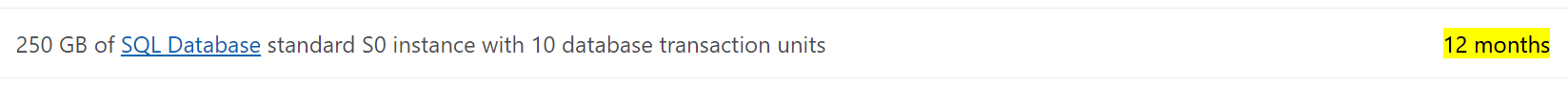
----------------------------------------------------------------------------------------------------------------------
If the response helped, do "Accept Answer" and up-vote it