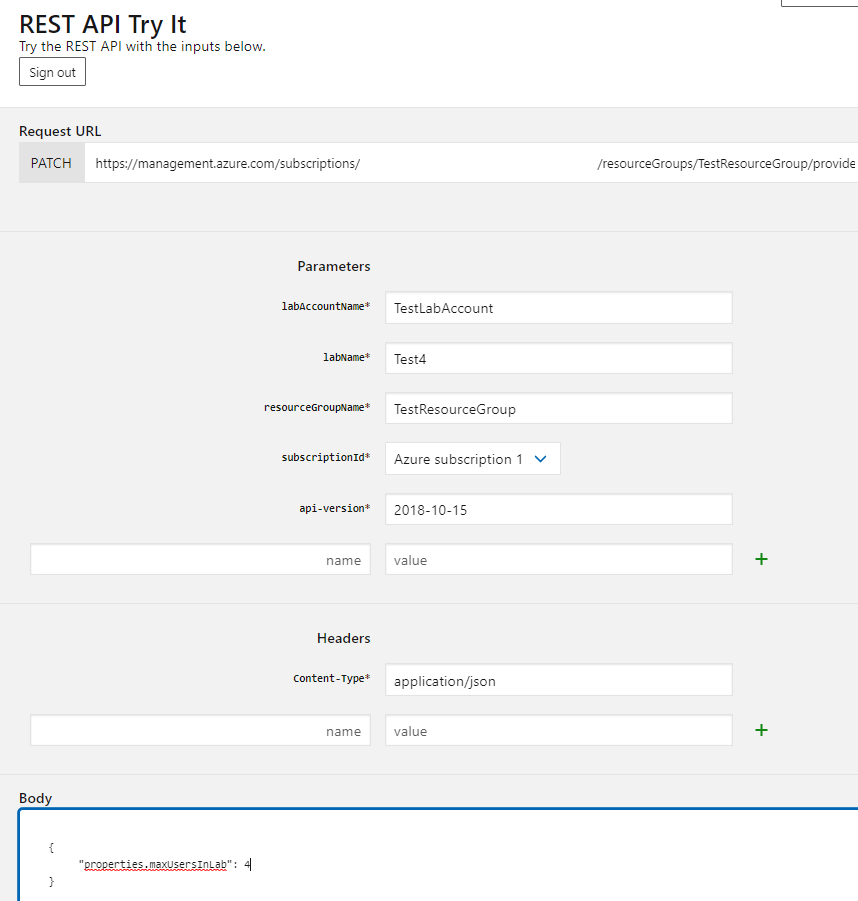@VinceO We're seeing the same thing. The PATCH call is not fully supported yet (this should get support in an upcoming release, possibly the next API version) , however the full PUT call does work as long as all properties are passed.
The recommendation for automating labs is to use PowerShell as you said. Some people have used PowerShell in runbooks for automated tasks. The PowerShell reference for Azure Lab Services can be found here:
https://video2.skills-academy.com/en-us/azure/lab-services/reference-powershell-module
Another option for creating several labs at once is the recently updated Bulk Operations library: