Hello @BobRobinson,
Please check advance permission for the user - Create File/Write-data 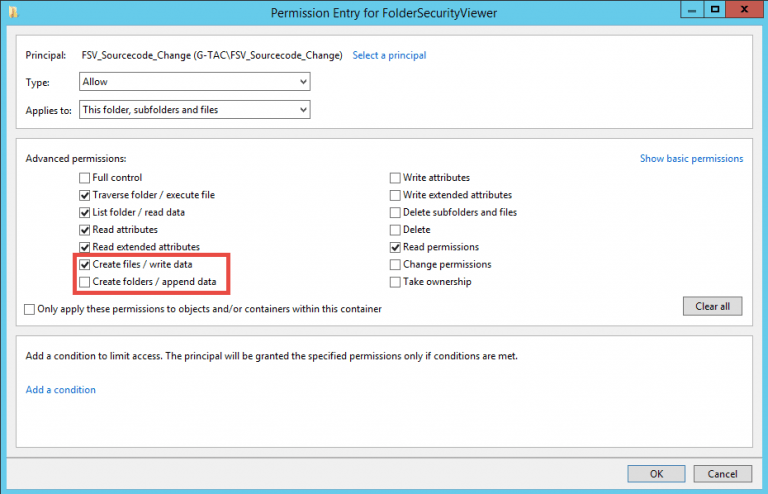
Please mark as "Accept the answer" if the above steps helps you. Others with similar issues can also follow the solution as per your suggestion
Regards,
Manu
This browser is no longer supported.
Upgrade to Microsoft Edge to take advantage of the latest features, security updates, and technical support.
FilI have a DFS Share on my 2016 Server. 6 people have access to it. Share permissions are set to Read/Write. NTFS permissions are set to Modify. The main user can no longer create files or folders, and he can't delete anything. He created the folders and files to begin with. I have removed him and readded him and still can't do anything. Any ideas where to look next to fix this?

Hello @BobRobinson,
Please check advance permission for the user - Create File/Write-data 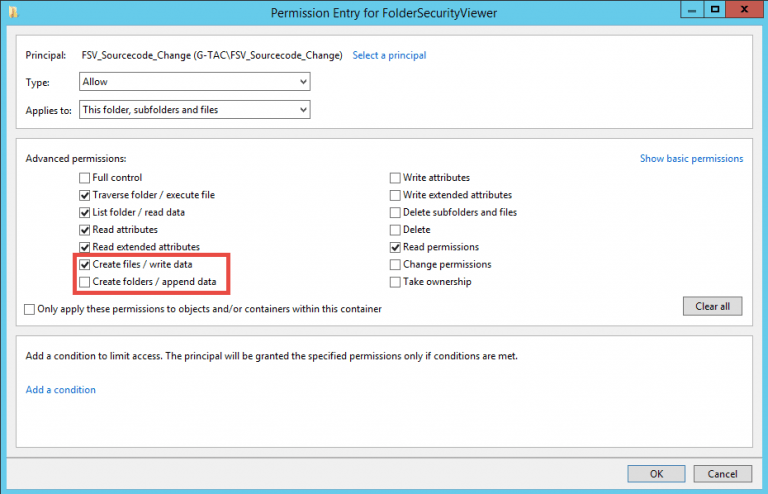
Please mark as "Accept the answer" if the above steps helps you. Others with similar issues can also follow the solution as per your suggestion
Regards,
Manu

@BobRobinson-2394 It appears that your question is more related to Windows Server than Azure; please do clarify with more details on this issue
Have you installed DFS roles on Azure VMs?
Are you using the AAD DS integration? Using DFS-N with AAD DS should be supported
Have you mounted the Azure file share with the storage account key rather than trying to have the storage account and DFS-N servers in the same domain.