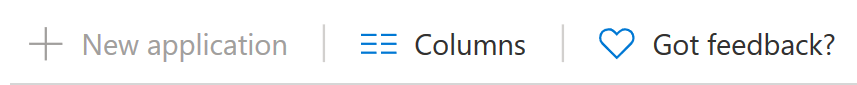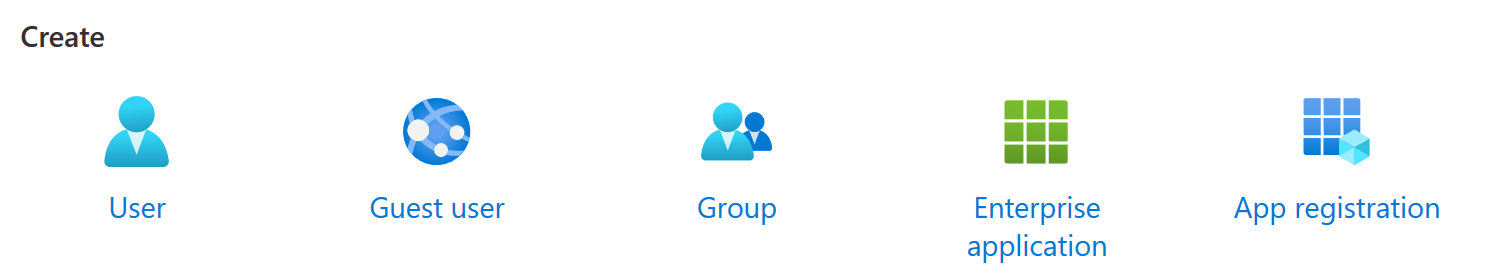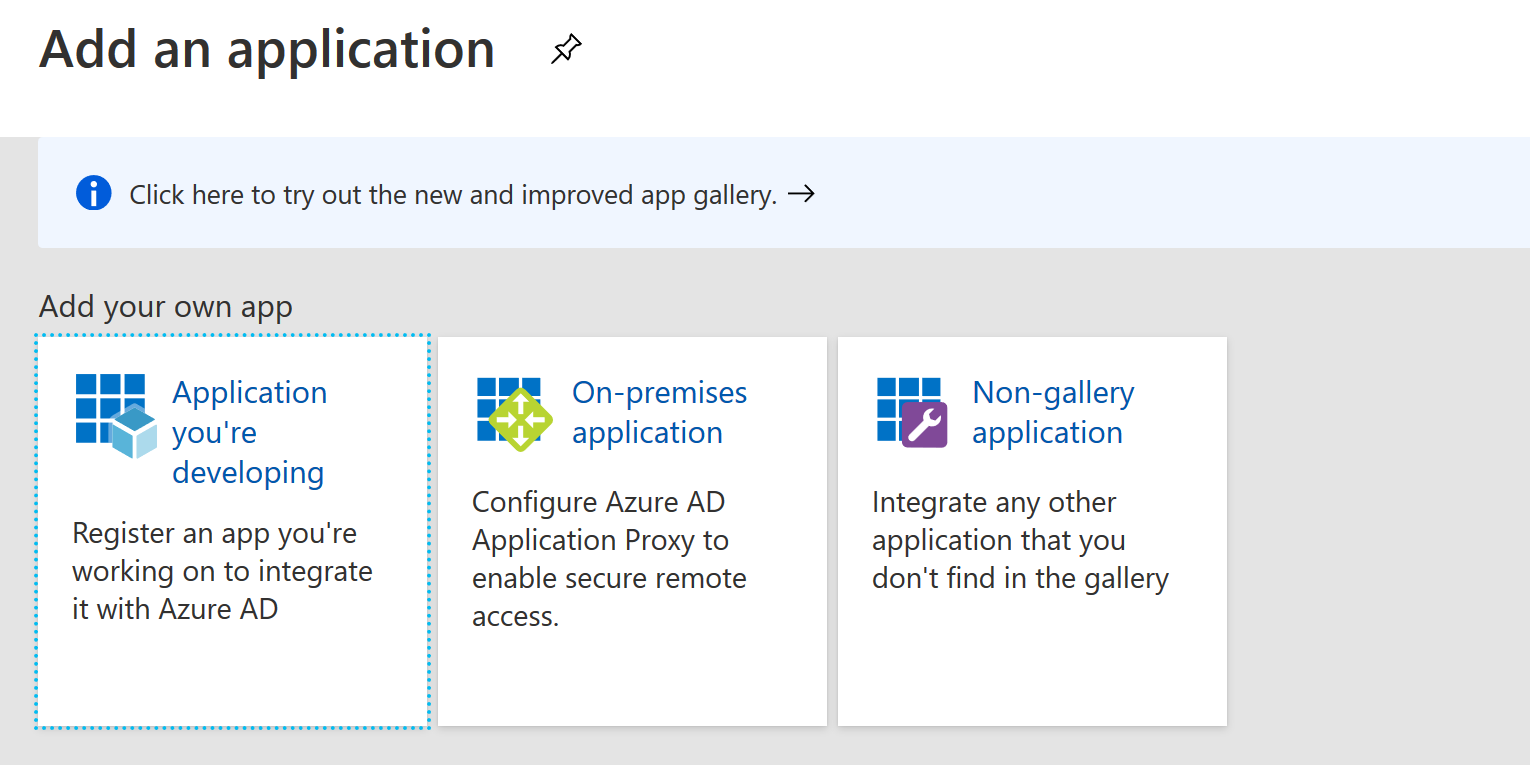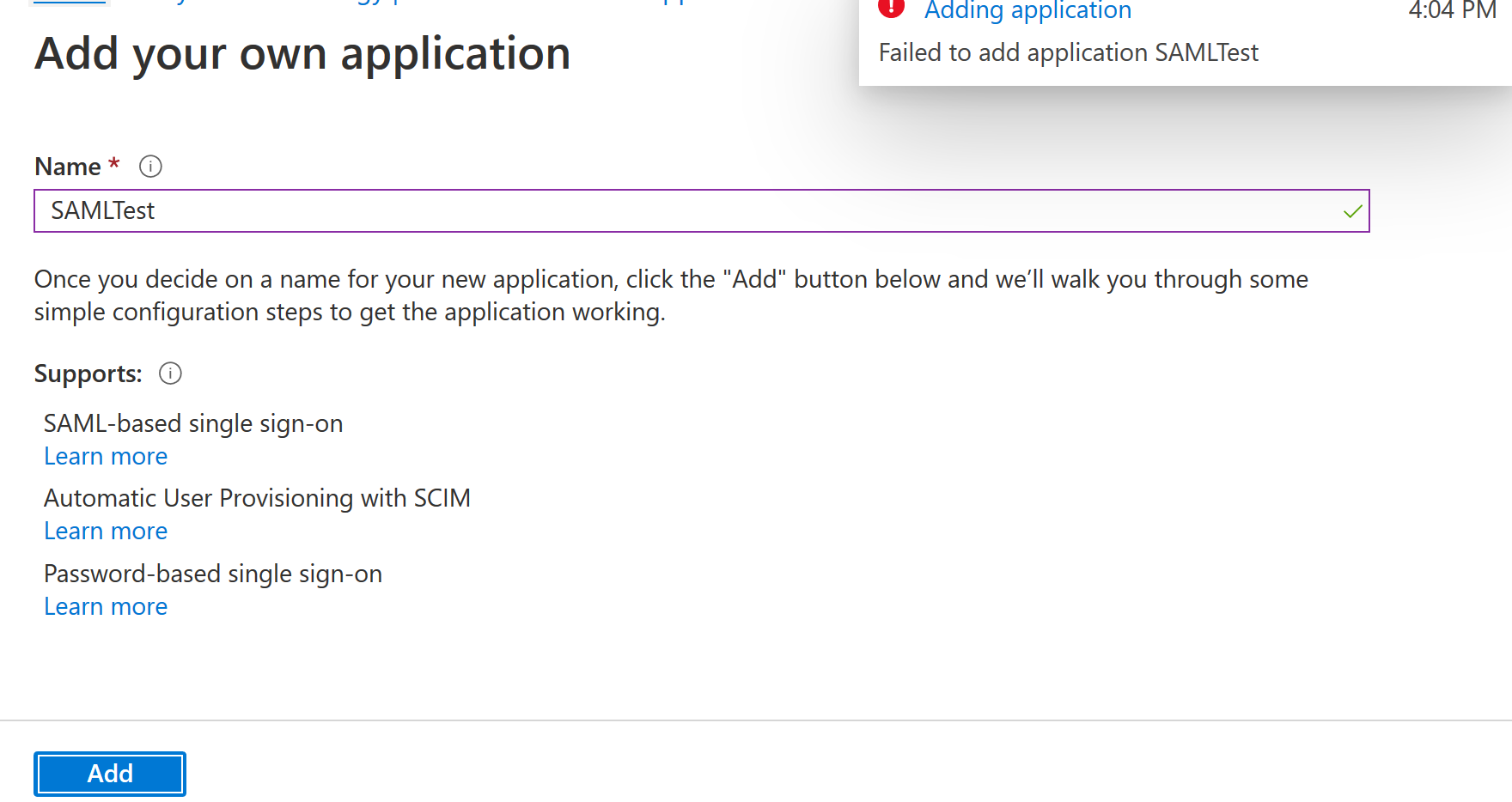Perhaps I have something misconfigured. I started the Azure trial just to be sure, but it didn't change anything.
When I go to Azure Active Directory I have a tenant already created so I click Enterprise Applications in the left area I see:
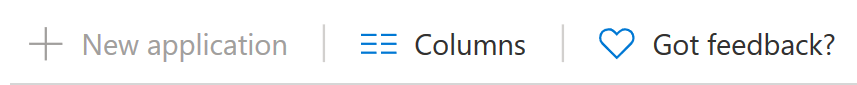
I also tried just going to the Overview page that shows the tenant and I scrolled down where it says Create and clicked Enterprise Application:
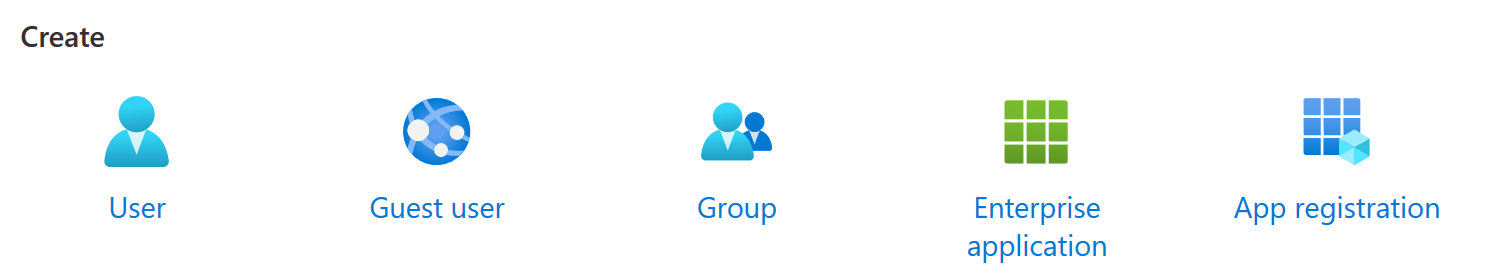
On that page it lets me select Non-gallery application:
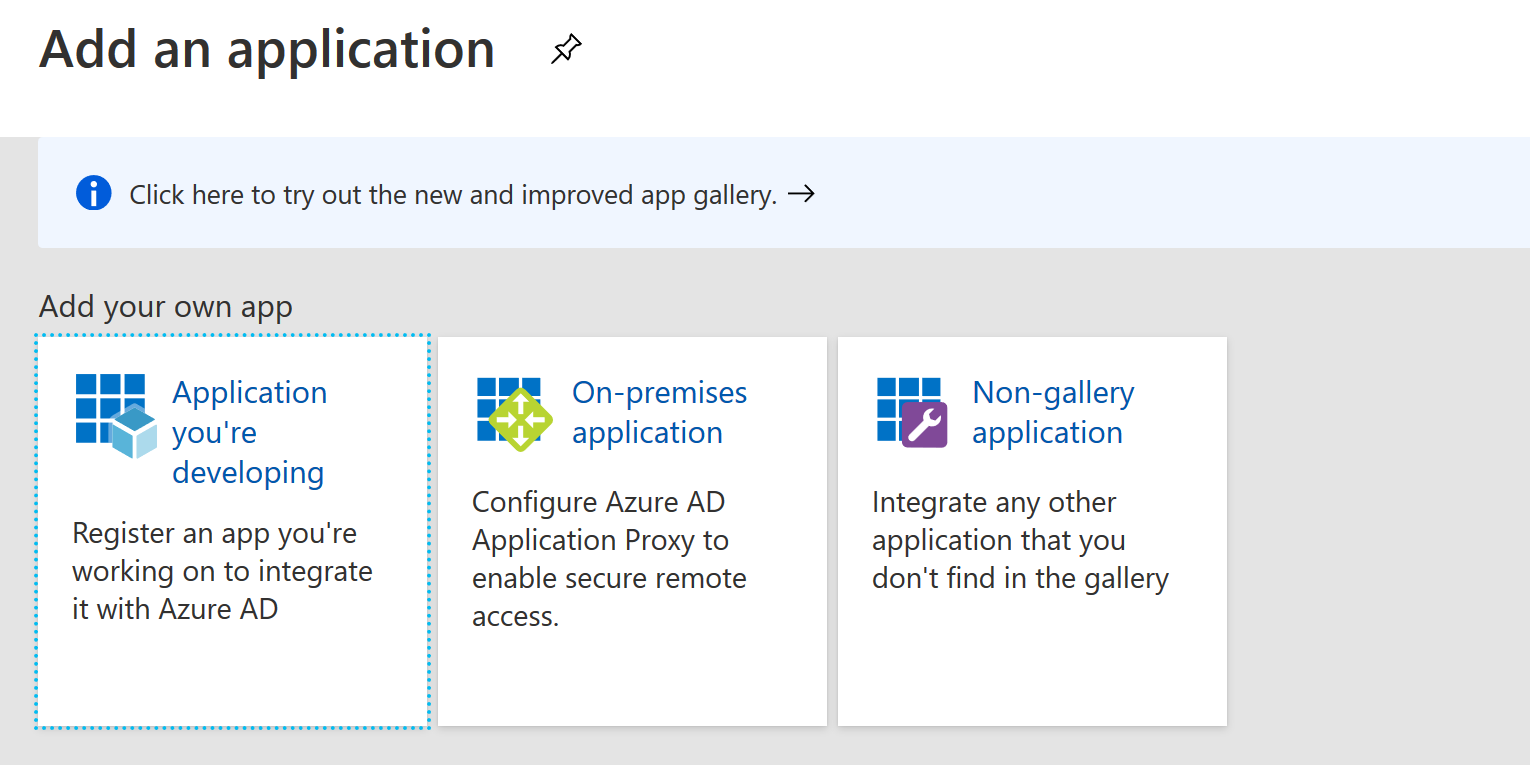
When I enter any name though it just pops up a notification:
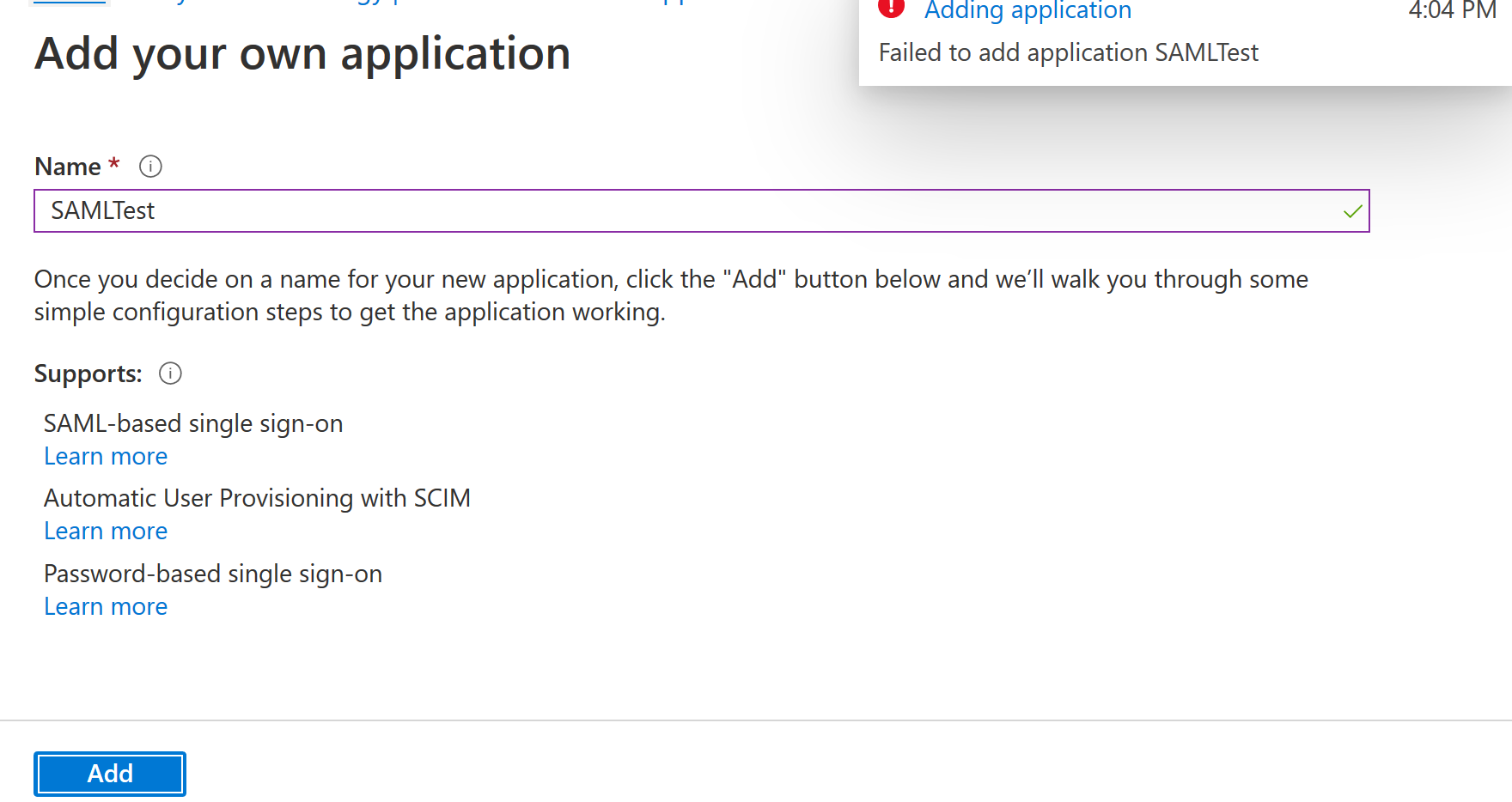
I'm just trying to do some simple SAML tests with an application, but I can't get past this part. Also the error message doesn't seem to have any other details. I assume this is an account configuration problem, but I'm out of ideas on how to solve it.