I bypassed the bug in the blade by initiating replication with PowerShell. I used the information in https://video2.skills-academy.com/en-us/azure/site-recovery/hyper-v-azure-powershell-resource-manager, but it took me a couple hours to figure out what I needed to do to initiate replication because the article did the thing a lot of the articles do, which is use undefined variables in the example commands.
ASR Hyper-V to Azure - Enable Replication OK button grayed out, can't select VMs to replicate
I have Azure Site Recovery set up all the way through configuring a replication policy. When I go to Enable Replication > Source Configure, Source, Are you performing a migration? and Source location are all populated correctly, but the OK button is grayed out.
I am trying to replicate a VM from a Hyper-V host on-prem to Azure. The Hyper-V host is registered in the RSV, and I can't find any errors or relevant events anywhere. I've never run into this before. This part has always worked, and I am able to go on to select the VMs.
I am working through troubleshooting in https://video2.skills-academy.com/en-us/azure/site-recovery/hyper-v-azure-troubleshoot, but nothing so far.
Has anyone run into this? Thanks
3 additional answers
Sort by: Most helpful
-
 SadiqhAhmed-MSFT 40,291 Reputation points Microsoft Employee
SadiqhAhmed-MSFT 40,291 Reputation points Microsoft Employee2020-06-22T11:23:10.197+00:00 Sorry for the delay in response to your query. I have seen this issue in the past and it turned out to be a bug in the replication blade. If you clear the defaulted process server and then re add it back all the radio buttons become active again and configuration of new servers is possible.
Let me know the status!
Please do not forget to "Accept the answer" wherever the information provided helps you to help others in the community.
-
Peter Yasuda 96 Reputation points
2020-06-22T16:01:40.947+00:00 Hi Sadiqh,
I don't know what you mean by the process server?
The OK button is grayed out at the Source step, so I can't proceed to the Target step:
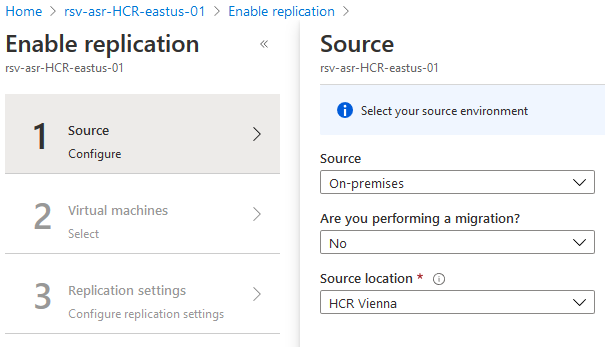
The infrastructure view shows my source location has a single Hyper-V host and and the connection is healthy.
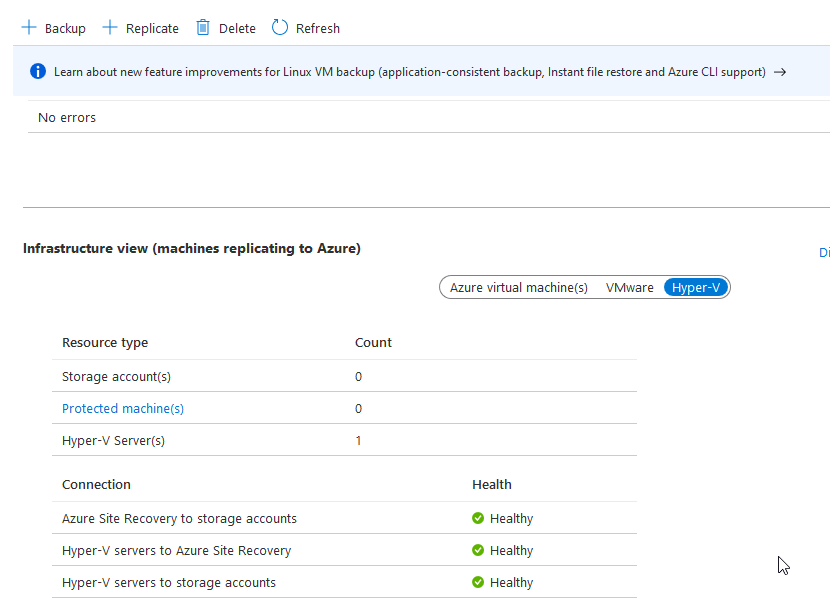
-
 SadiqhAhmed-MSFT 40,291 Reputation points Microsoft Employee
SadiqhAhmed-MSFT 40,291 Reputation points Microsoft Employee2020-06-23T08:39:50.06+00:00 Please update all ASR components and then try from new browser.
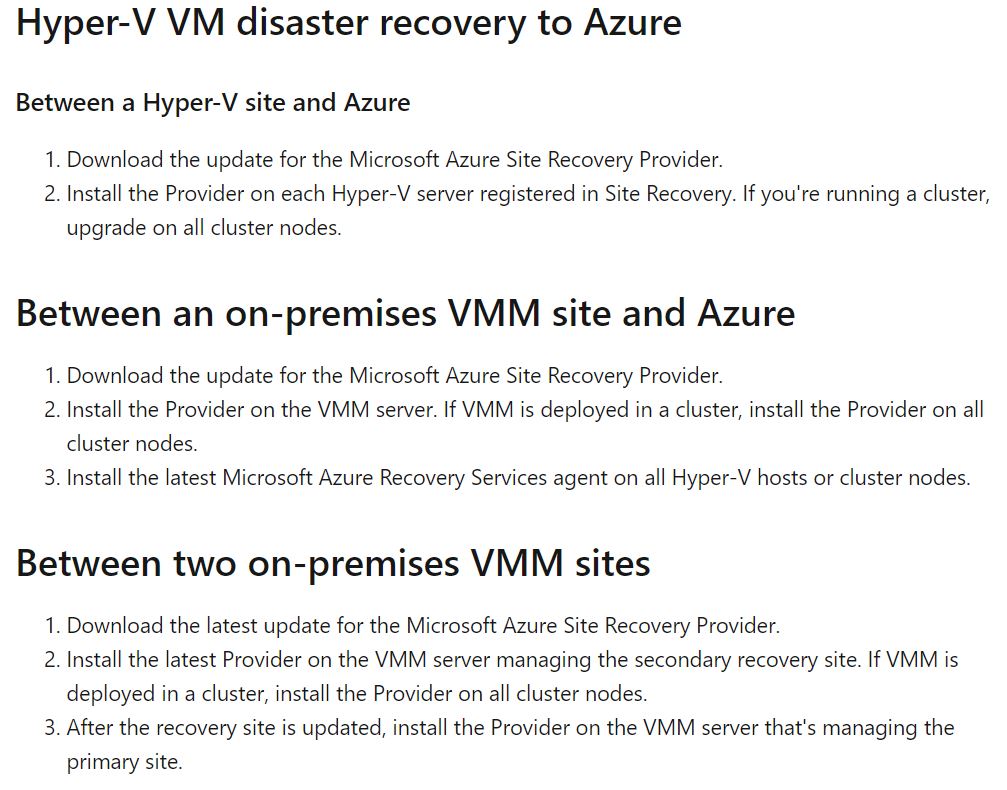
For guidance on updating the components see this link.