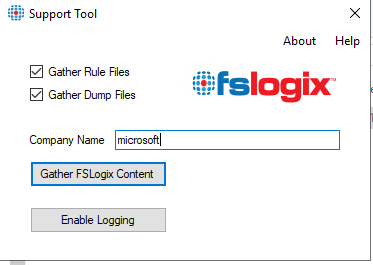Hello @Markus Sheeper ,
1.There is a big problem in XenApp/XenDesktop/View and other VDI environments using roaming profiles. You’ll soon start getting errors saying you are almost out of profile storage space or that you have exceeded your profile storage space. You may try to move the profile out of the user folder and into another local folder or onto a network drive/home folder, thus reclaiming the profile storage space.
https://www.jasonsamuel.com/2011/08/02/using-firefox-in-an-environment-with-roaming-profiles/
2.Using Redirections.xml may cause Windows 10 start menu not working. Please check the following actual working configuration:
https://social.msdn.microsoft.com/Forums/en-US/706a1e7d-c11b-4ac2-a73d-5ca941fa35ba/using-redirectionsxml-causes-broken-windows-10-start-menu?forum=FSLogix
3.What's the version of your fslogix? Will it happen with FSLogix 2004 (2.9.7349.30108)?
FYI:
https://www.sul.de/2019/04/05/fslogix-in-a-citrix-provisioning-environment/
https://techpress.net/how-to-set-up-folder-redirection-and-citrix-user-profiles-using-fslogix-on-citrix-virtual-apps-and-desktops-7-15/
https://social.msdn.microsoft.com/Forums/azure/en-US/4cffcb37-7e75-4bc5-8de0-c2afadd1da2c/unclean-logoff-causing-locked-files-until-server-reboot?forum=FSLogix
Best regards,
Leila
If the Answer is helpful, please click "Accept Answer" and upvote it.
Note: Please follow the steps in our documentation to enable e-mail notifications if you want to receive the related email notification for this thread.