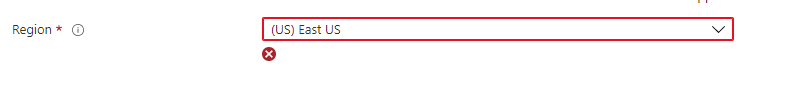Hello @RASH MAAR ,
If I understood you correctly, you are getting the validation failure in all regions when you try to deploy the Cloud Service (Classic).
There two different ways of deploying and managing our Azure solutions – Azure Resource Manager and classic deployment models. These deployment models use the different API sets, and the deployed resources can contain important differences which make the two models incompatible with each other.
Azure Cloud Service (classic) is based on the classic deployment model.
First, you need to confirm if your subscription is allowed to deploy this service. As example, you may have restrictions if your subscription is in the Azure Cloud Solution Provider (CSP) program. The classic deployment model is unsupported by CSP program (referring here) which will cause your deployment of the Cloud Service (classic) failing on CSP subscription.
Second, I'd test if you are getting the same failure when you try to deploy by using the ARM Template or PowerShell.
Alternative Services for Cloud Service(classic) in CSP subscription:
Since the classic deployment model is unsupported by CSP program, you could use Cloud Service(extended support) or Azure Web App as the replacements.
- Cloud Service(extended support) is based on Azure Resource Manager deployment mode and it is currently in public preview. The preview version is provided without a service level agreement so it's not recommended for production workloads.
- Azure Web App code modification is needed for migrating from Cloud Service to Azure Web App which need to be done from client side. The code modification level is depends on our use pattern. They suggest us to test the code is able to running on our local machine before deploy it to Web App.
If you still have questions or need help, please create a support request. Billing and subscription management support tickets are free of charges for all users in the Azure.
---------------------------
(If the reply was helpful please don't forget to upvote and/or accept as answer, thank you)
Sincerely,
Olga