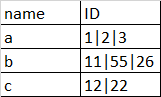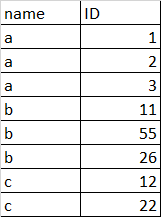Hi @SPVat ,
Welcome to Microsoft Q&A forum and thanks for reaching out.
You can use a Derived column transformation to split the column value which will convert the column value to an array (Here is the expression used in below sample: split(ID, '|')), then followed by a Flatten transformation to Flatten the array and write the output to desired sink.
Please see below GIF where I have used a Delimited text file as source but can alter based on your source:
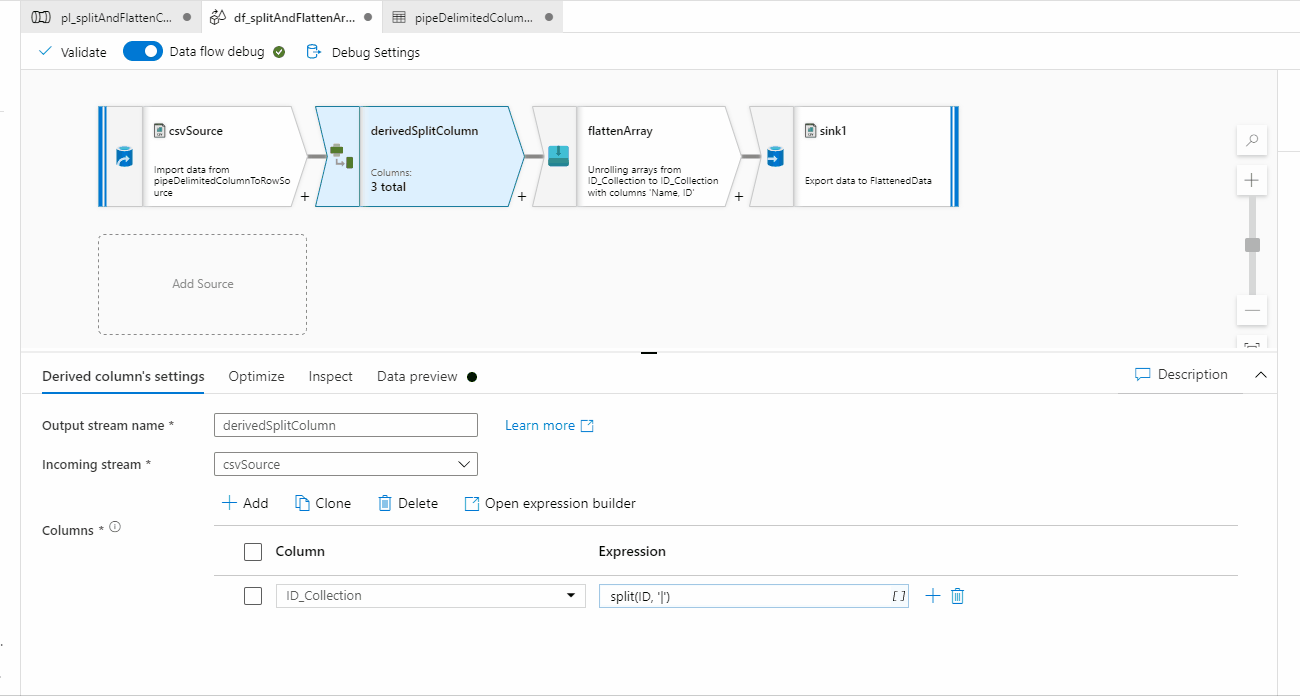
Hope this helps.
----------
Please don’t forget to Accept Answer and Up-Vote wherever the information provided helps you, this can be beneficial to other community members.