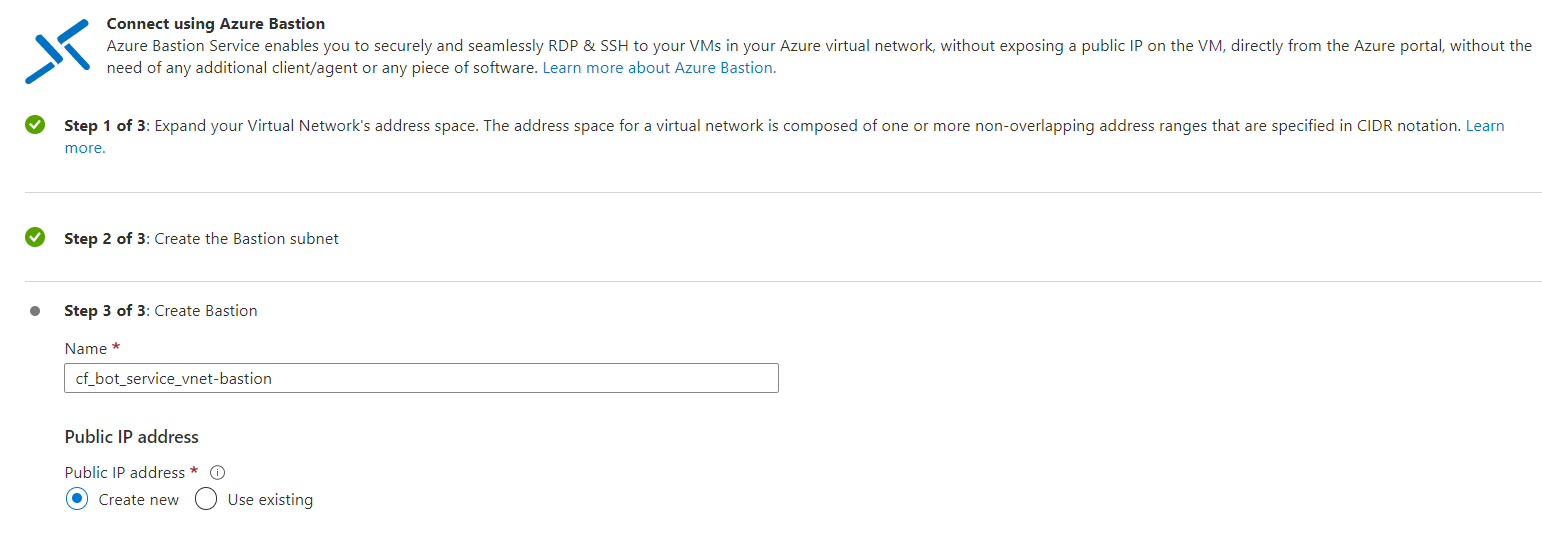Hi,
Can you make sure the VNET from which you are trying to connect to this VM has the Bastion deployed ?
Bastion is associated to a VNET and you can connect to the VMs which is deployed in the same VNET as that of Bastion or the VMs in the VNET which are peered to the Bastion VNET.
As if the above statement matches, navigate to the Bastion resource and try to connect to the VM by selecting the VM.