Hi
I deployed everything from the \bin\Release\net5.0\publish\ folder
I even zipped the entire folder - copied that to the hosting server - and then unzipped it there to make sure no file is missing.
This browser is no longer supported.
Upgrade to Microsoft Edge to take advantage of the latest features, security updates, and technical support.
Hi
When I create a blazor wasm hosted web application I can publish the project successfully.
then in the Server\bin\Release\net5.0\publish folder I can run the project server .exe and using https://localhost:5001 I can test the web application and access the default weather service page - which the client app uses to obtain sample records from the server api.
However, when I host the published server project on my hosting provider - I can access the client app but any service method calls to - for example the weather sample data results in a 404 error?
What must I configure / setup to allow my web application (blazor wasm hosted) to work on a deployed hosting provider?
dotnet.5.0.5.js:1 GET https://amoebaservices.co.za/WeatherForecast 404
Microsoft.AspNetCore.Components.WebAssembly.Rendering.WebAssemblyRenderer[100]
Unhandled exception rendering component: net_http_message_not_success_statuscode, 404, Not Found
System.Net.Http.HttpRequestException: net_http_message_not_success_statuscode, 404, Not Found
at System.Net.Http.HttpResponseMessage.EnsureSuccessStatusCode()
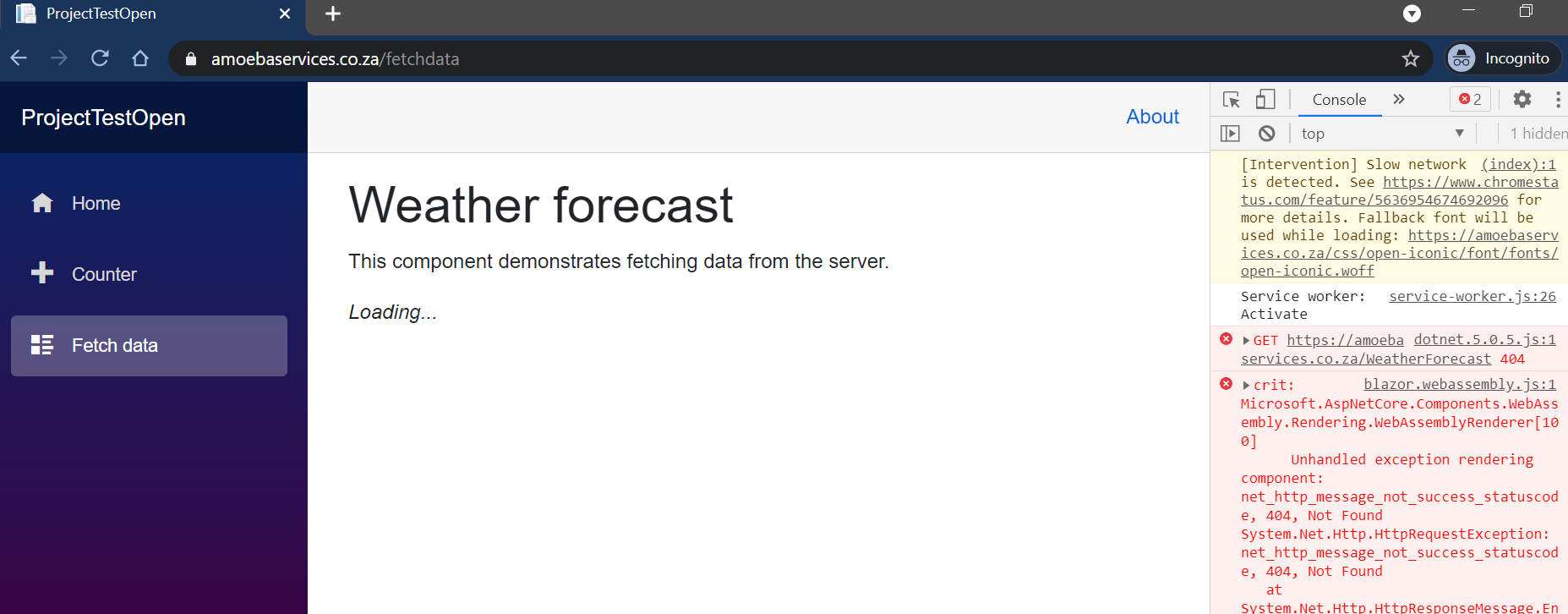
Hi
I deployed everything from the \bin\Release\net5.0\publish\ folder
I even zipped the entire folder - copied that to the hosting server - and then unzipped it there to make sure no file is missing.
Hi
I managed to get the simple Blazor website up and running successfully.
It turned out to be that the IIS application pool had not been granted adequate permissions to the folder which hosts the website.
I actually had to change to a different services provider - who managed to diagnose the issue and after granting the required permissions the web application worked.