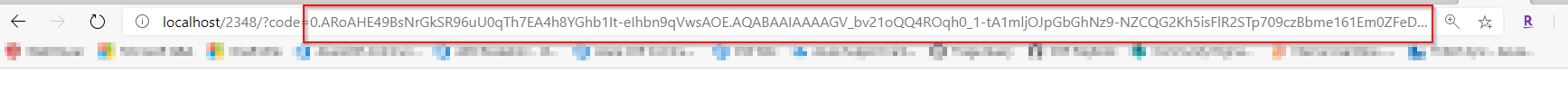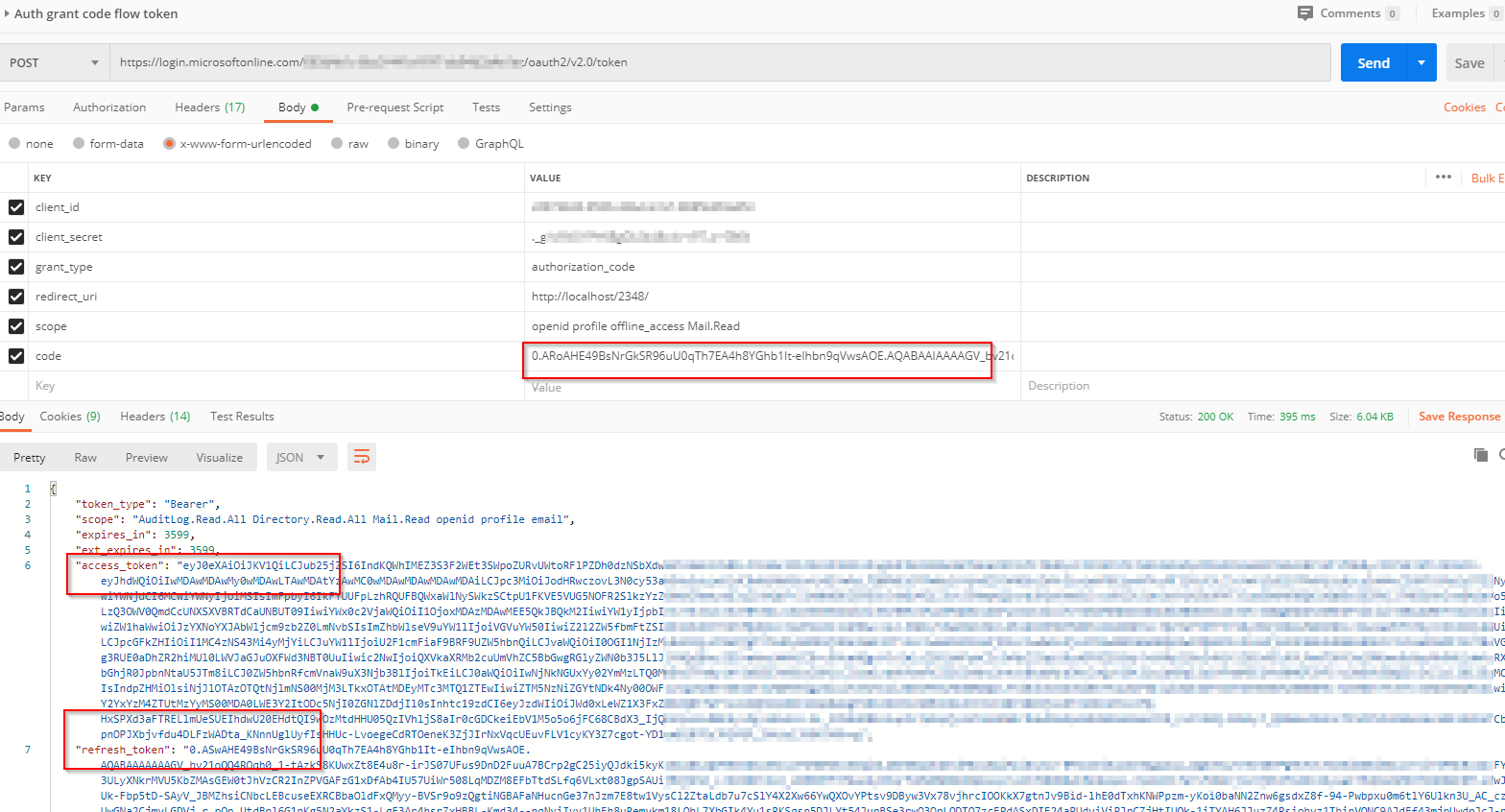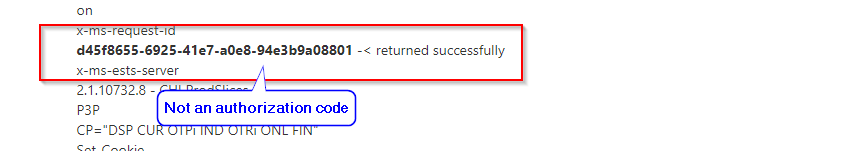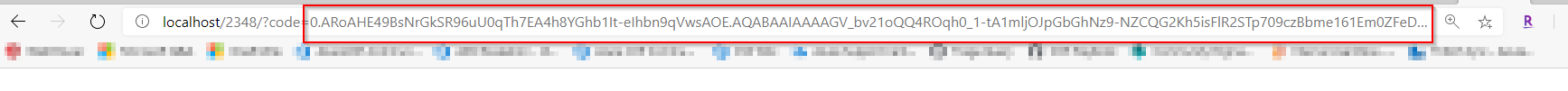@NormKelson-5136 In order to access Microsoft Graph you do not specifically need to call the authorize endpoint. You need to access the authorize endpoint (https://login.microsoftonline.com/{tenant}/oauth2/v2.0/authorize) if you are using Authorization code grant flow which captures the authorization code.
You need to passed authorization code as "Code" to get required access token. So, you need to pass the below values in your request body for retrieving an access token:
Your request URL: https://login.microsoftonline.com/YOUR_TENANT_ID/oauth2/v2.0/token
client_id : Your APP ID
client_secret: Your App Secret
redirect_uri: Redirect URI you have configured during the application registration. For native application it should be https://login.microsoftonline.com/common/oauth2/nativeclient
grant_type: authorization_code
scope: openid profile offline_access User.Read Mail.Read
code: Authorization code you have received
Here scope is a list of Microsoft Graph permissions that you want user to consent to and you can modify this. You can also use https://graph.microsoft.com/.default as scope for default scope.
Please refer to get more details.
If you are using a Client Credentials flow then your application gets the required access token directly from the token endpoint https://login.microsoftonline.com/{tenant}/oauth2/v2.0/token to call Microsoft Graph API endpoint.
Please refer to the documentation for details.
You can also use the tools like Microsoft Graph Explorer and Postman to try out few Graph requests. Please refer to Use Postman with the Microsoft Graph API to get started.