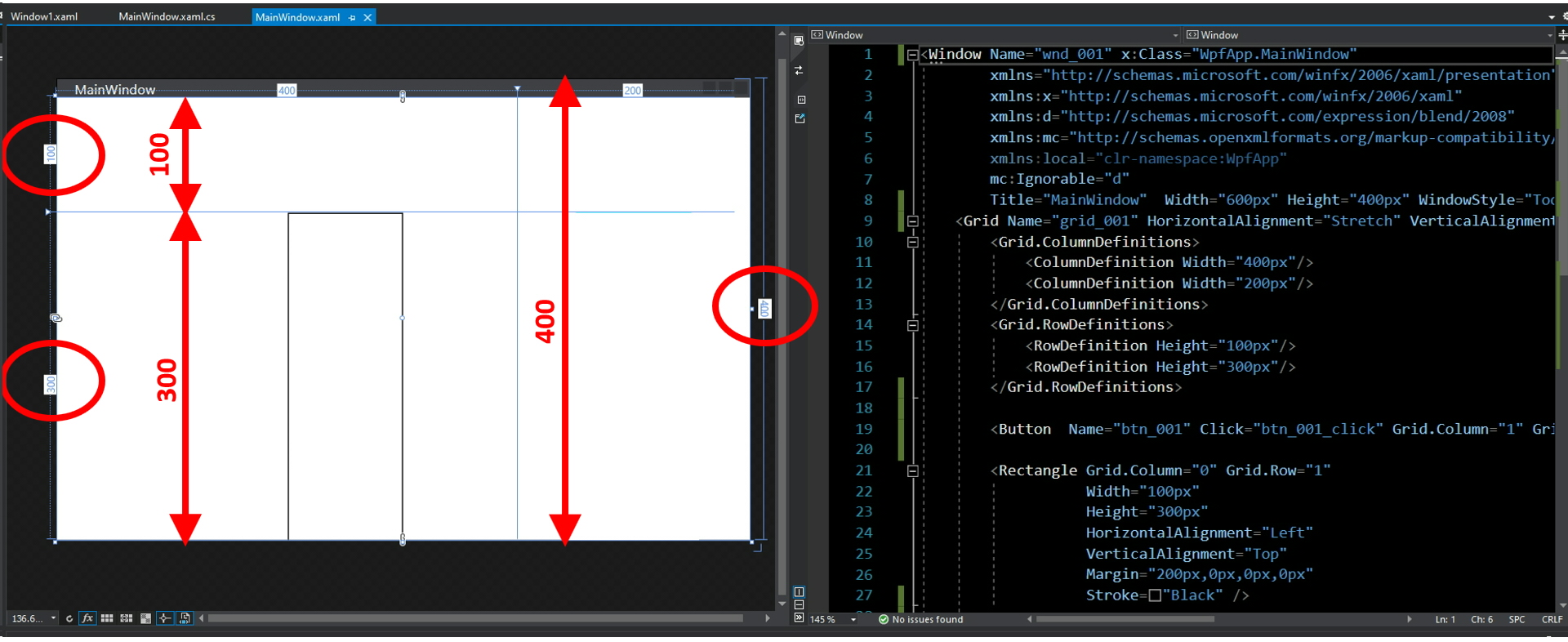I am sorry but according to mechanical engineering drawing standards/rules the WPF visual designer shows wrong sizes. MS should correct/repair this terrible mistake.
http://www.pages.drexel.edu/~rcc34/Files/Teaching/MEM201%20L5-Fa0809-SpDimensions_RC.pdf
http://www.jaist.ac.jp/nmcenter/mshop/mshp/pdf/MDWfull_E.pdf
and also ISO/EN rules:
https://www.iso.org/ics/01.100.20/x/