@Gokulraj Nagarajan
Thank you for your post!
Error Code: 500121
This typically occurs when authentication failed as part of the multi-factor authentication (MFA) request, it may indicate a configuration or service error. To resolve this issue, can you try resetting (require re-register) MFA for your user.
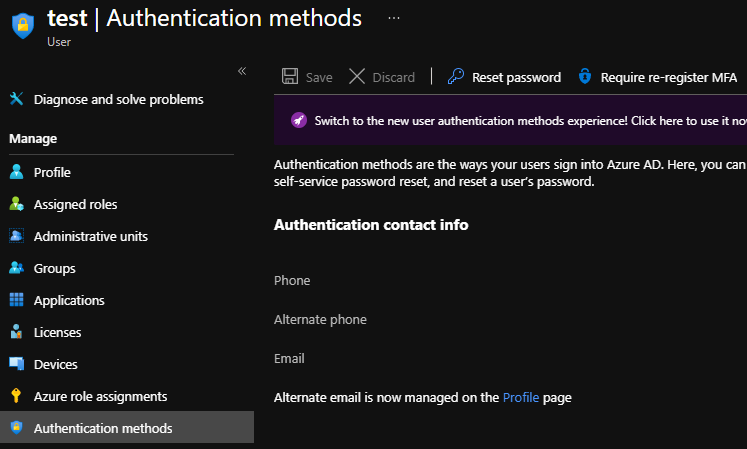
Related issue - https://github.com/MicrosoftDocs/azure-docs/issues/23238
If you have any other questions, please let me know.
Thank you for your time and patience throughout this issue.
----------
Please remember to "Accept Answer" if any answer/reply helped, so that others in the community facing similar issues can easily find the solution.
