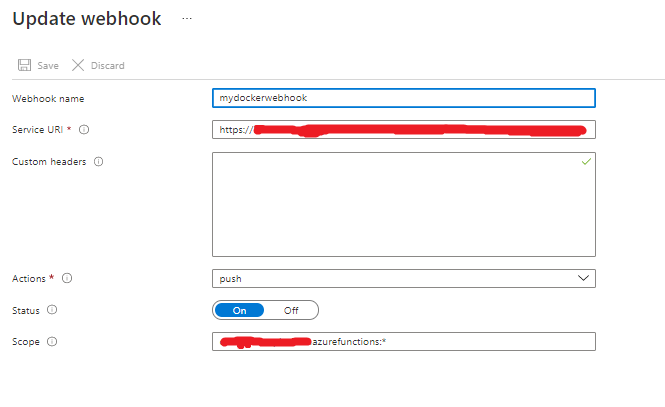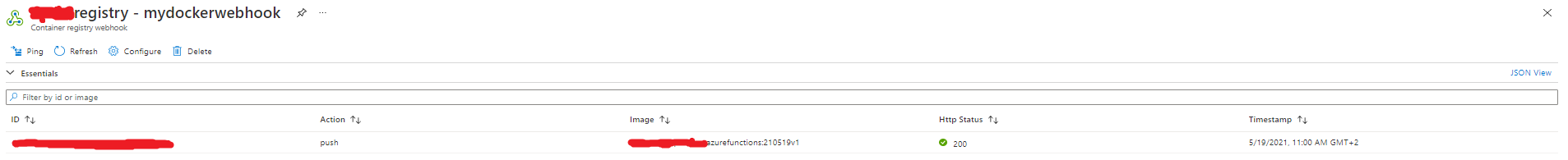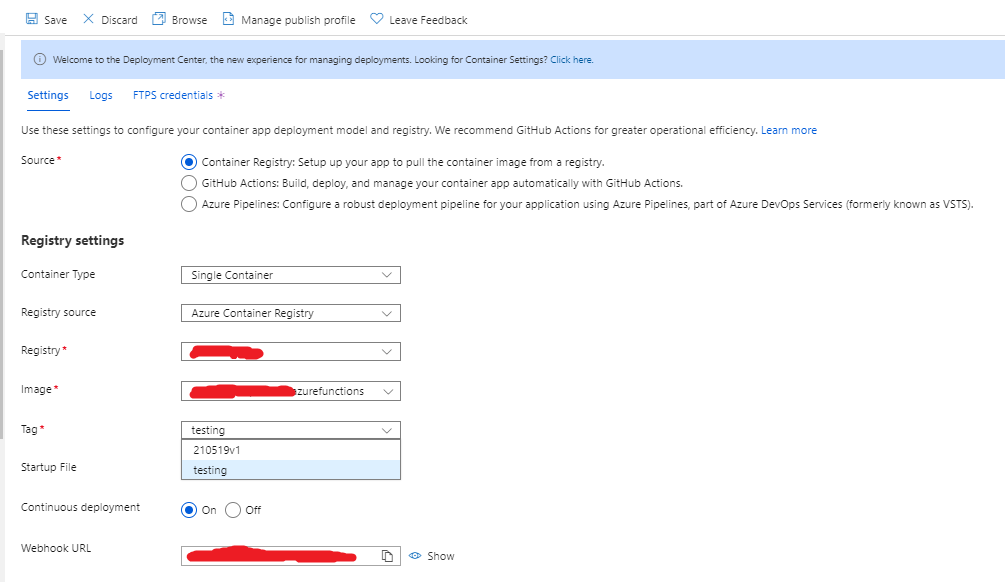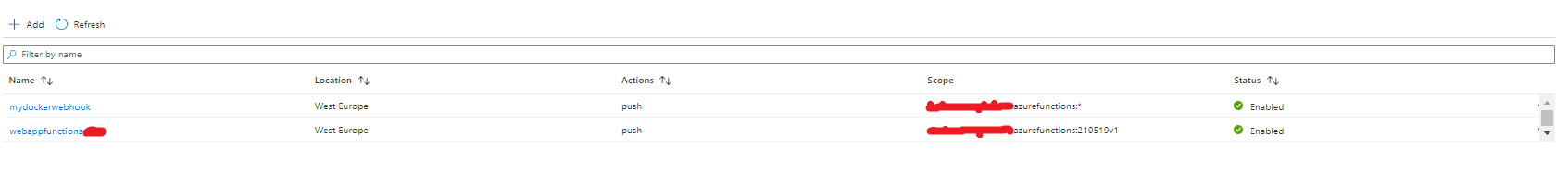@Kevin Villalobos The current container is updated when a new container is pushed for the same tag. For example, if the selected tag is latest and you upload a new container with this tag, only then will it be updated.
But in production, using latest isn't really recommended and you should use versioned tags (like you already have) and then use a CI/CD pipeline to update your app service, triggering it to pick the latest.
The CD feature built into App Service is great when you don't really need a full-fledged CI/CD setup. Though it would still be best to use another tag instead of latest because you could accidently update it if you don't set a tag while building the container.