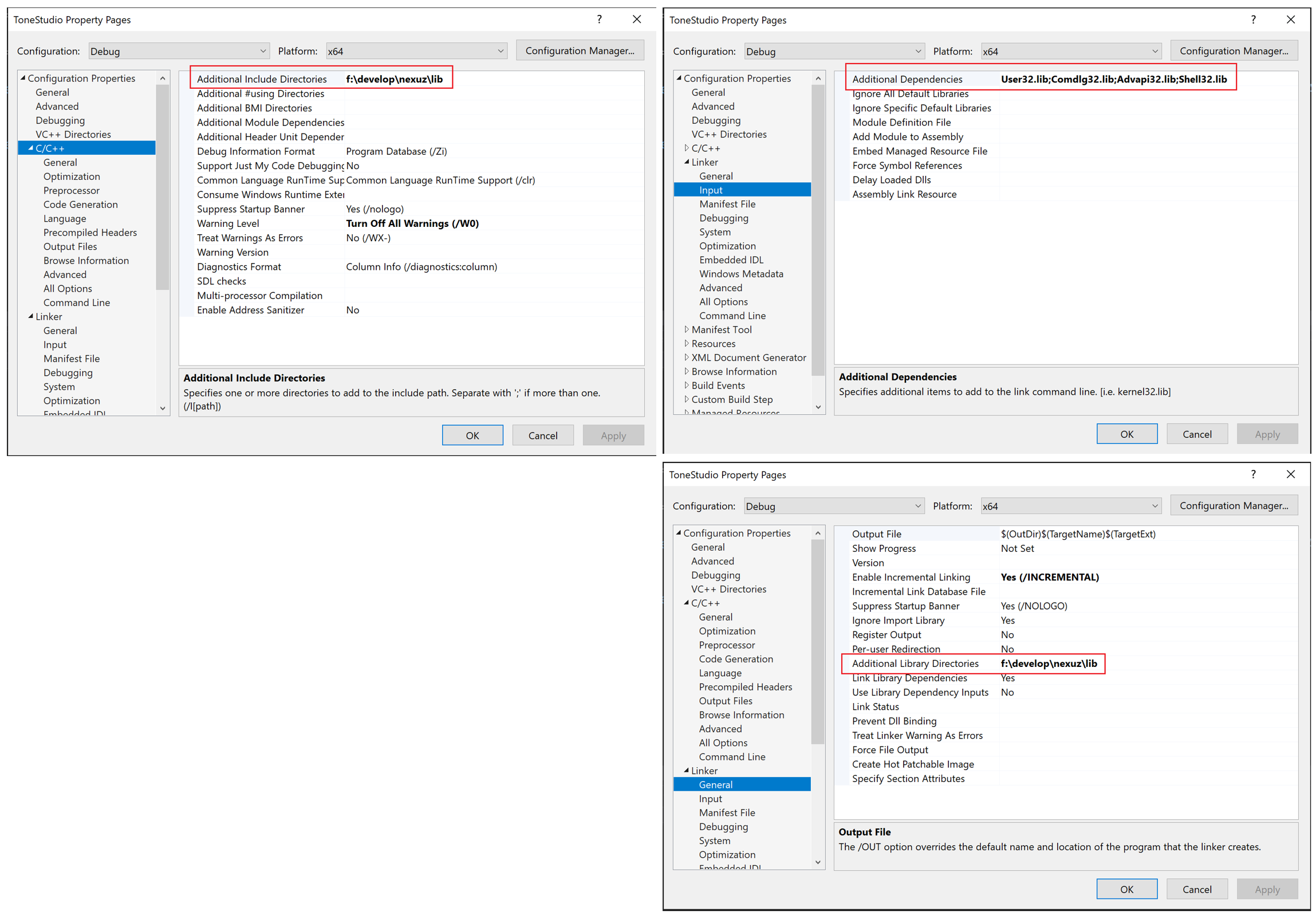I resolved the problem by adding the my custom .h files folder to the "Additional Include Directories" to C/C++ and Linker of Configuration Properties for "Debug", "Release" and its respective Platform "Win32" and "x64" as shown below:
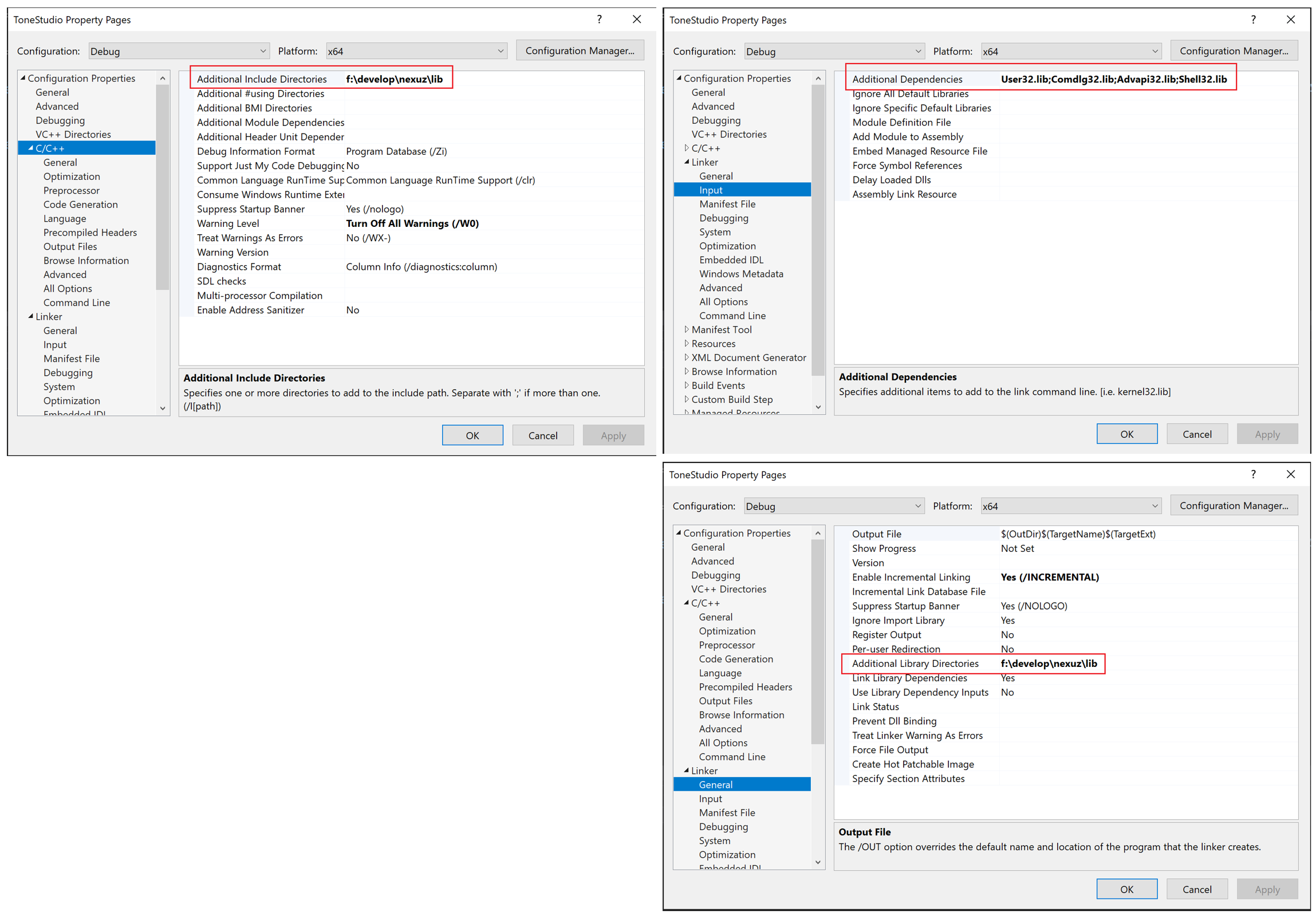
This browser is no longer supported.
Upgrade to Microsoft Edge to take advantage of the latest features, security updates, and technical support.

I am having issues on publishing a Visual C++ /CLI WinForm application using Windows Application packaging project to Windows Store.
At Windows Application packaging project stage:
Here is the video link that described the current problem.
QUESTIONS:
I don't see any option available to add the above two statements mentioned aside the .wapproj merely.
Please advise.

I resolved the problem by adding the my custom .h files folder to the "Additional Include Directories" to C/C++ and Linker of Configuration Properties for "Debug", "Release" and its respective Platform "Win32" and "x64" as shown below: