Sorry, guys, I was using he wrong password. Fixed it.
How can I clear these message errors. I am supposed tofind a page of the first Customer instead this full page message?
C# Step by Step Chapter 27: Pg 718
- When I click Customers > View > Display in Chrome, I get the following Webpage, which is expected.
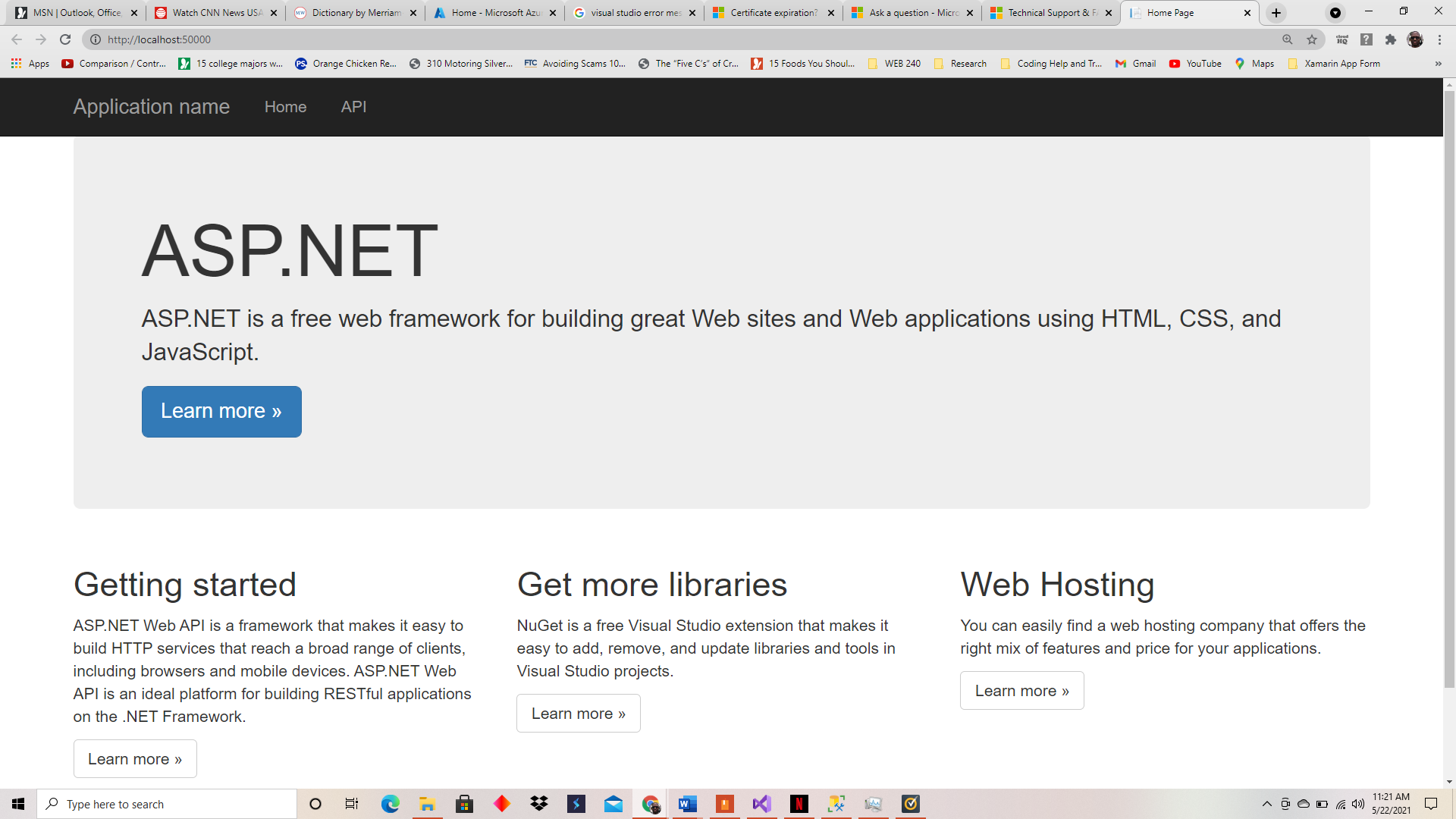
- But this command to show the first Customer of the AdventureWorks database must render a clean JSON response:
{"CustomerID":1,"Title":"Mr","FirstName":"Orlando","LastName":"Gee","EmailAddress":
"orlando0@adventure-works.com","Phone":"245-555-0173","rowguid":
"3f5ae95e-b87d-4aed-95b4-c3797afcb74f","ModifiedDate":"2001-08-01T00:00:00"}
But it shows this page filled error message(s):
This XML file does not appear to have any style information associated with it. The document tree is shown below.
<Error>
<Message>An error has occurred.</Message>
<ExceptionMessage>The underlying provider failed on Open.</ExceptionMessage>
<ExceptionType>System.Data.Entity.Core.EntityException</ExceptionType>
<StackTrace> at System.Data.Entity.Core.EntityClient.EntityConnection.Open() at System.Data.Entity.Core.Objects.ObjectContext.EnsureConnection(Boolean shouldMonitorTransactions) at System.Data.Entity.Core.Objects.ObjectContext.ExecuteInTransactionT at System.Data.Entity.Core.Objects.ObjectQuery1.<>c__DisplayClass7.<GetResults>b__5() at System.Data.Entity.SqlServer.DefaultSqlExecutionStrategy.Execute[TResult](Func1 operation) at System.Data.Entity.Core.Objects.ObjectQuery1.GetResults(Nullable1 forMergeOption) at System.Data.Entity.Core.Objects.ObjectQuery1.<System.Collections.Generic.IEnumerable<T>.GetEnumerator>b__0() at System.Data.Entity.Internal.LazyEnumerator1.MoveNext() at System.Linq.Enumerable.SingleOrDefaultTSource at System.Data.Entity.Core.Objects.ELinq.ObjectQueryProvider.<GetElementFunction>b__2TResult at System.Data.Entity.Core.Objects.ELinq.ObjectQueryProvider.ExecuteSingleTResult at System.Data.Entity.Core.Objects.ELinq.ObjectQueryProvider.System.Linq.IQueryProvider.ExecuteTResult at System.Linq.Queryable.SingleOrDefaultTSource at System.Data.Entity.Internal.Linq.InternalSet1.FindInStore(WrappedEntityKey key, String keyValuesParamName) at System.Data.Entity.Internal.Linq.InternalSet1.Find(Object[] keyValues) at System.Data.Entity.DbSet1.Find(Object[] keyValues) at AdventureWorksService.Controllers.CustomersController.GetCustomer(Int32 id) in G:\MY FILES\IT\Code Source\COPY\C# STEP BY STEP\Microsoft Press\VCSBS\Chapter 27\Web Service\AdventureWorksService\Controllers\CustomersController.cs:line 33 at lambda_method(Closure , Object , Object[] ) at System.Web.Http.Controllers.ReflectedHttpActionDescriptor.ActionExecutor.<>c__DisplayClass6_2.<GetExecutor>b__2(Object instance, Object[] methodParameters) at System.Web.Http.Controllers.ReflectedHttpActionDescriptor.ActionExecutor.Execute(Object instance, Object[] arguments) at System.Web.Http.Controllers.ReflectedHttpActionDescriptor.ExecuteAsync(HttpControllerContext controllerContext, IDictionary2 arguments, CancellationToken cancellationToken) --- End of stack trace from previous location where exception was thrown --- at System.Runtime.CompilerServices.TaskAwaiter.ThrowForNonSuccess(Task task) at System.Runtime.CompilerServices.TaskAwaiter.HandleNonSuccessAndDebuggerNotification(Task task) at System.Web.Http.Controllers.ApiControllerActionInvoker.<InvokeActionAsyncCore>d__1.MoveNext() --- End of stack trace from previous location where exception was thrown --- at System.Runtime.CompilerServices.TaskAwaiter.ThrowForNonSuccess(Task task) at System.Runtime.CompilerServices.TaskAwaiter.HandleNonSuccessAndDebuggerNotification(Task task) at System.Web.Http.Controllers.ActionFilterResult.<ExecuteAsync>d__5.MoveNext() --- End of stack trace from previous location where exception was thrown --- at System.Runtime.CompilerServices.TaskAwaiter.ThrowForNonSuccess(Task task) at System.Runtime.CompilerServices.TaskAwaiter.HandleNonSuccessAndDebuggerNotification(Task task) at System.Web.Http.Dispatcher.HttpControllerDispatcher.<SendAsync>d__15.MoveNext()</StackTrace>
<InnerException>
<Message>An error has occurred.</Message>
<ExceptionMessage>Cannot open server 'aemzscsharp' requested by the login. Client with IP address '3.219.47.62' is not allowed to access the server. To enable access, use the Windows Azure Management Portal or run sp_set_firewall_rule on the master database to create a firewall rule for this IP address or address range. It may take up to five minutes for this change to take effect.</ExceptionMessage>
<ExceptionType>System.Data.SqlClient.SqlException</ExceptionType>
<StackTrace> at System.Data.SqlClient.SqlInternalConnectionTds..ctor(DbConnectionPoolIdentity identity, SqlConnectionString connectionOptions, SqlCredential credential, Object providerInfo, String newPassword, SecureString newSecurePassword, Boolean redirectedUserInstance, SqlConnectionString userConnectionOptions, SessionData reconnectSessionData, DbConnectionPool pool, String accessToken, Boolean applyTransientFaultHandling, SqlAuthenticationProviderManager sqlAuthProviderManager) at System.Data.SqlClient.SqlConnectionFactory.CreateConnection(DbConnectionOptions options, DbConnectionPoolKey poolKey, Object poolGroupProviderInfo, DbConnectionPool pool, DbConnection owningConnection, DbConnectionOptions userOptions) at System.Data.ProviderBase.DbConnectionFactory.CreatePooledConnection(DbConnectionPool pool, DbConnection owningObject, DbConnectionOptions options, DbConnectionPoolKey poolKey, DbConnectionOptions userOptions) at System.Data.ProviderBase.DbConnectionPool.CreateObject(DbConnection owningObject, DbConnectionOptions userOptions, DbConnectionInternal oldConnection) at System.Data.ProviderBase.DbConnectionPool.UserCreateRequest(DbConnection owningObject, DbConnectionOptions userOptions, DbConnectionInternal oldConnection) at System.Data.ProviderBase.DbConnectionPool.TryGetConnection(DbConnection owningObject, UInt32 waitForMultipleObjectsTimeout, Boolean allowCreate, Boolean onlyOneCheckConnection, DbConnectionOptions userOptions, DbConnectionInternal& connection) at System.Data.ProviderBase.DbConnectionPool.TryGetConnection(DbConnection owningObject, TaskCompletionSource1 retry, DbConnectionOptions userOptions, DbConnectionInternal& connection) at System.Data.ProviderBase.DbConnectionFactory.TryGetConnection(DbConnection owningConnection, TaskCompletionSource1 retry, DbConnectionOptions userOptions, DbConnectionInternal oldConnection, DbConnectionInternal& connection) at System.Data.ProviderBase.DbConnectionInternal.TryOpenConnectionInternal(DbConnection outerConnection, DbConnectionFactory connectionFactory, TaskCompletionSource1 retry, DbConnectionOptions userOptions) at System.Data.ProviderBase.DbConnectionClosed.TryOpenConnection(DbConnection outerConnection, DbConnectionFactory connectionFactory, TaskCompletionSource1 retry, DbConnectionOptions userOptions) at System.Data.SqlClient.SqlConnection.TryOpenInner(TaskCompletionSource1 retry) at System.Data.SqlClient.SqlConnection.TryOpen(TaskCompletionSource1 retry) at System.Data.SqlClient.SqlConnection.Open() at System.Data.Entity.Infrastructure.Interception.DbConnectionDispatcher.<Open>b__36(DbConnection t, DbConnectionInterceptionContext c) at System.Data.Entity.Infrastructure.Interception.InternalDispatcher1.Dispatch[TTarget,TInterceptionContext](TTarget target, Action2 operation, TInterceptionContext interceptionContext, Action3 executing, Action3 executed) at System.Data.Entity.Infrastructure.Interception.DbConnectionDispatcher.Open(DbConnection connection, DbInterceptionContext interceptionContext) at System.Data.Entity.Core.EntityClient.EntityConnection.<Open>b__2() at System.Data.Entity.SqlServer.DefaultSqlExecutionStrategy.<>c__DisplayClass1.<Execute>b__0() at System.Data.Entity.SqlServer.DefaultSqlExecutionStrategy.ExecuteTResult at System.Data.Entity.SqlServer.DefaultSqlExecutionStrategy.Execute(Action operation) at System.Data.Entity.Core.EntityClient.EntityConnection.Open()</StackTrace>
</InnerException>
</Error>
How can I fix this to operate normally?