PostgreSQL Bulk Copy with PowerShell
Hello folks! I sure hope you're having a kick ass weekend!
This is my first of hopefully many posts here and i have to admit it was a bit of a click bait.
There is no Bulk Copy on PostgreSQL that i know and like any good guy who's just starting to learn something i struggled to find anything on the web.
The only effective solution was a PS Module, but it has a paid license.
So i started playing with the PostgreSQL ODBC driver and came up with a function that accepts a PSCustomObject and copies it to the database using the COPY statement.
There are two drawbacks and I'll be more than glad to hear your opinion on it:
- The function exports the PSCustomObject as a CSV file and then uses the COPY statement to up this info.
- The PSCustomObject needs to be alphabetically ordered, cause i use Get-Member cmdlet to get the NoteProperties from the object.
The code can be found bellow and on the PS Gallery:
https://www.powershellgallery.com/packages/Write-PsqlDataTable/1.0.1
This script is not mine, is ours, so be my guest to modify it as it may fit your needs.
Cheers and Party on!
Function Write-PsqlDataTable
{
[CmdletBinding()]
param(
[Parameter (Position = 0, Mandatory = $true)]
[string] $ServerInstance,
[Parameter (Mandatory = $false)]
[int] $Port=5432,
[Parameter (Position = 1, Mandatory = $true)]
[string] $Database,
[Parameter (Position = 2, Mandatory = $true)]
[string] $TableName,
# The PSCustomObject NoteProperties must be ordered! Otherwise PgSQL COPY will fail!
[Parameter (Position = 3, Mandatory = $true, HelpMessage = 'The PSCustomObject NoteProperties must be ordered! Otherwise PgSQL COPY will fail!')]
[PSCustomObject] $Data,
[Parameter (Position = 4, Mandatory = $false)]
[string] $Username,
[Parameter (Position = 5, Mandatory = $false)]
[Security.SecureString] $Password,
[Parameter (Mandatory = $false)]
[string] $Docker
)
$DBConn = New-Object System.Data.Odbc.OdbcConnection
$BTSR = [System.Runtime.InteropServices.Marshal]::SecureStringToBSTR($Password)
$PTP = [System.Runtime.InteropServices.Marshal]::PtrToStringAuto($BTSR)
if ($Username) {
$DBConnectionString = "Driver={PostgreSQL UNICODE(x64)};Server=$ServerInstance;Port=$Port;Database=$Database;Uid=$Username;Pwd=$PTP;"
}
else {
$DBConnectionString = "Driver={PostgreSQL UNICODE(x64)};Server=$ServerInstance;Port=$Port;Database=$Database;"
}
$DBConn.ConnectionString = $DBConnectionString
try
{
$Columns = ($Data | Get-Member | Where-Object {$_.MemberType -eq 'NoteProperty'}).Name
$Columns = [System.String]::Join(',',$Columns)
$Data | Export-Csv $Env:TEMP\TempPsAd.csv -Delimiter ',' -NoTypeInformation
if ($Docker) {
docker cp $Env:TEMP\TempPsAd.csv ${Docker}:/media/TempPsAd.csv
$DBConn.Open()
$DBCmd = $DBConn.CreateCommand()
$DBCmd.CommandText = @"
COPY $TableName ($Columns)
FROM '/media/TempPsAd.csv'
DELIMITER ','
CSV HEADER
"@
$DBCmd.ExecuteReader()
$DBConn.Close()
docker exec $Docker rm -rf /media/TempPsAd.csv
Remove-Item $Env:TEMP\TempPsAd.csv -Force
}
else {
$DBConn.Open()
$DBCmd = $DBConn.CreateCommand()
$DBCmd.CommandText = @"
COPY $TableName ($Columns)
FROM '$Env:TEMP\TempPsAd.csv'
DELIMITER ','
CSV HEADER
"@
$DBCmd.ExecuteReader()
$DBConn.Close()
Remove-Item $Env:TEMP\TempPsAd.csv -Force
}
}
catch
{
Write-Error "$($_.Exception.Message)"
continue
}
}