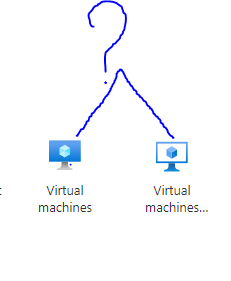Hi,
What you're seeing is the new "Virtual machines":
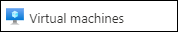
The normal Azure VM or simply "Virtual machines" version 2 is the new way of deploying your virtual machines, it contains significant changes and is using the Azure Resource Manager (ARM) capabilities. ARM uses the concept of declarative templates to configure an entire solution (rather than individual components).
The old "Virtual machines (classic):
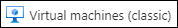
The classic VM or "Virtual machines (Classic)" version 1 is the old way of deploying them, based on the Azure Service Management Model (ASM), which revolved around the concept of a cloud service.
You'll find more information here:
Azure Resource Manager vs. classic deployment: Understand deployment models and the state of your resources
https://video2.skills-academy.com/en-us/azure/azure-resource-manager/management/deployment-models
(Please don't forget to accept helpful replies as answer)
Best regards,
Leon