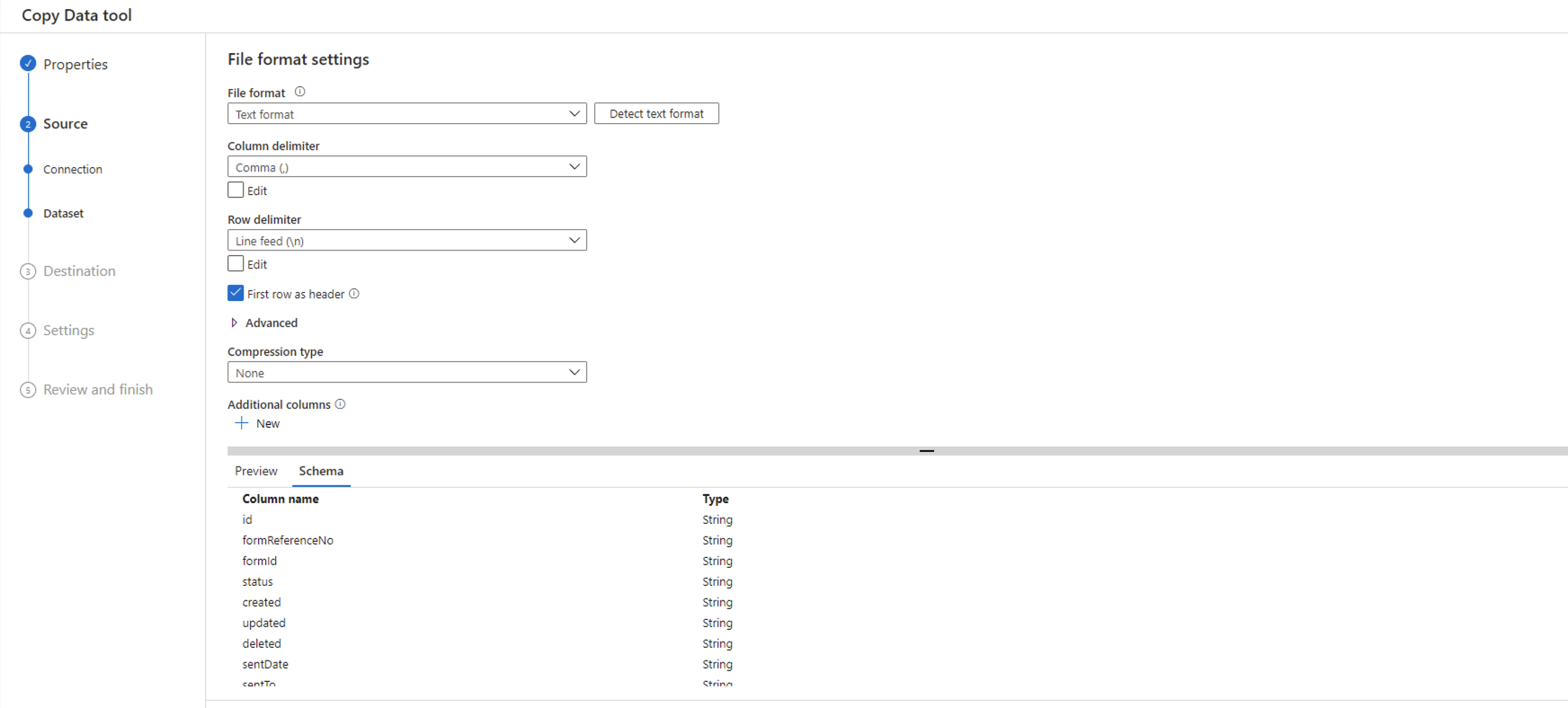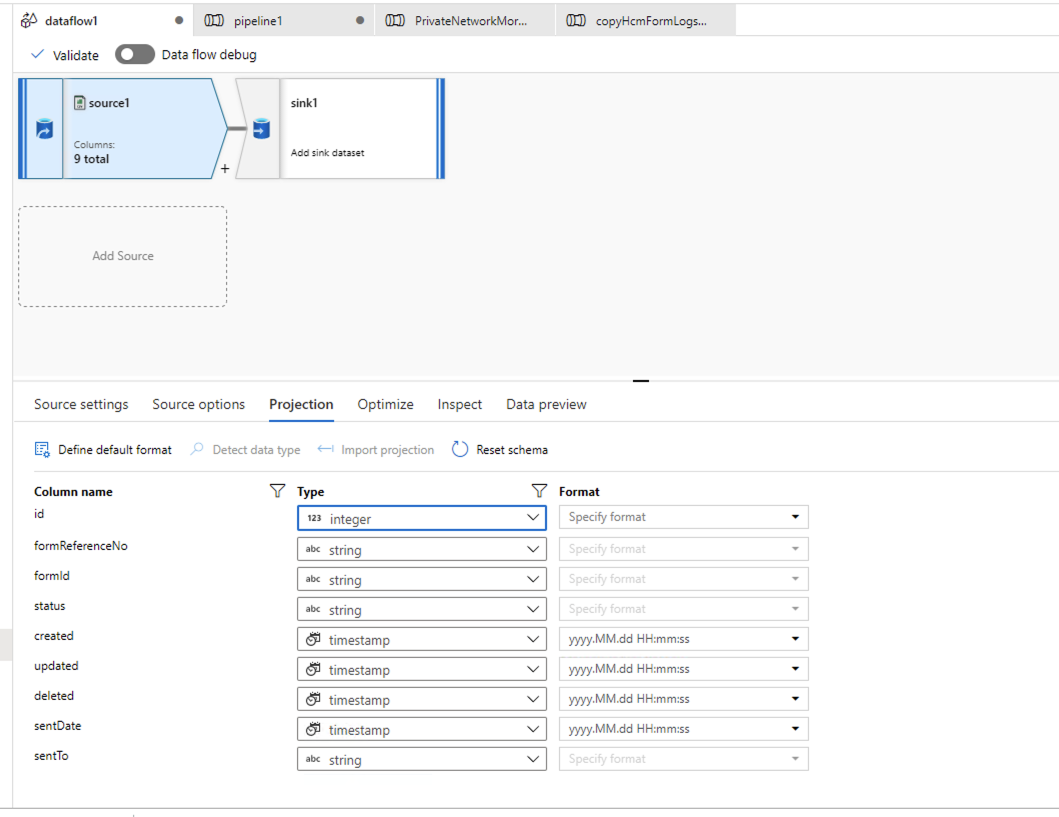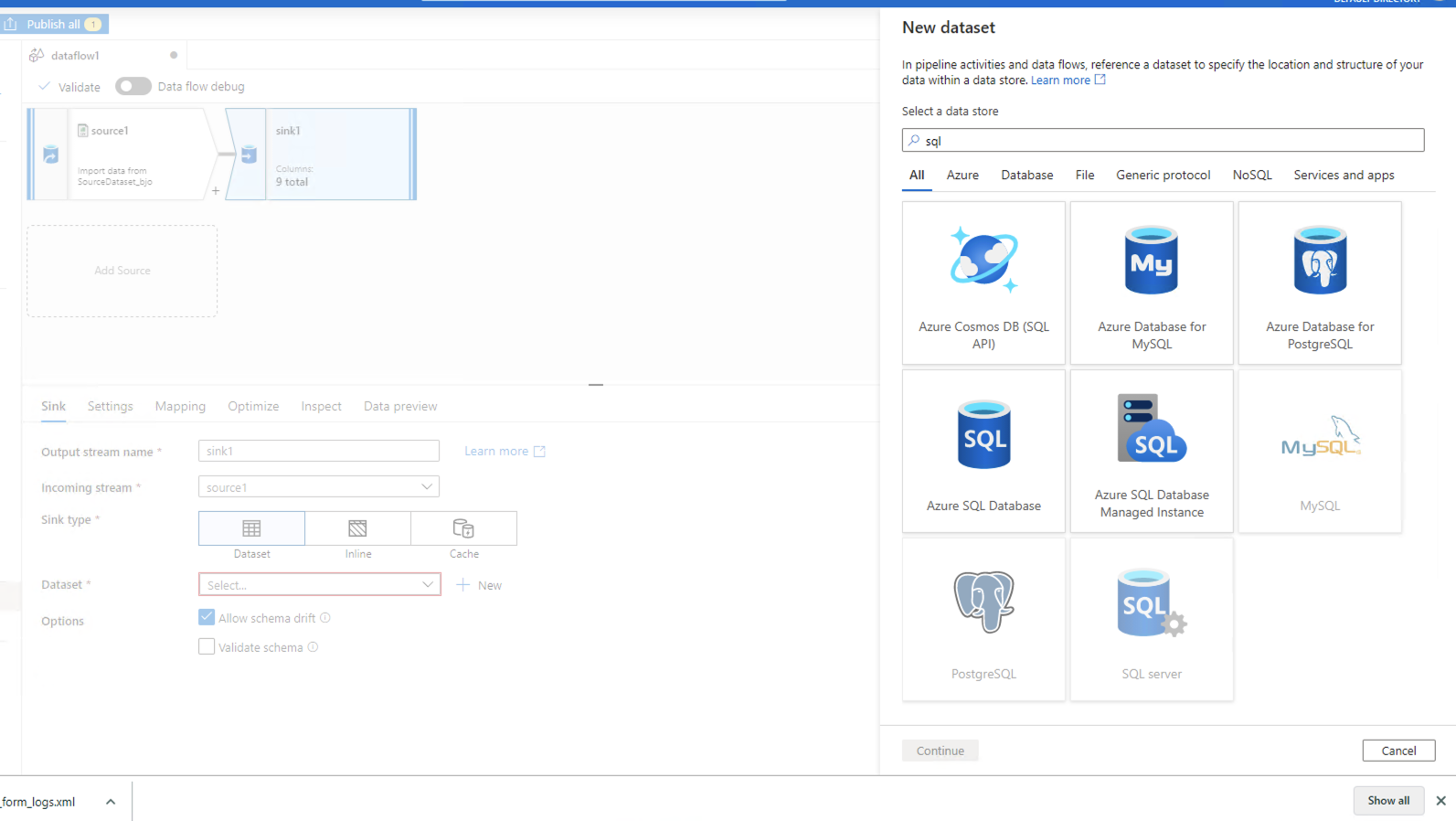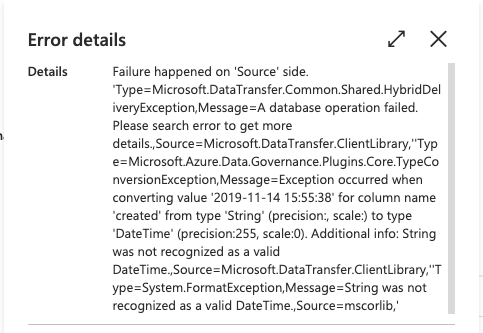Hello @benny.wong ,
Thanks for the question and using MS Q&A platform.
- If date columns in your table has similar format then you can make use of type conversion settings which is available in copy activity mappings tab.
- If all the date fields are having different date formats like (yyyy.MM.dd , yyyy.MM.dd HH:mm, yyyy.MM.dd HH:mm:ss) then use below workaround.
- Using data flows first transform date columns to some fixed format and then load that transformed data to supported source like (Blob Storage/ADLS gen2).
- Now use copy activity to load data in to SQL server.
Using ADF - Copy Activity:
Using
Type Conversion settingyou can enable the new data type conversion experience in the Copy Activity.
dateTimeFormat: Format string when converting between dates without time zone offset and strings, for example, yyyy-MM-dd HH:mm:ss.fff.
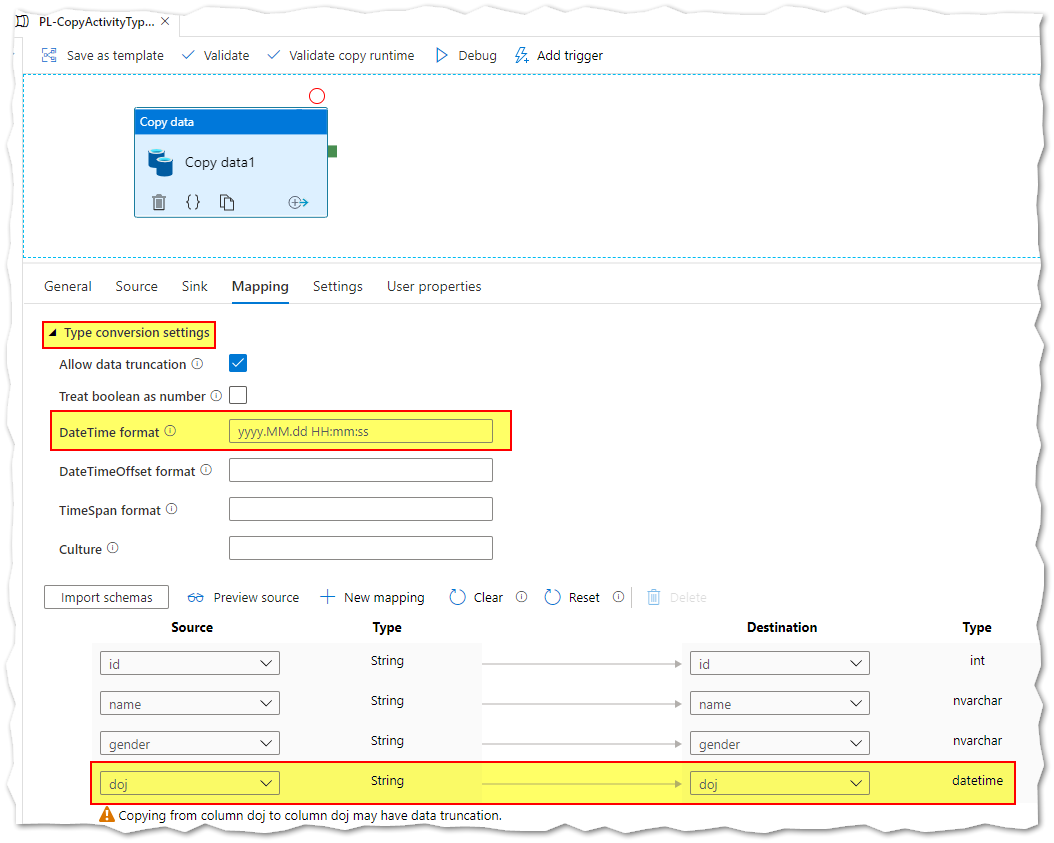
For more details, refer to ADF - Data type mapping.
Using ADF - Azure Data Flow:
Unfortunately, Azure Data Flows don't support SQL Server as a supported source types.
Mapping data flow follows an extract, load, and transform (ELT) approach and works with staging datasets that are all in Azure. Currently, the following datasets can be used in a source transformation.
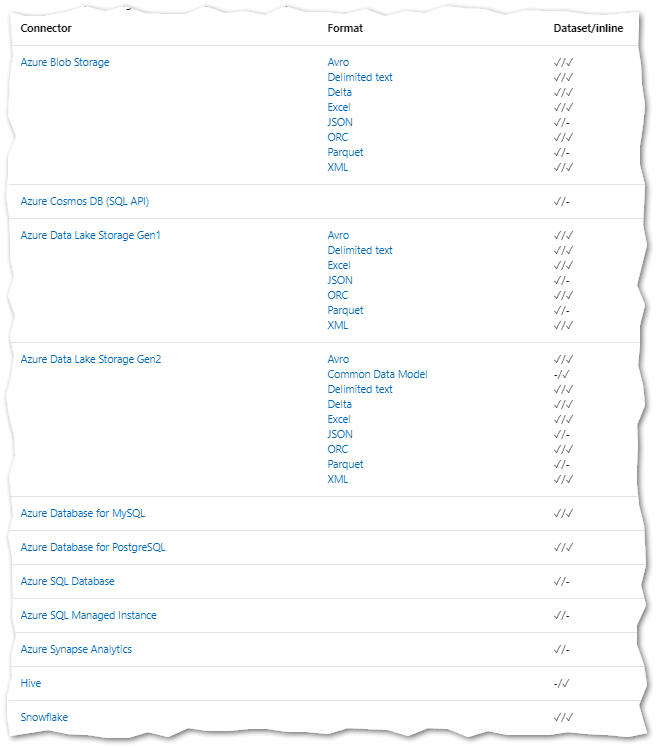
I would suggest you to provide feedback here:
https://feedback.azure.com/forums/270578-data-factory
All of the feedback you share in these forums will be monitored and reviewed by the Microsoft engineering teams responsible for building Azure.
Hope this helps. Do let us know if you any further queries.
Please "Accept the answer" if the information helped you. This will help us and others in the community as well.