Hi,
To trouble-shoot this problem, let's start from the basic. Here's the understanding from the description (if there is any misunderstanding, please kindly correct me.)
(1) in win10, we have a wired NIC
(2) after installing hyper-v, we created an "external" virtual switch, "New Virtual Switch" in this example
(3) the virtual machine is connected to this virtual switch
(4) we can ping the vm, but not the host
Here's some information we'd like to collect
(1) for testing purpose, can we turn off windows firewall temporarily?
(2) with firewall turned off, can host ping vm or vice visa (if fail, screenshots preferred)
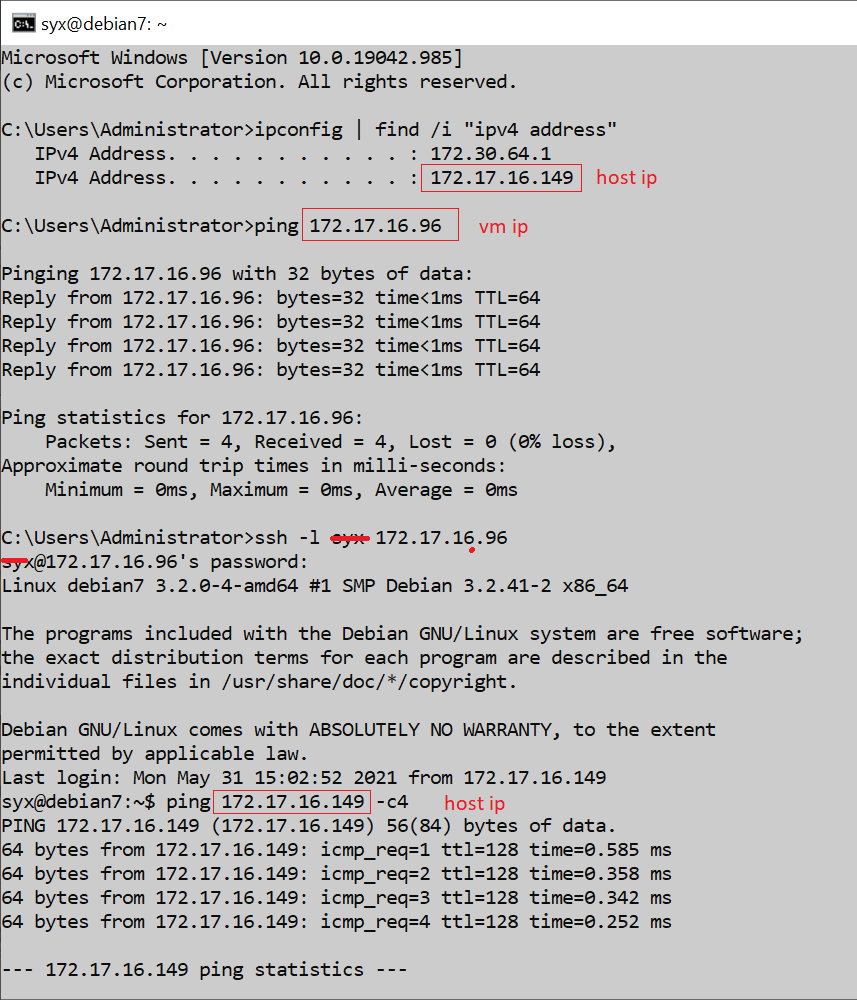
some screenshots, just for your reference
physical NIC
only virtual switch is ticked
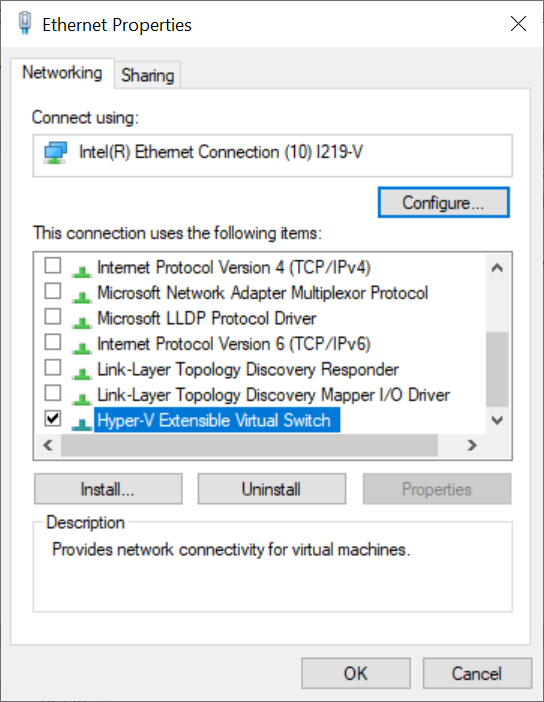
vEthernet (New Virtual Switch)
settings is copied from the original physical NIC
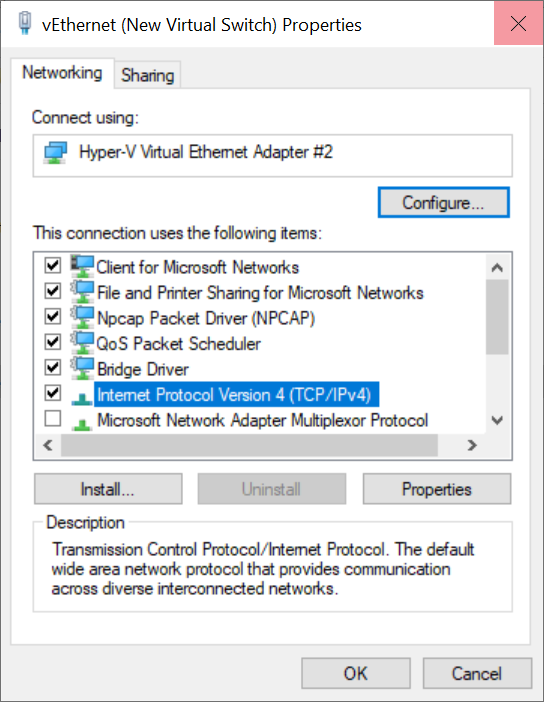
New Virtual Switch
in the hyper-v manager console
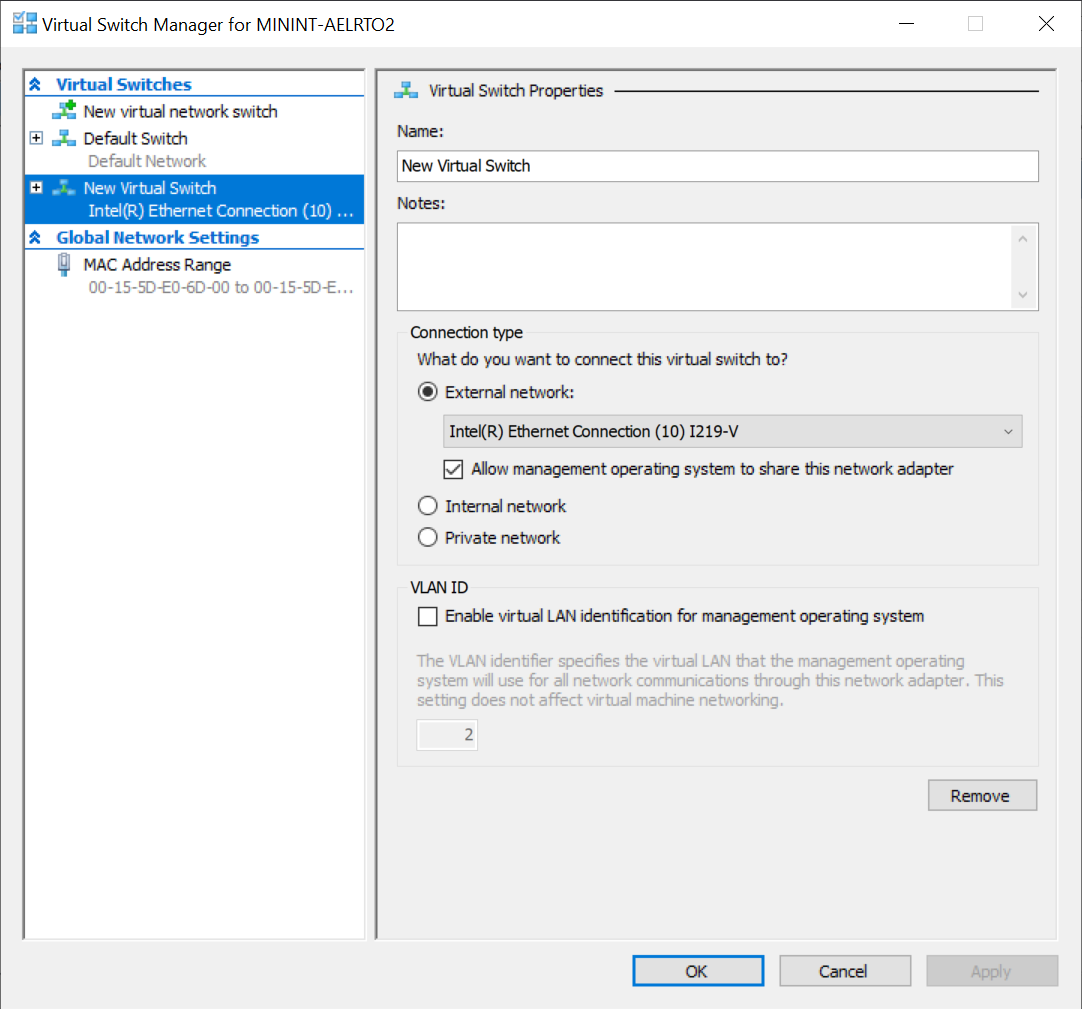
Alex
If the response is helpful, please click "Accept Answer" and upvote it.