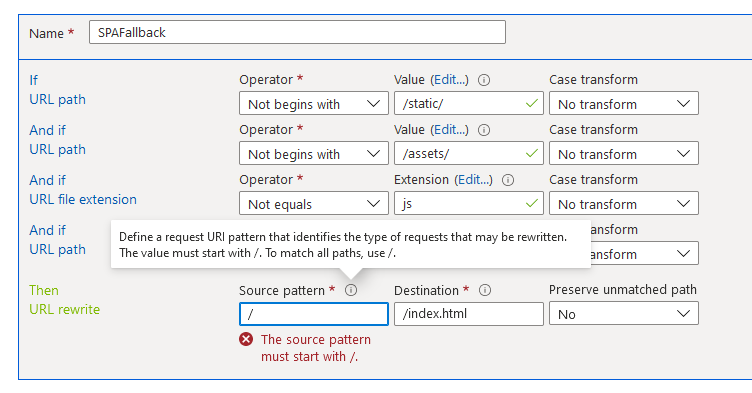Hello @Nicolas WEBER ,
I did some research and found similar issues with other customers which have already been reported to our product team. Preliminary investigation points out that this is a validation error only seen on the Azure Portal UI and is not a CDN bug.
To fix this issue at the earliest, we suggest that you use REST API to update the rule:
https://video2.skills-academy.com/en-us/rest/api/cdn/cdn/endpoints/update#urlrewriteactionparameters
OR use Azure Resource explorer to edit the sourcePattern as below:
"actions": [
{
"name": "UrlRewrite",
"parameters": {
"sourcePattern": "/",
"destination": "/index.html",
"preserveUnmatchedPath": false,
The Product team will be fixing the Azure portal UI bug soon.
Kindly let us know if the above helps or you need further assistance on this issue.
----------------------------------------------------------------------------------------------------------------
Please "Accept the answer" if the information helped you. This will help us and others in the community as well.