@Ancy
Timestamp is one of the fields that can be used to filter when doing your query. Does this resolve your issue? If not can you give me an example of how you are trying to filter the table?
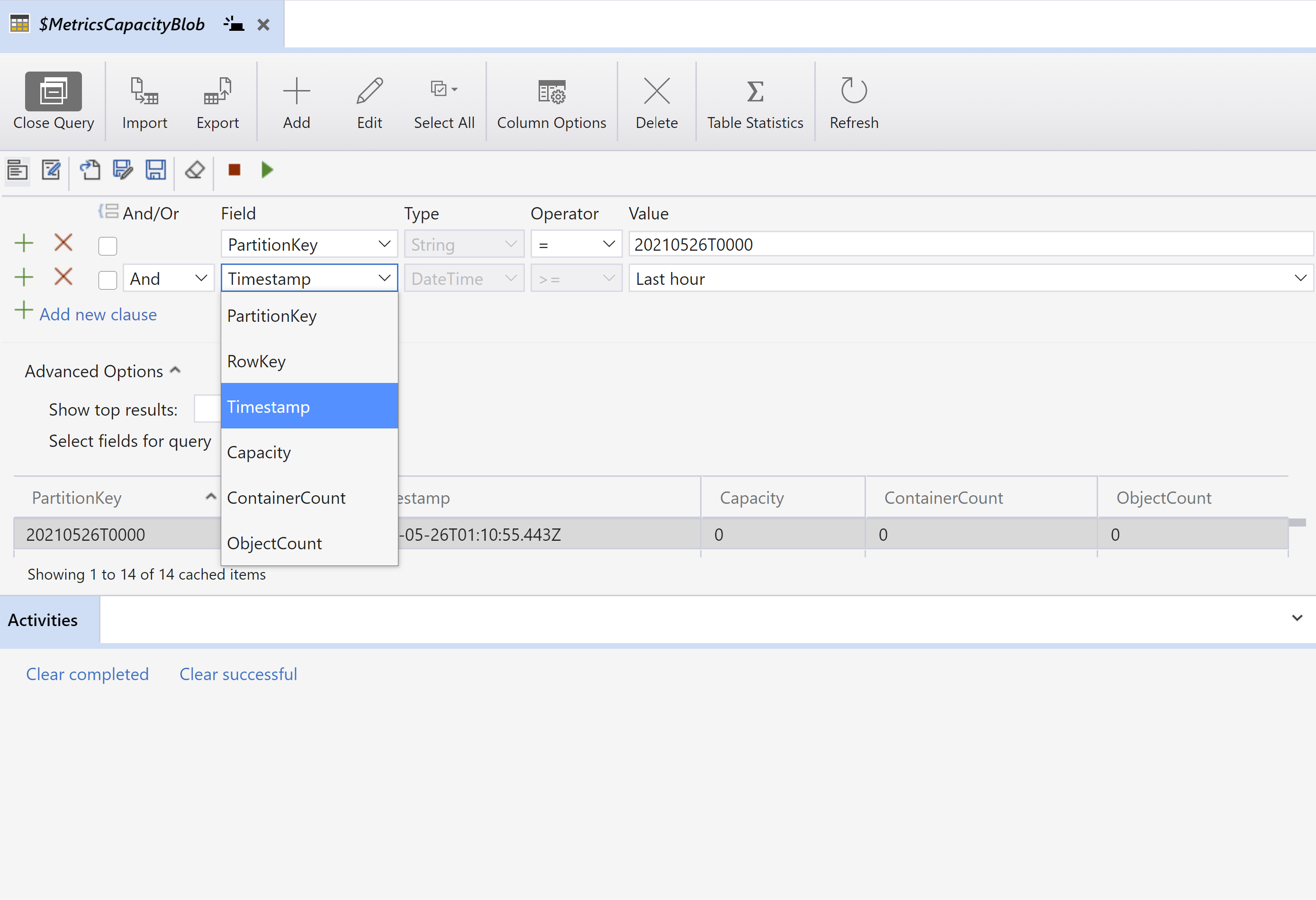
-------------------------------
Please don’t forget to "Accept the answer" and “up-vote” wherever the information provided helps you, this can be beneficial to other community members.

