write your name username and I think email :)
APIM developer portal Azure Active Directory B2C identity only option sign up don't show button/link and show user/password form
Hi,
I'm trying to use only Azure ad B2C to sign in and sign up in APIM developer portal new version but it doesn't work.
I remove "user and password" option in identity, configure identity and OAuth 2.0.
if I use the legacy (old portal) it works, when I click on sign in or sign up the portal redirect direcly on my B2C policy but if I access the developer portal on new version the "user and password" form is always show and the sign button is hide for sign up but show for sign in.
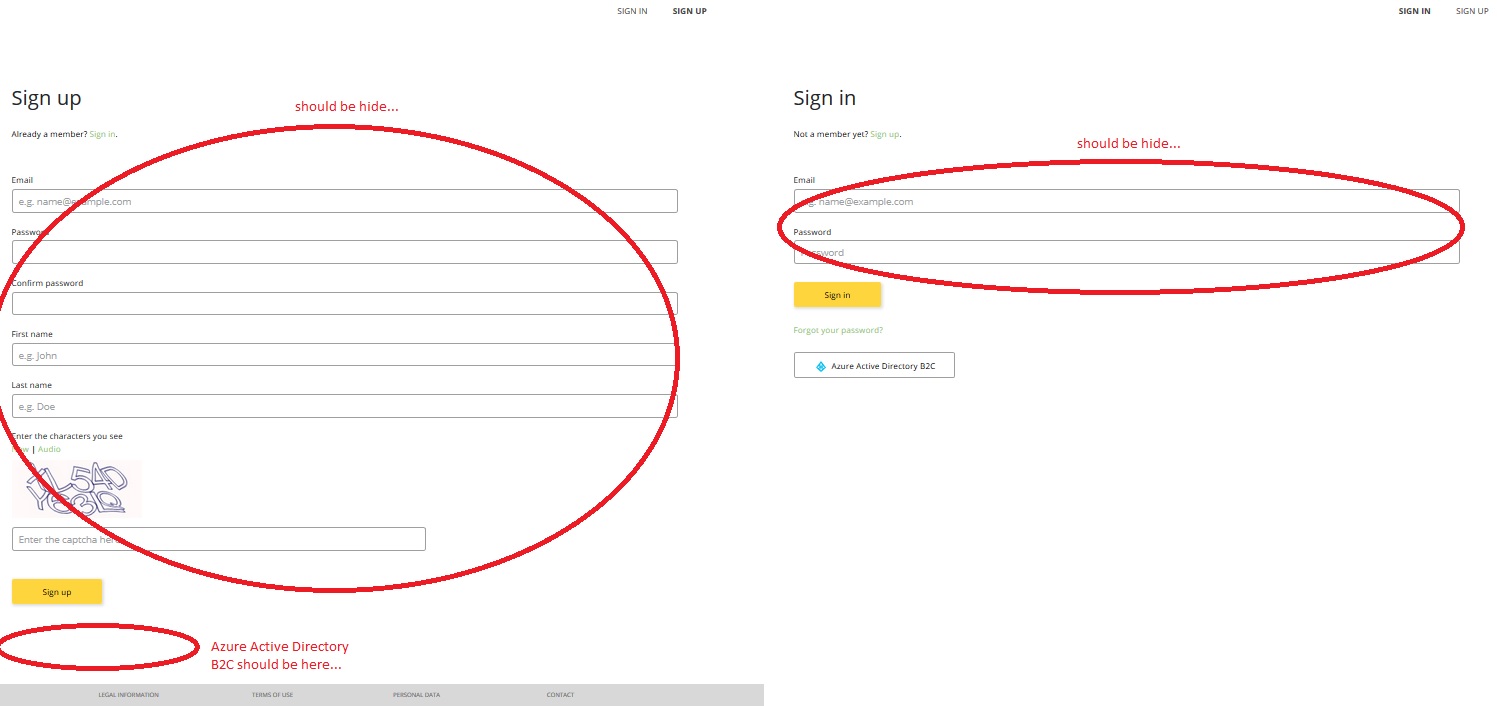
is there an issue on the new version ?
regards
2 answers
Sort by: Most helpful
-
-
 Pramod Valavala 20,606 Reputation points Microsoft Employee
Pramod Valavala 20,606 Reputation points Microsoft Employee2020-08-06T15:49:28.22+00:00 The username/password form is a widget which unlike the previous version of the developer portal doesn't conditionally render. You could simply remove it in both pages and add the corresponding buttons for OAuth in both pages.
This is confirmed as the expected behavior in this issue.