Hi @MiKeZZa - From the information you provided, the DEV environment is an Azure SQL Database. The UAT environment is an Azure Synapse Analytics instance. Please see the following information with regard to the Synapse Analytics server version information: Check your Azure Synapse version, as there is no information available in the portal.
As new features are rolled out to all regions, check the version deployed to your instance and the latest release notes for feature availability. To check the version, connect to your SQL pool via SQL Server Management Studio (SSMS) and run SELECT @@VERSION; to return the current version. Use this version to confirm which release has been applied to your SQL pool. The date in the output identifies the month for the release applied to your SQL pool. This only applies to service-level improvements.
I am detailing the below to show I am seeing the same version information between a Azure Synapse instance and an Azure Database. The above link details more about the version information pertaining to Synapse Analytics (how to check version and identify new features).
The reason I believe DEV is a DB and not a DW is the EngineEdition differences.
/* Script to get full version detail */
/* */
SELECT SERVERPROPERTY('ProductVersion') AS "Product Version", SERVERPROPERTY('EngineEdition') AS "Engine Edition", @@Version AS "Version";
Using the above script, I ran this in an Azure SQL Database and a Synapse Analytics to compare version information, which matches your results.
Azure SQL Database
12.0.2000.8 5 Microsoft SQL Azure (RTM) - 12.0.2000.8 May 15 2020 00:47:08 Copyright (C) 2019 Microsoft Corporation
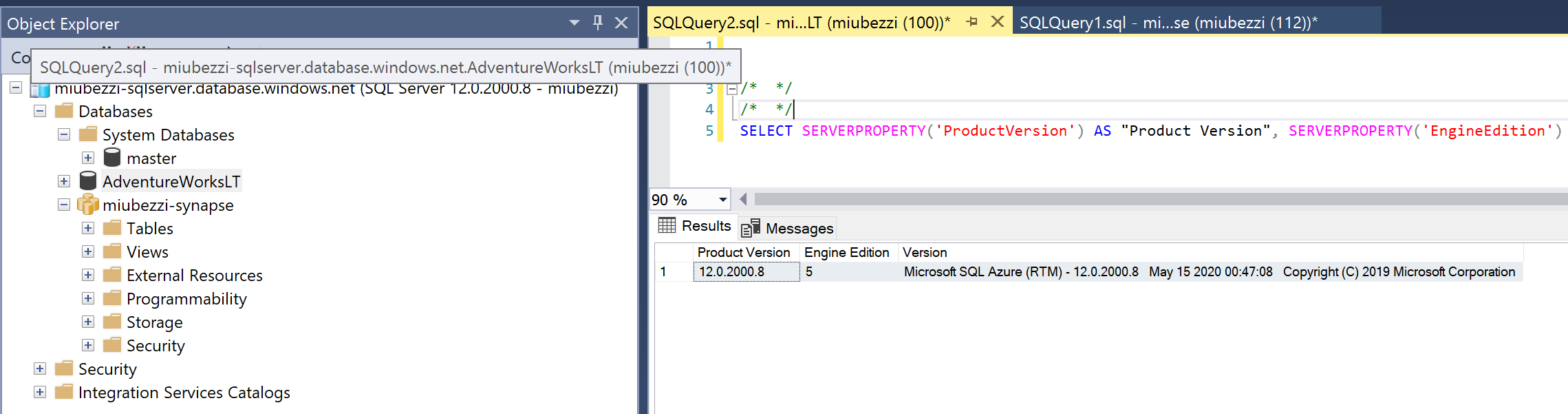
Azure Synapse Analytics
10.0.11216.0 6 Microsoft Azure SQL Data Warehouse - 10.0.11216.0 Jun 25 2020 22:13:04 Copyright (c) Microsoft Corporation
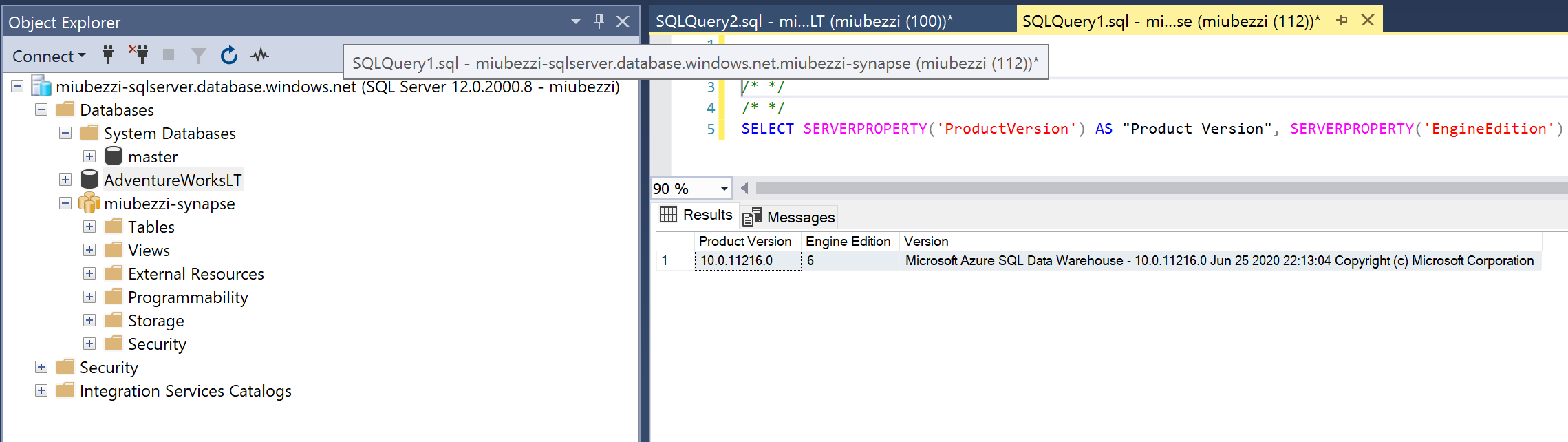
Please let me know if you have any additional questions.
Regards,
Mike
