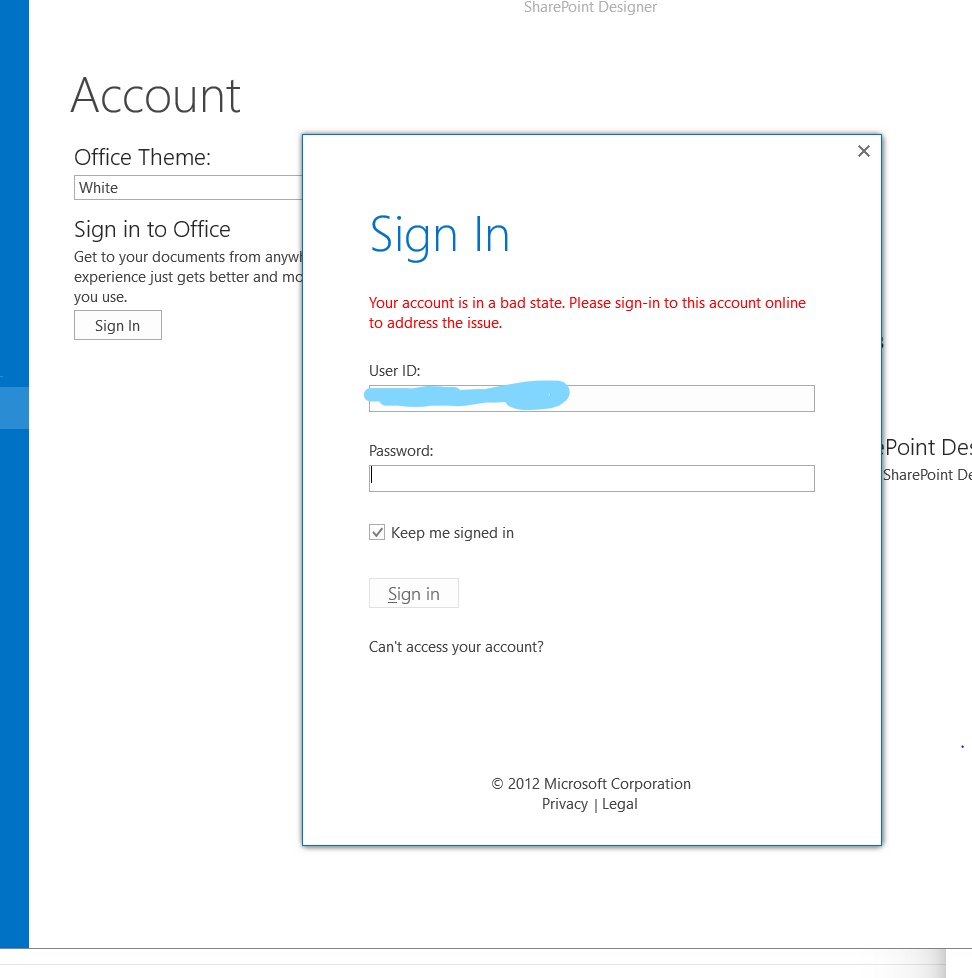According to this article, have you checked whether ADAL registry settings set to 1? And the following files must be at least these minimum versions: ADAL.dll - 1.0.1933.710 or greater; MSO.dll - 15.0.4625.1000 or greater; CSI.dll - 15.0.4625.1000 or greater;
If SharePoint Designer is still failing to authenticate after updating the files then close all Office applications and try to remove your all Office credentials by the following steps:
Control Panel > User Accounts > Manage Windows Credentials > Windows Credentials > Remove all Office credentials
And you could try to restart WebClient service before opening SharePoint designer 2013.
If an Answer is helpful, please click "Accept Answer" and upvote it.
Note: Please follow the steps in our documentation to enable e-mail notifications if you want to receive the related email notification for this thread.