Firstly, it doesn't appear that it is possible to set a Workflow Variable to a SharePoint Group without development.
The workaround I did was create a list on the same site with a Choice column with the same options and also a People column that allow groups. I added three items with the matching SharePoint Group.
In the Workflow, I set the Variable:-
If Current Item:Choice Column equals Option 1
Set Variable to New List:Approval Column (with matching values being the choice column)
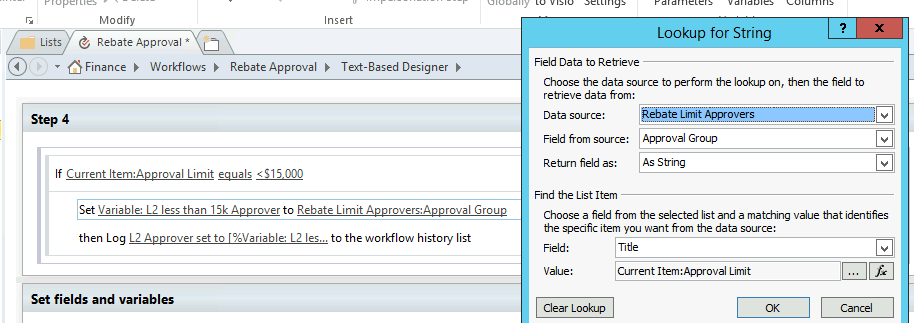
Not a perfect solution but will save much more time for me when creating the workflow. Hopefully this helps somebody else.