Which version of Office for Mac are you using now?
AutoSave in Microsoft 365 apps for Mac is enabled by default when working on a file that is saved on SharePoint Online. But please note, saving your files frequently is the best way to preserve your work.
For one-time purchase versions of Office, such as Office 2019 for Mac, do not have this feature, you need to click Save icon to save your changes.
To open files from SharePoint, you may go to Home menu > Open option directly, choose SharePiont to find your files if you have logged the account with SharePoint service into Office,
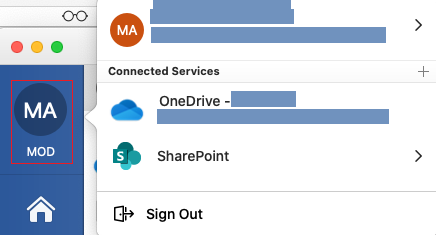
If you do not want to log SharePoint account into Office, please click Home menu > Open option > Add a Place > Copy the folder URL into the box. And then you may find the files you need to open.
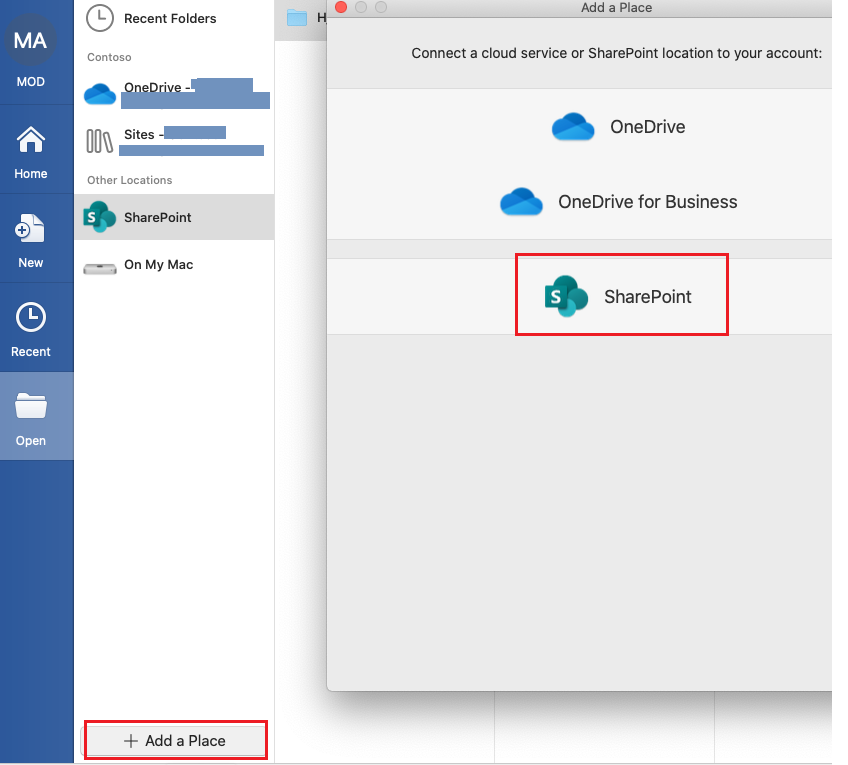
Hope the information could be helpful.
If an Answer is helpful, please click "Accept Answer" and upvote it.
Note: Please follow the steps in our documentation to enable e-mail notifications if you want to receive the related email notification for this thread.

