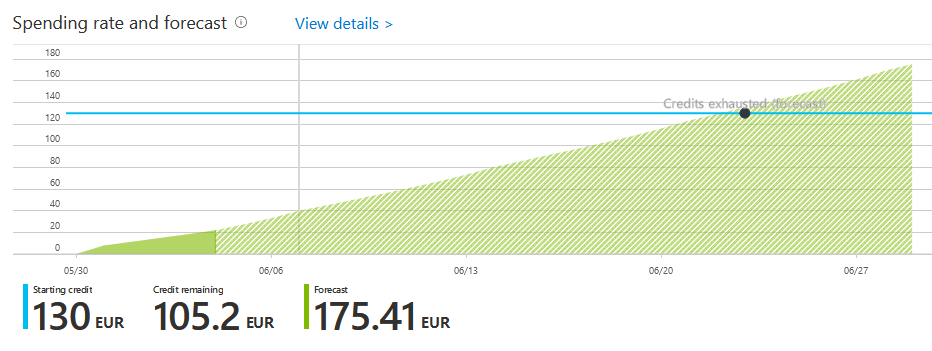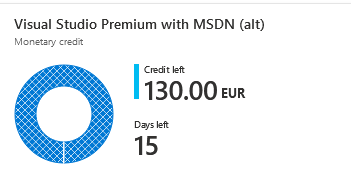Workaround I have found is to download the dashboard JSON file and manually add the "Spending rate and forecast", followed by uploading it again and creating new dashboard.
"2": {
"position": {
"x": 6,
"y": 0,
"colSpan": 6,
"rowSpan": 4
},
"metadata": {
"inputs": [
{
"name": "id",
"value": "558e5715-ebd7-45ce-b490-ae030e573f6b"
}
],
"type": "Extension/Microsoft_Azure_Billing/PartType/SubscriptionDetailBurnRateChart",
"savedContainerState": {
"partTitle": "Spending rate and forecast",
"assetName": "Visual Studio Professional Subscription (558e5715-ebd7-45ce-b490-ae030e573f6b)"
}
}
},