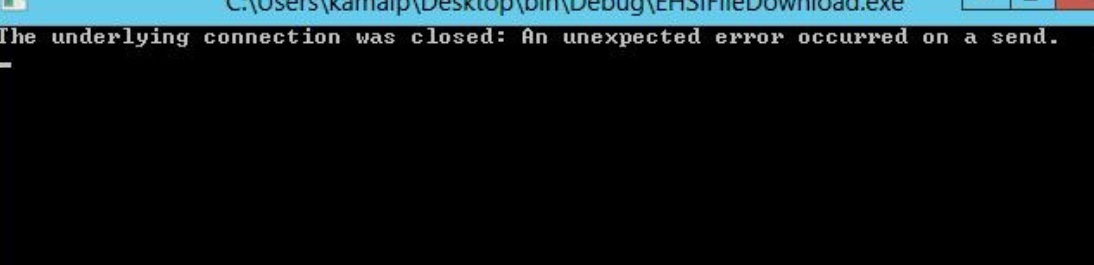Hi @Anonymous ,
Since the issue related to default TLS settings of a web request. We found that the error occurs when .Net Framework version is lower than 4.6.
Can we confirm what version of .Net Framework you are using? If your Framework version is lower than 4.6,you can take following suggestion:
We can add following code to the beginning of our code:
ServicePointManager.SecurityProtocol |= SecurityProtocolType.Tls12;
Or we can change the .Net Framework to 4.6 and above.
If an Answer is helpful, please click "Accept Answer" and upvote it.
Note: Please follow the steps in our documentation to enable e-mail notifications if you want to receive the related email notification for this thread.