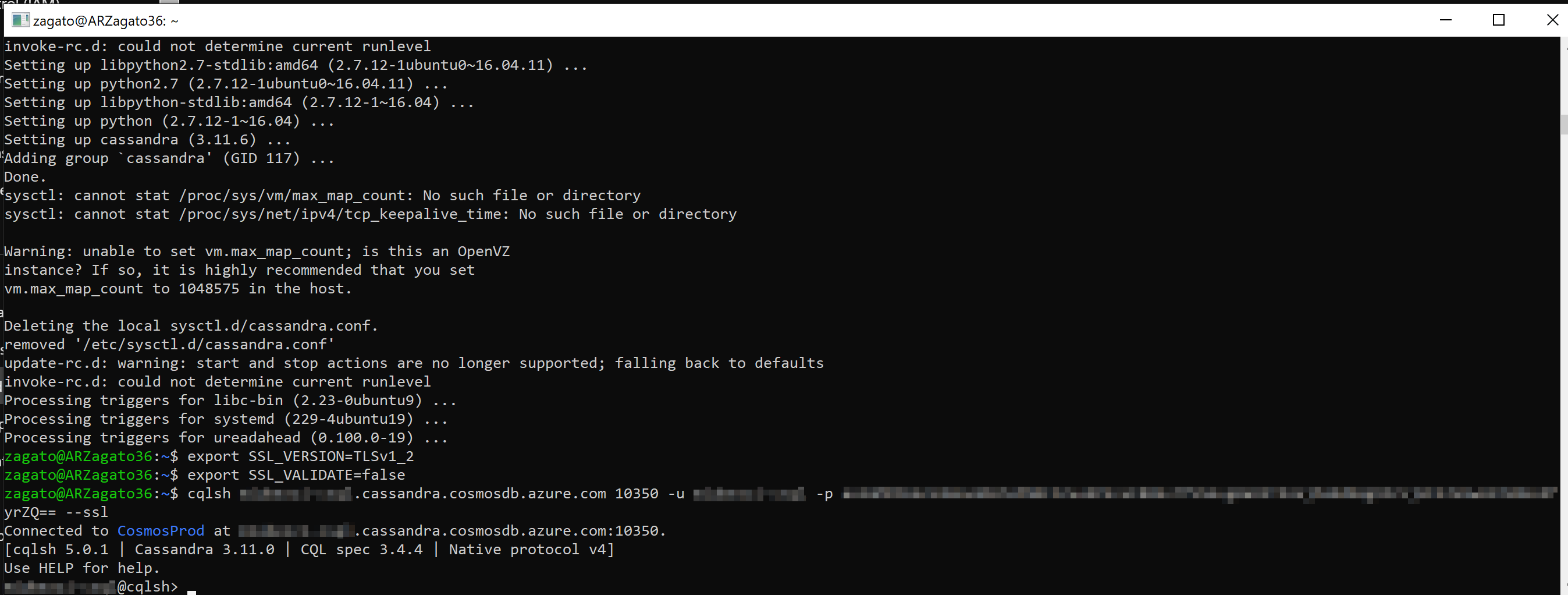Hi @PushkalSharma-4553 - In your specific scenario, have you added the Baltimore CyberTrust root certificate to the Java certificate store?
# Import the Baltimore CyberTrust root certificate:
curl https://cacert.omniroot.com/bc2025.crt > bc2025.crt
keytool -importcert -alias bc2025ca -file bc2025.crt
If it is of any help, and I am not sure if you are attempting to implement a specific solution or just looking for a csql interface but, the following can be implemented on Linux, Mac, and Windows or you can use the csql interface available in the portal. Please see: Hosted CQL shell
# Install default-jre and default-jdk
sudo apt install default-jre
sudo apt-get update
sudo apt install default-jdk
# Import the Baltimore CyberTrust root certificate:
curl https://cacert.omniroot.com/bc2025.crt > bc2025.crt
keytool -importcert -alias bc2025ca -file bc2025.crt
# Install the Cassandra libraries in order to get CQLSH:
echo "deb http://www.apache.org/dist/cassandra/debian 311x main" | sudo tee -a /etc/apt/sources.list.d/cassandra.sources.list
curl https://downloads.apache.org/cassandra/KEYS | sudo apt-key add -
sudo apt-get update
sudo apt-get install cassandra
# Export the SSL variables:
export SSL_VERSION=TLSv1_2
export SSL_VALIDATE=false
# Connect to Azure Cosmos DB API for Cassandra:
cqlsh <YOUR_ACCOUNT_NAME>.cassandra.cosmosdb.azure.com 10350 -u <YOUR_ACCOUNT_NAME> -p <YOUR_ACCOUNT_PASSWORD> --ssl
The following is a screen capture of my bash shell session on Windows 10 (Windows sub-system support for Linux enabled) and connecting to a CosmosDB Cassandra API instance: