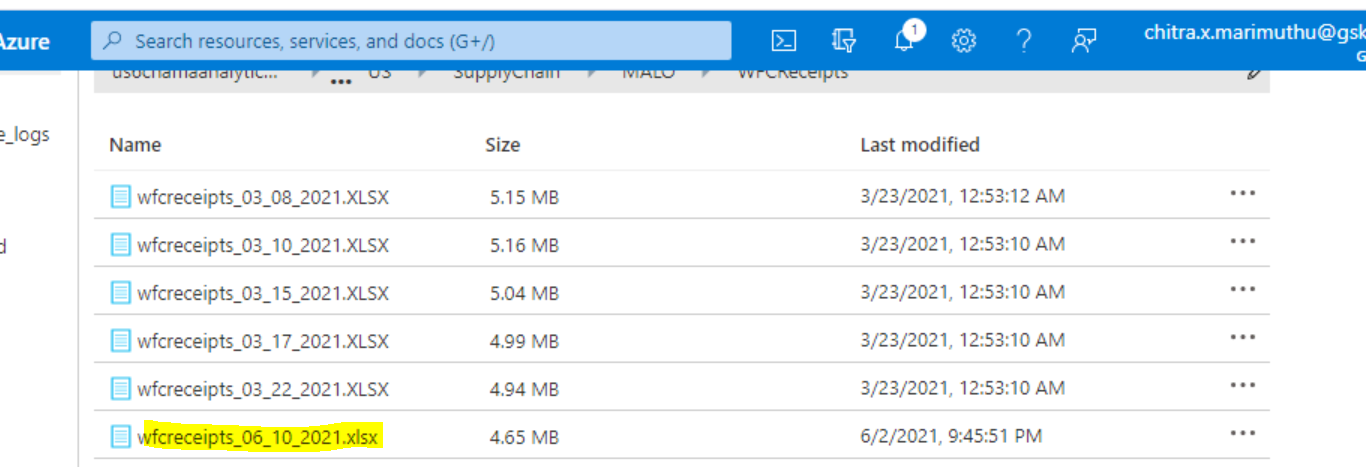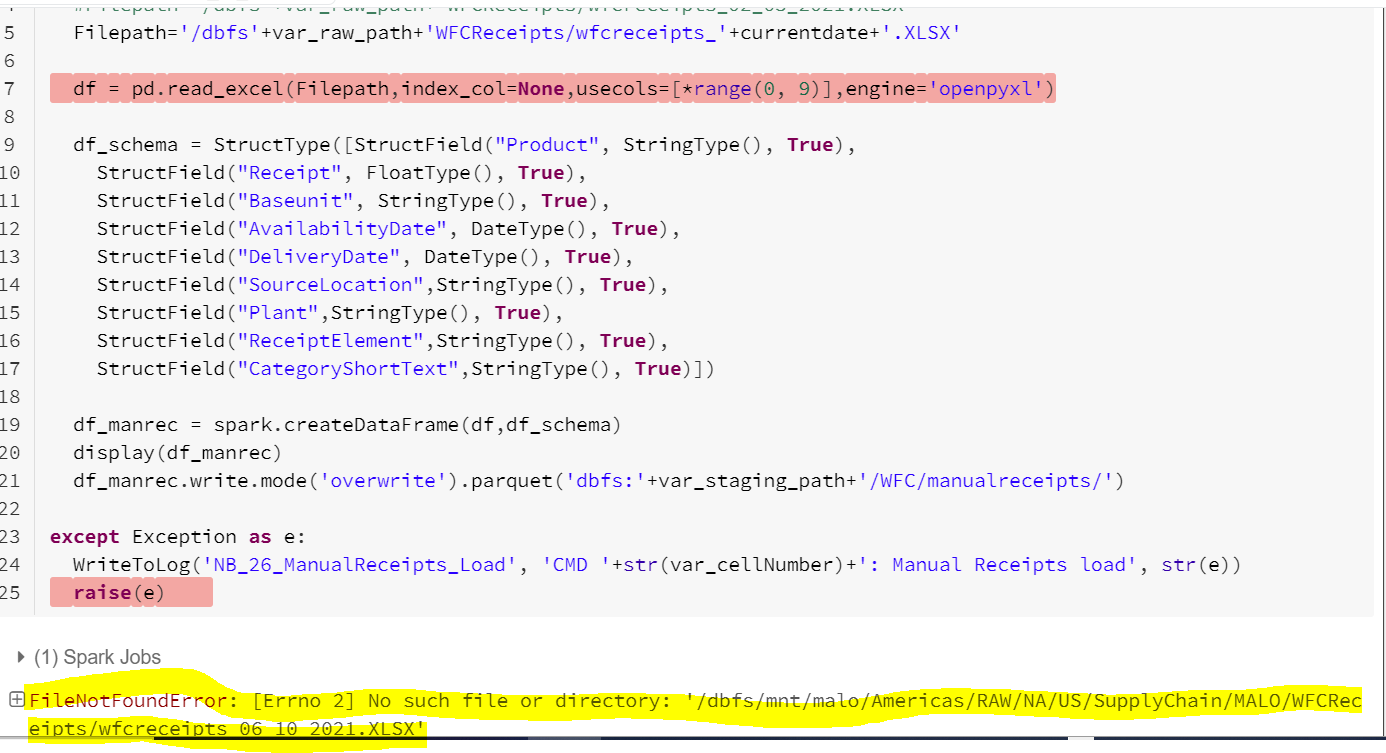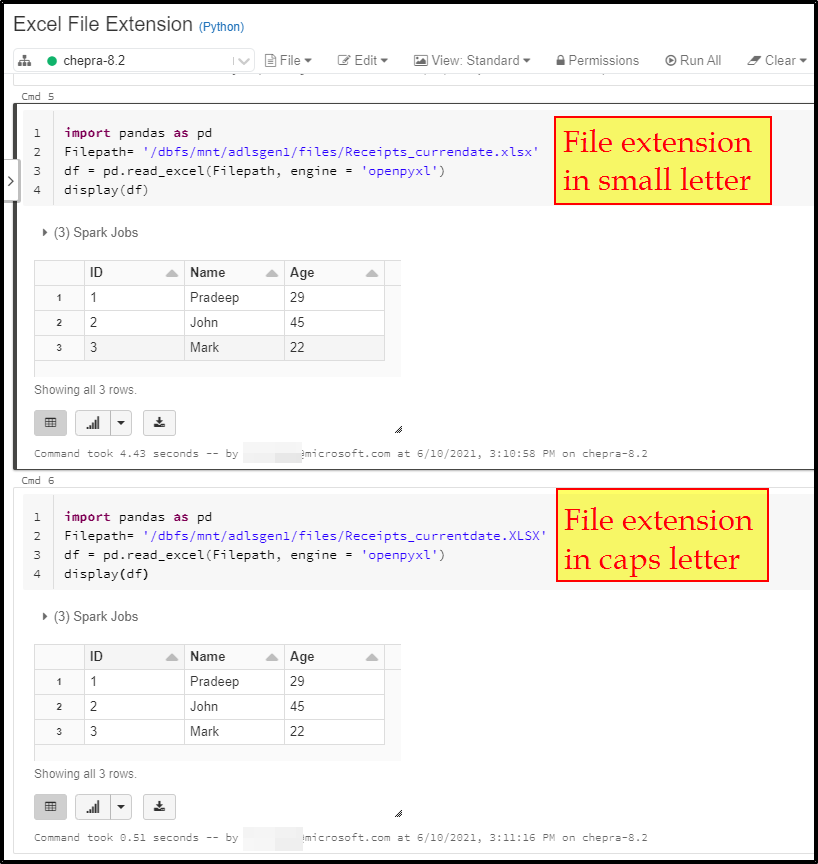Hello @Chitra Marimuthu ,
Welcome to the Microsoft Q&A platform.
As per my repro, I'm able to read the excel file with file extension in small/Caps letter.
I had created two excel file with file extension in small & Caps letter in ADLS gen1 storage account.
- Receipts_currendate.xlsx(extension is in small letter)
- Receipts_currentdate.XLSX(extension is in Caps letter)
Note: Installed openpyxl package to read the excel files using pandas.
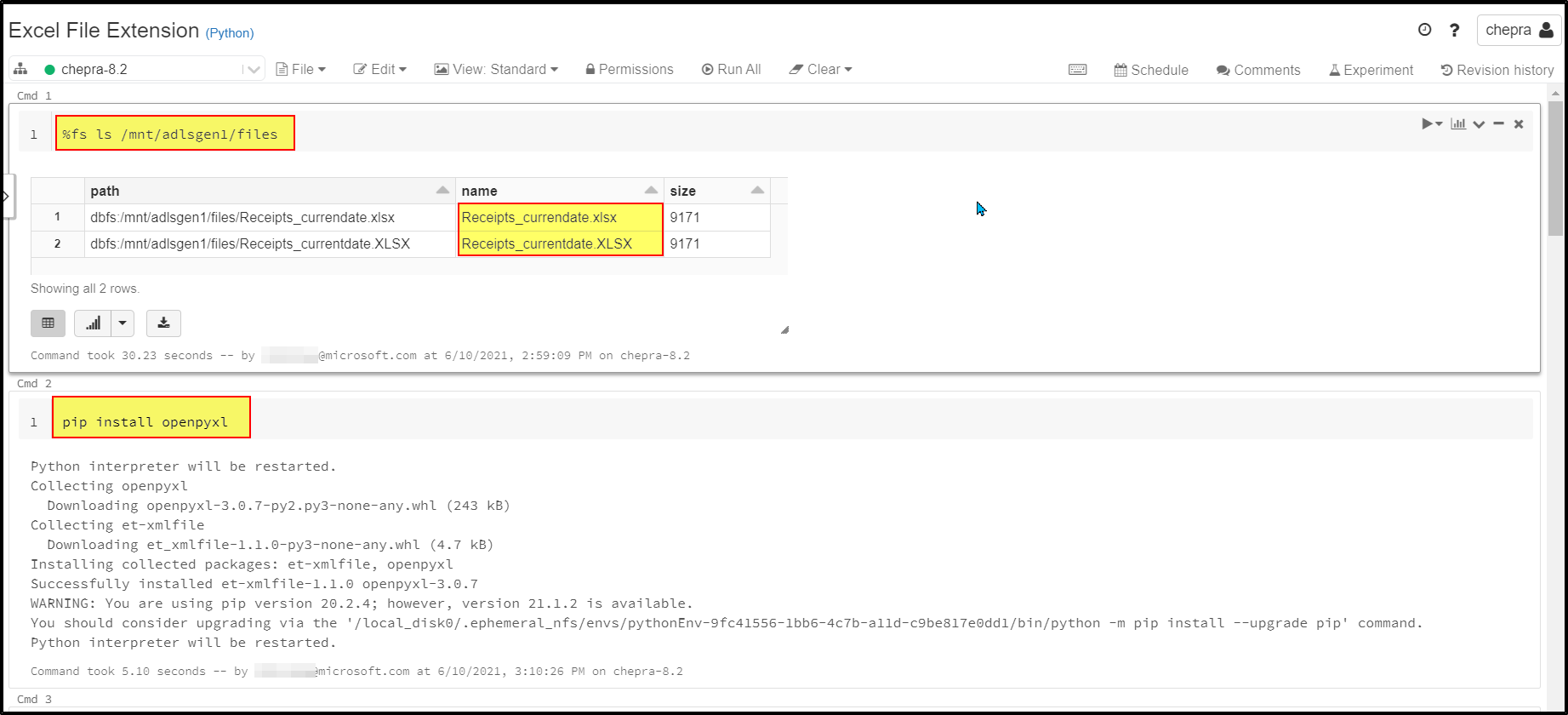
Reason for install
openpyxlpackage.
Pandas uses the xlrd as their default engine for reading excel files. However, xlrd has removed support for anything other than xls files in their latest release.
To solve this, do the following:
- Install openpyxl: This is another excel package that still supports the xlsx format
- Set the engine to “openpyxl” instead of the default “xlrd”
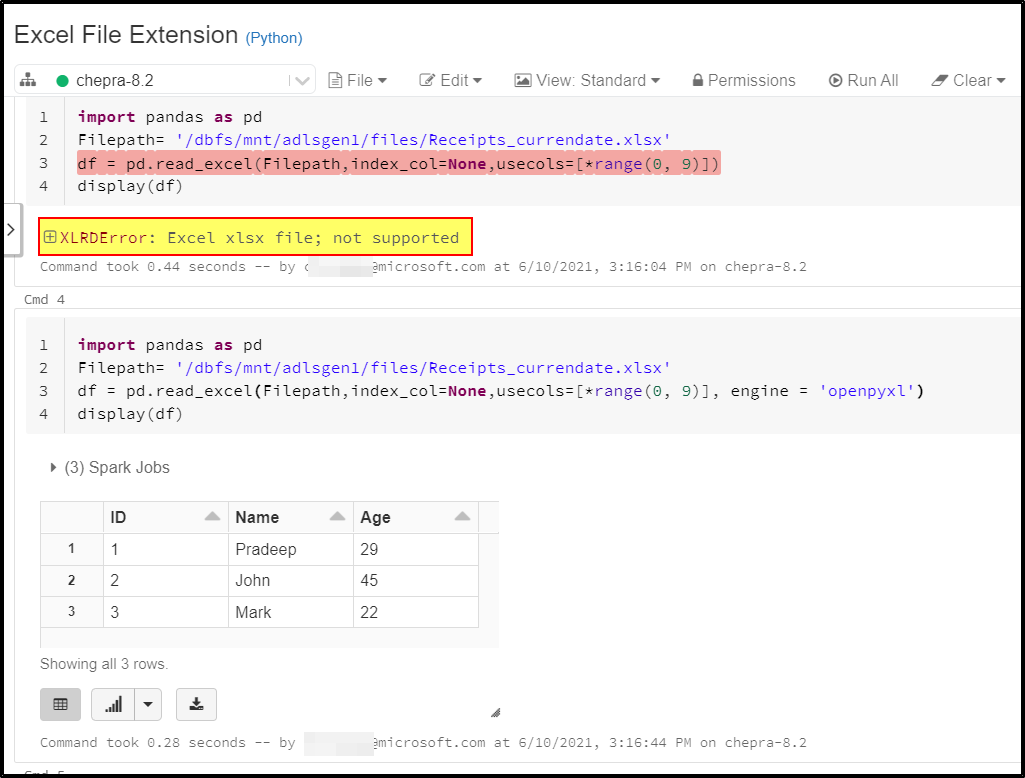
Able to read the excel files with file extension in small/Caps letter using Azure Databricks.
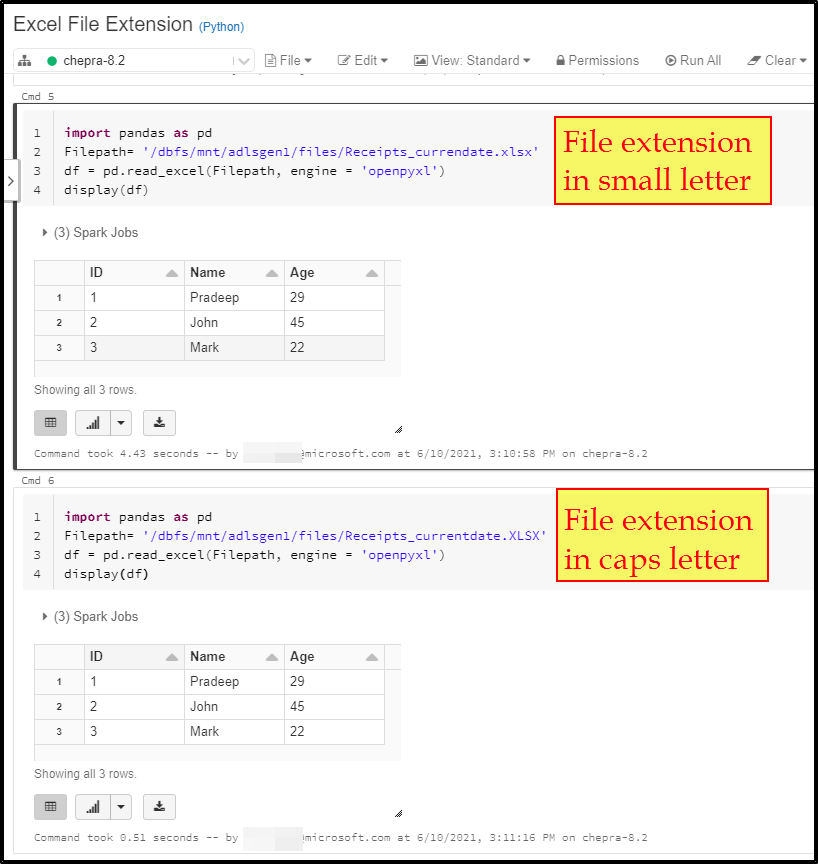
Hope this helps. Do let us know if you any further queries.
---------------------------------------------------------------------------
Please "Accept the answer" if the information helped you. This will help us and others in the community as well.