Hello @PoojaSunkara ,
Welcome to the Microsoft Q&A platform.
Make sure to configure version control, you create access credentials in your version control provider, then add those credentials to Azure Databricks.
Step1: Get an access token
In GitHub, follow these steps to create a personal access token that allows access to your repositories:
- In the upper-right corner of any page, click your profile photo, then click Settings.
- Click Developer settings.
- Click the Personal access tokens tab.
- Click the Generate new token button.
- Enter a token description.
- Select the repo permission, and click the Generate token button.
- Copy the token to your clipboard. You enter this token in Azure Databricks in the next step.
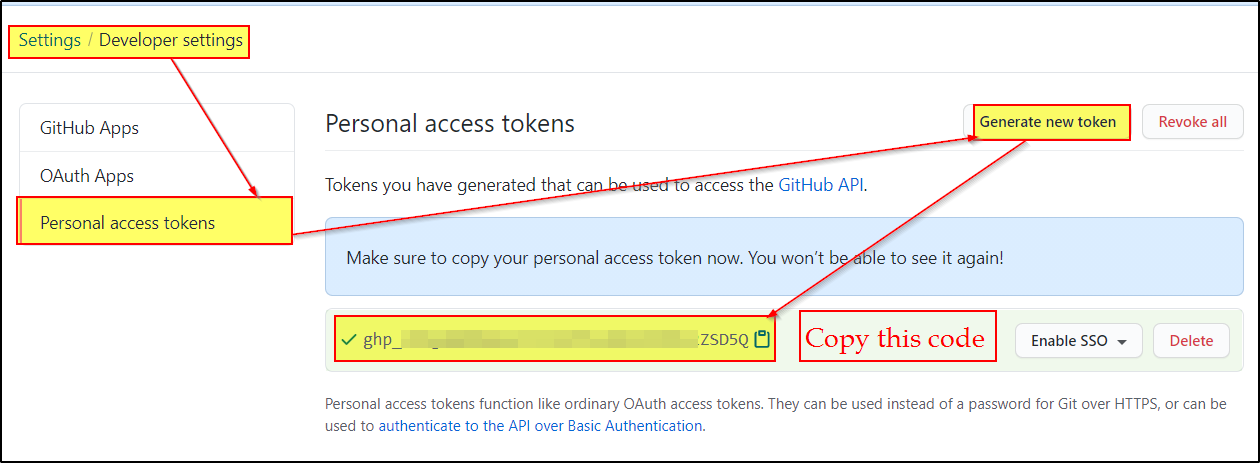
Step2: Save your access token to Azure Databricks
- In Azure Databricks, click the User icon Account Icon at the top right of your screen and click User Settings.
- Click the Git Integration tab.
- If you have previously entered credentials, click the Change token or app password button.
- In the Git provider drop-down, select GitHub.
- Paste your token into the Token or app password field and click Save.
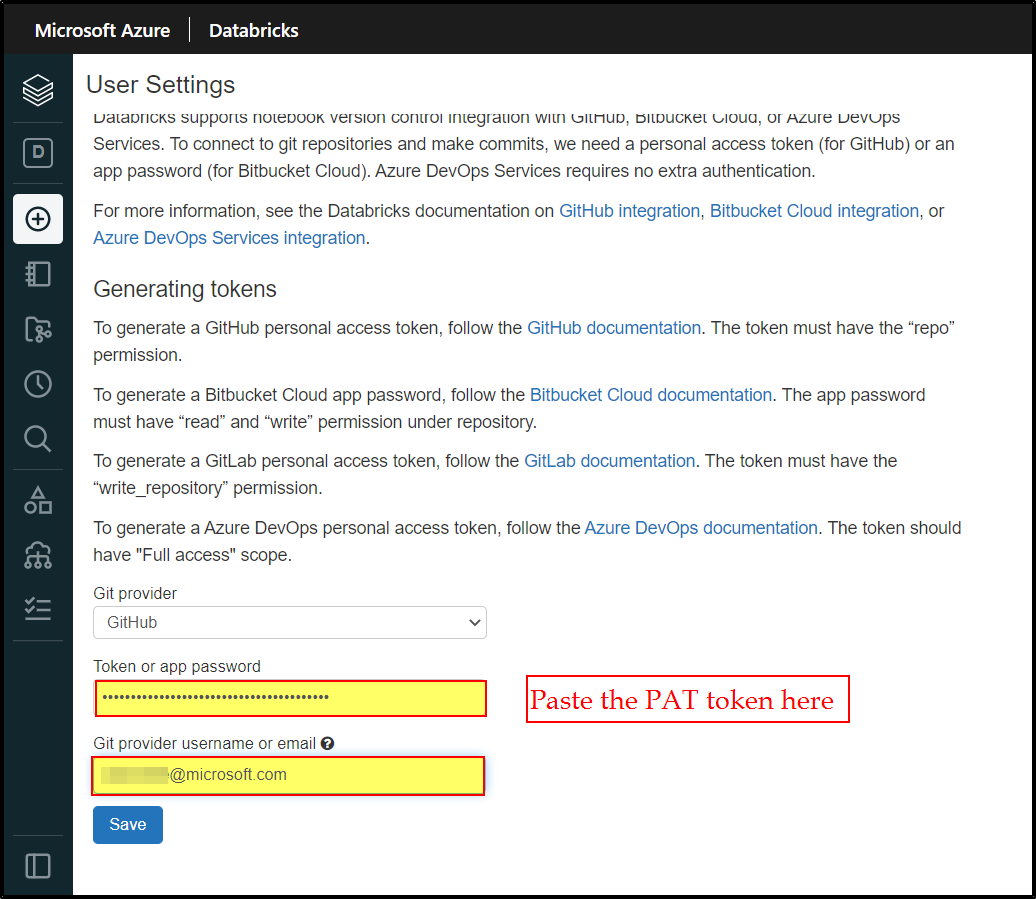
For more details, refer to this article describes how to set up version control for notebooks using GitHub through the UI.
Hope this helps. Do let us know if you any further queries.
------------
- Please accept an answer if correct. Original posters help the community find answers faster by identifying the correct answer. Here is how.
- Want a reminder to come back and check responses? Here is how to subscribe to a notification.
