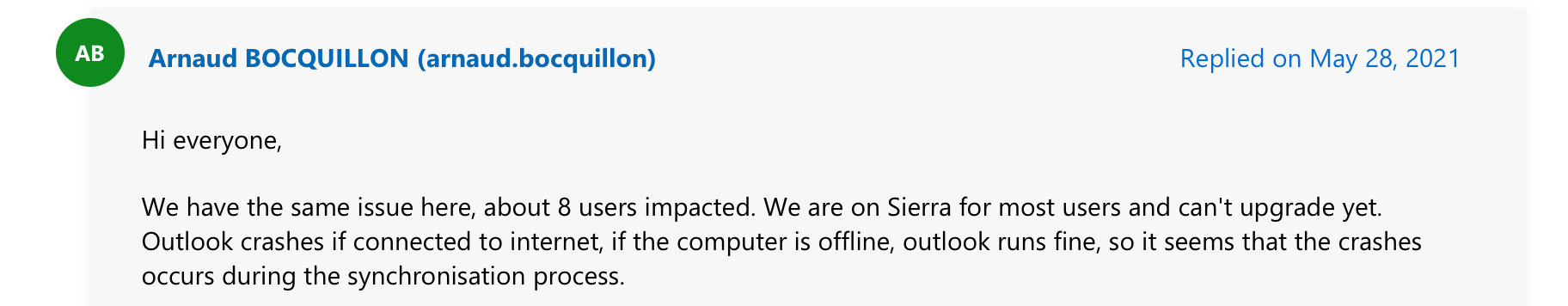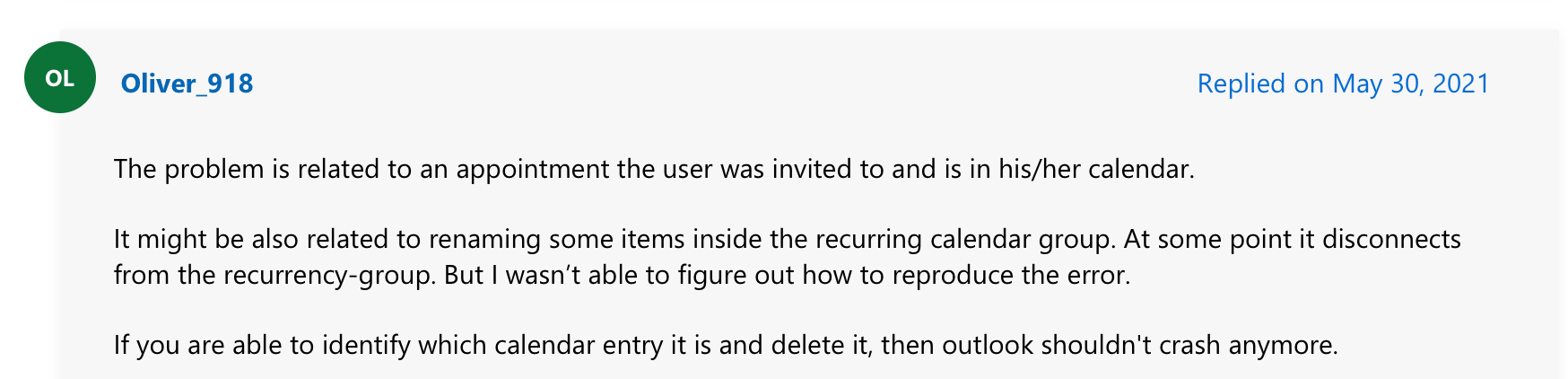How to identify and delete Outlook for Mac calendar events with a NULL OriginalStart property?
MS has identified the following as a known bug in Outlook for Mac, which causes the app to crash upon connecting to the internet:
"Last Updated: June 2, 2021
ISSUE
Outlook for the Mac crashes after adding an account or during email synchronization. You may also experience this crash on startup of the Outlook application. This will happen when a calendar event has a NULL OriginalStart property."
Unfortunately, their proposed fix (upgrading to 16.47) won't work for me, since I am sticking with MacOS 10.13.6, which prevents me from updating my Outlook beyond 16.43 (Nov. 2020). [10.13 is the last MacOS to offer native subpixel text rendering, which makes text much sharper on non-retina (<~220 ppi) monitors, like my primary 27" 4k display (160 ppi).]
The web version of Outlook is likewise not a good option, because its interface is much more limited than that of the desktop client.
Instead, I'd like know if it is possible to identify and delete the offending Outlook calendar events, namely those with a NULL OriginalStart property. If there aren't too many of them, that would be an easy fix.
MS does offer a Calendar Checking Tool for Windows; I haven't been able to find one for the Mac:
I understand from the following post that I can't alter the OriginalStart property, which means I can't reset it to a value other than NULL. But hopefully I can instead delete the calendar events that contain them:
https://social.msdn.microsoft.com/Forums/en-US/8cda855f-baf5-4b00-82f2-79f6ae6fabfa/ews-what-is-the-mean-of-originalstart-field-of-calendaritemtype?forum=exchangesvrdevelopment
This issue was not due to a version update. Rather, a version that's been working fine since Nov. 2020 began exhibiting this problem, for many users, starting in late May 2021. Extensive reports on this from both individual users and IT managers can be found here:
https://answers.microsoft.com/en-us/msoffice/forum/all/outlook-crashes-shortly-after-starting/60eeb43c-53c6-45bc-829d-929bcc0e5669?page=1
E.g.: