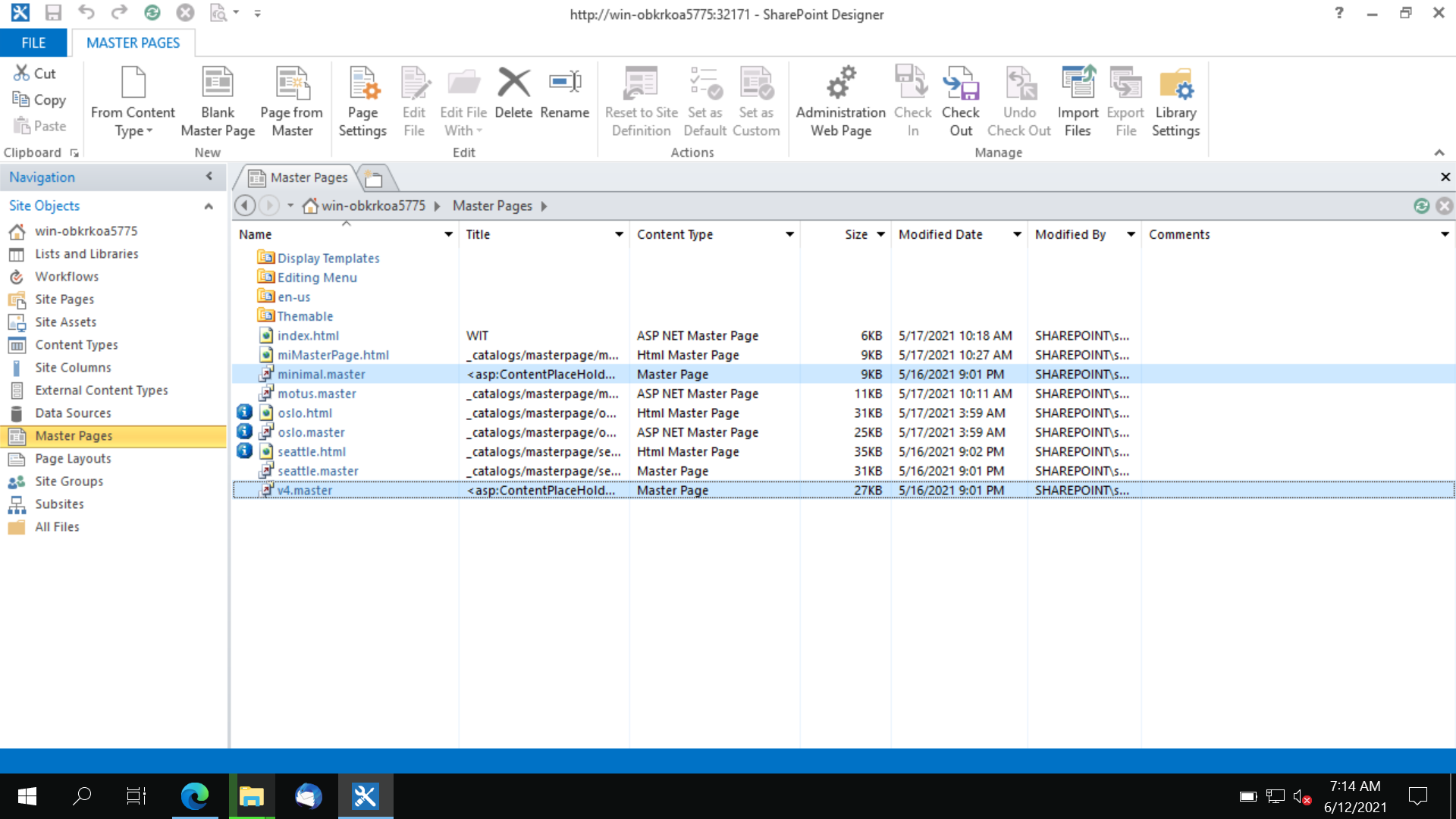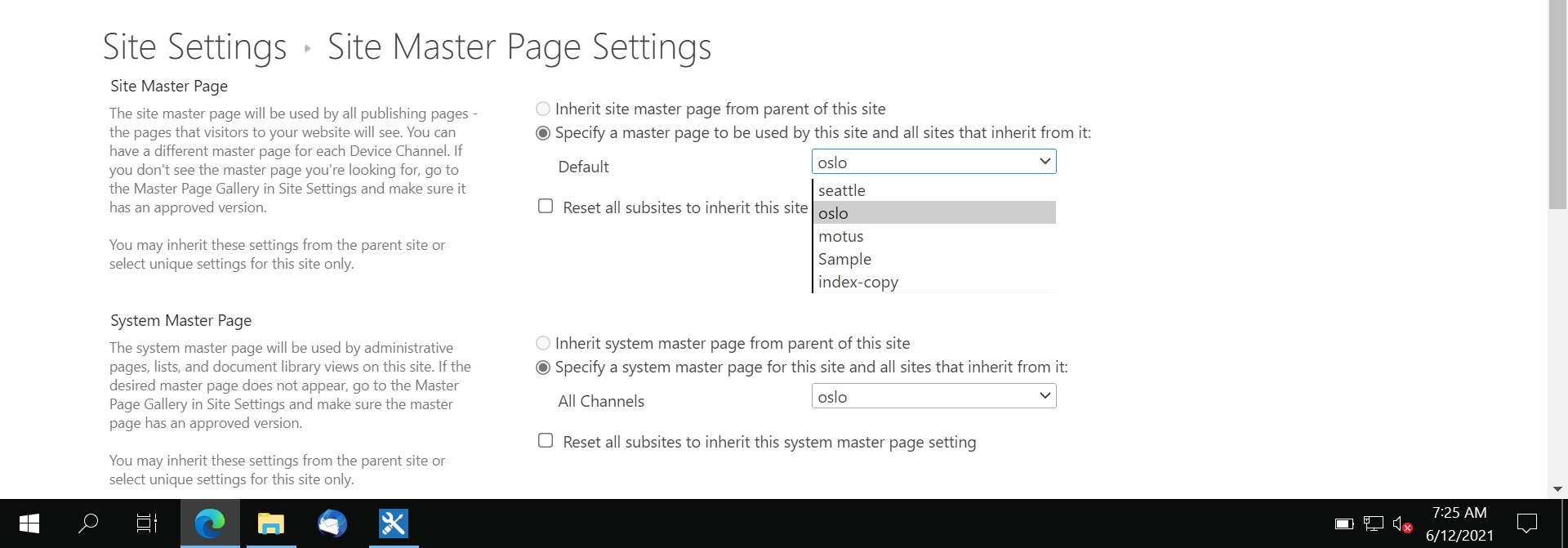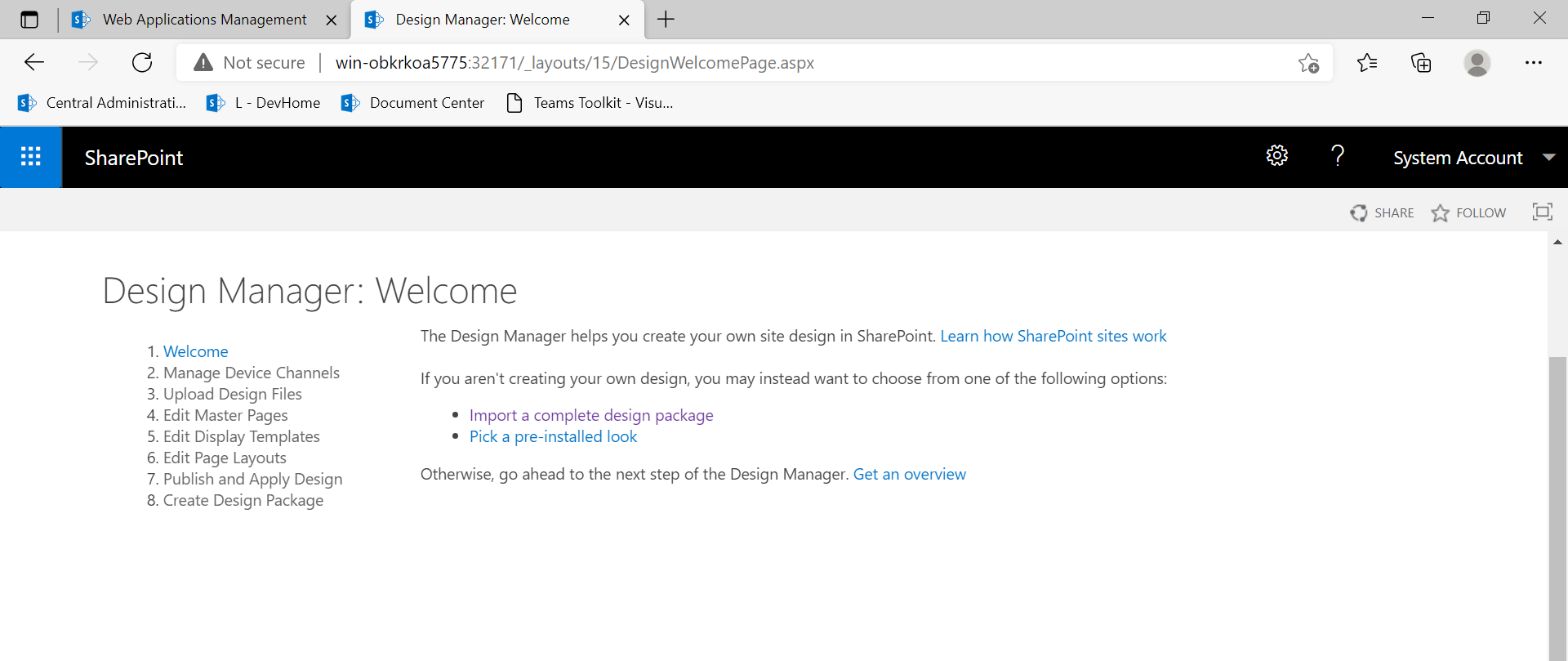Hi @SHUO .H ,
The v4.master and minimal.master pages whose Compatible UI Versions are all 4 provide the SharePoint 2010 look and feel, interface, functionality and etc. The
Compatible UI Version of SharePoint 2019 is 15. So, the v4.master and minimal.master pages are not compatible with SharePoint 2019. This is why we cannot apply v4.master or minimal.master as master page to SharePoint 2019.
If you set v4.master or minimal.master as master page in SharePoint Designer and click yes anyway in the upcoming alert window like below, you will find many compatibility issues when you access your SharePoint 2019 site. It is not recommended.
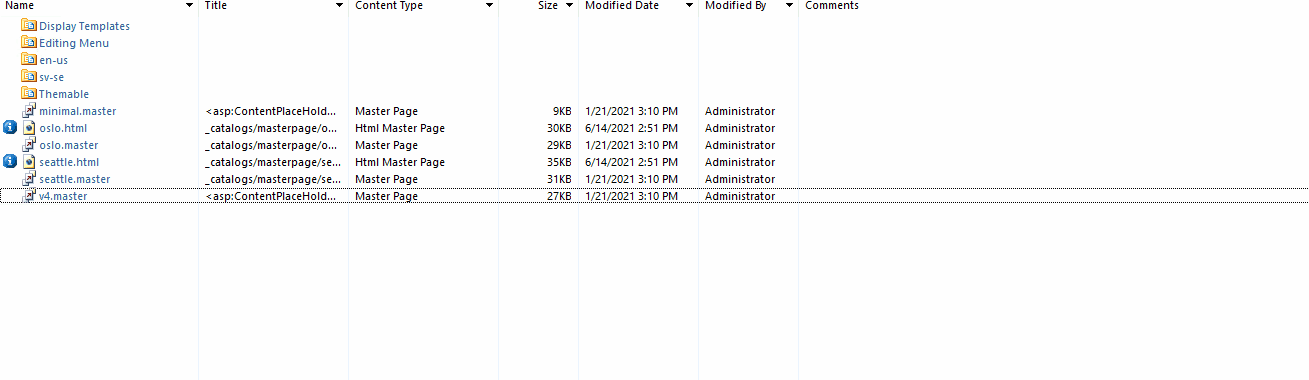
If an Answer is helpful, please click "Accept Answer" and upvote it.
Note: Please follow the steps in our documentation to enable e-mail notifications if you want to receive the related email notification for this thread.