Hi,
You'll find the Windows Virtual Desktop (WVD) requirements over here:
https://video2.skills-academy.com/en-us/azure/virtual-desktop/overview#requirements
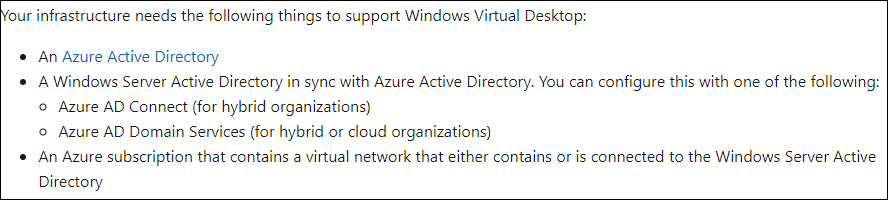
So in short, the Active Directory requirements are:
Option 1:
Domain controller that is synchronized with Azure Active Directory. The domain controller can be on-prem or in cloud. To synchronize with Azure Active Directory install Azure Active Directory Connect.
Option 2:
Azure AD Domain Services domain in Azure (automatically synced with Azure Active Directory)
Best regards,
Leon
