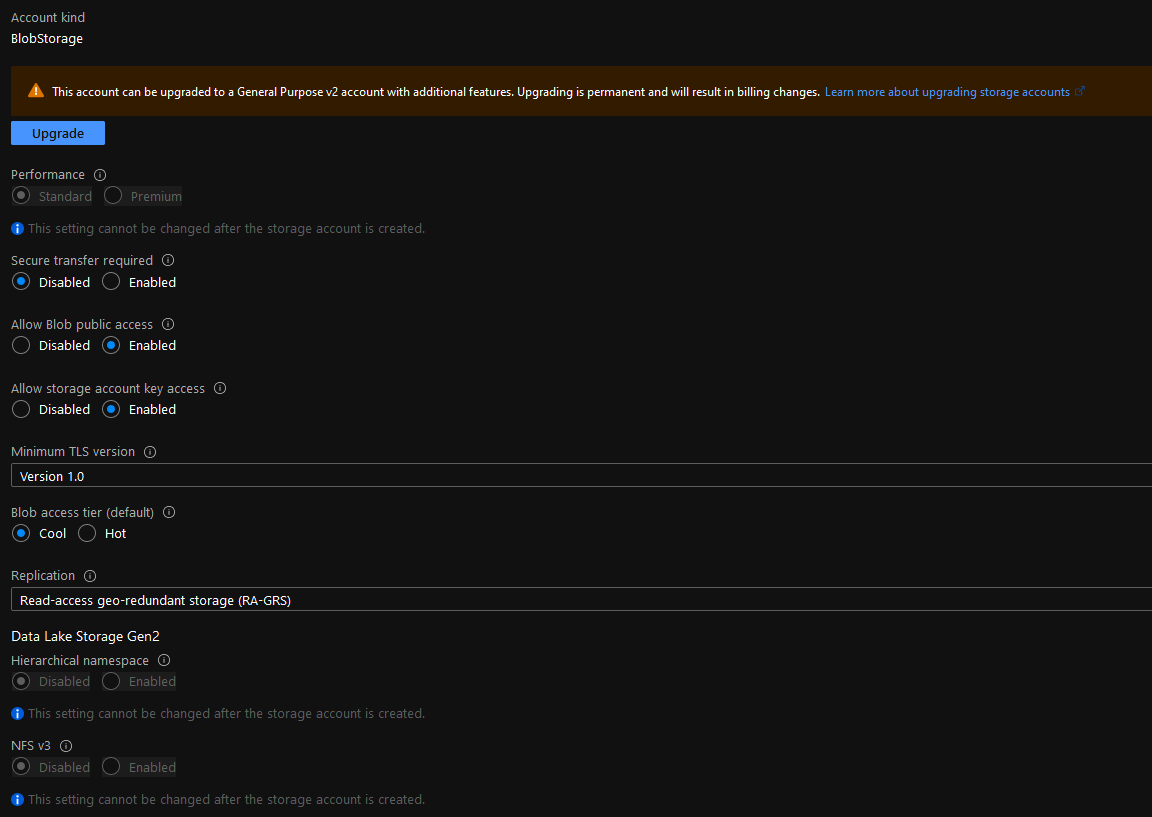@EnterpriseArchitect
You can use this PowerShell script to generate a csv. I believe it includes the fields you need, but feel free to add more if needed.
$context = Get-AzContext
$storageAccounts = Get-AzResource -ResourceType 'Microsoft.Storage/storageAccounts'
[System.Collections.ArrayList]$saUsage = New-Object -TypeName System.Collections.ArrayList
foreach ($storageAccount in $storageAccounts) {
$StorageAccountDetails = [ordered]@{
SubscriptionName = $context.Subscription.Name
SubscrpitionID = $context.Subscription.Id
StorageAccountName = $storageAccount.Name
ResourceGroup = $storageAccount.ResourceGroupName
Location = $storageAccount.Location
SecureTransferRequired = (Get-AzStorageAccount -ResourceGroupName $storageAccount.ResourceGroupName -Name $storageAccount.Name).EnableHttpsTrafficOnly
BlobPublicAccess = (Get-AzStorageAccount -ResourceGroupName $storageAccount.ResourceGroupName -Name $storageAccount.Name).AllowBlobPublicAccess
AllowSharedKeyAccess = (Get-AzStorageAccount -ResourceGroupName $storageAccount.ResourceGroupName -Name $storageAccount.Name).AllowSharedKeyAccess
MinimumTLSVersion = (Get-AzStorageAccount -ResourceGroupName $storageAccount.ResourceGroupName -Name $storageAccount.Name).MinimumTlsVersion
AccessTier = (Get-AzStorageAccount -ResourceGroupName $storageAccount.ResourceGroupName -Name $storageAccount.Name).AccessTier
BlobSoftDelete = (Get-AzStorageBlobServiceProperty -ResourceGroupName $storageAccount.ResourceGroupName -StorageAccountName $storageAccount.Name).DeleteRetentionPolicy.Enabled
}
$saUsage.add((New-Object psobject -Property $StorageAccountDetails)) | Out-Null
}
$saUsage | Export-Csv -Path C:\Users\username\test.csv -NoTypeInformation
-------------------------------
Please don’t forget to "Accept the answer" and “up-vote” wherever the information provided helps you, this can be beneficial to other community members.