To force a cache refresh in data preview, change the name of the Source transformation, then click the data preview refresh. That should work. Something as simple as adding a "1" to the end of the name, for example checkout the below gif.
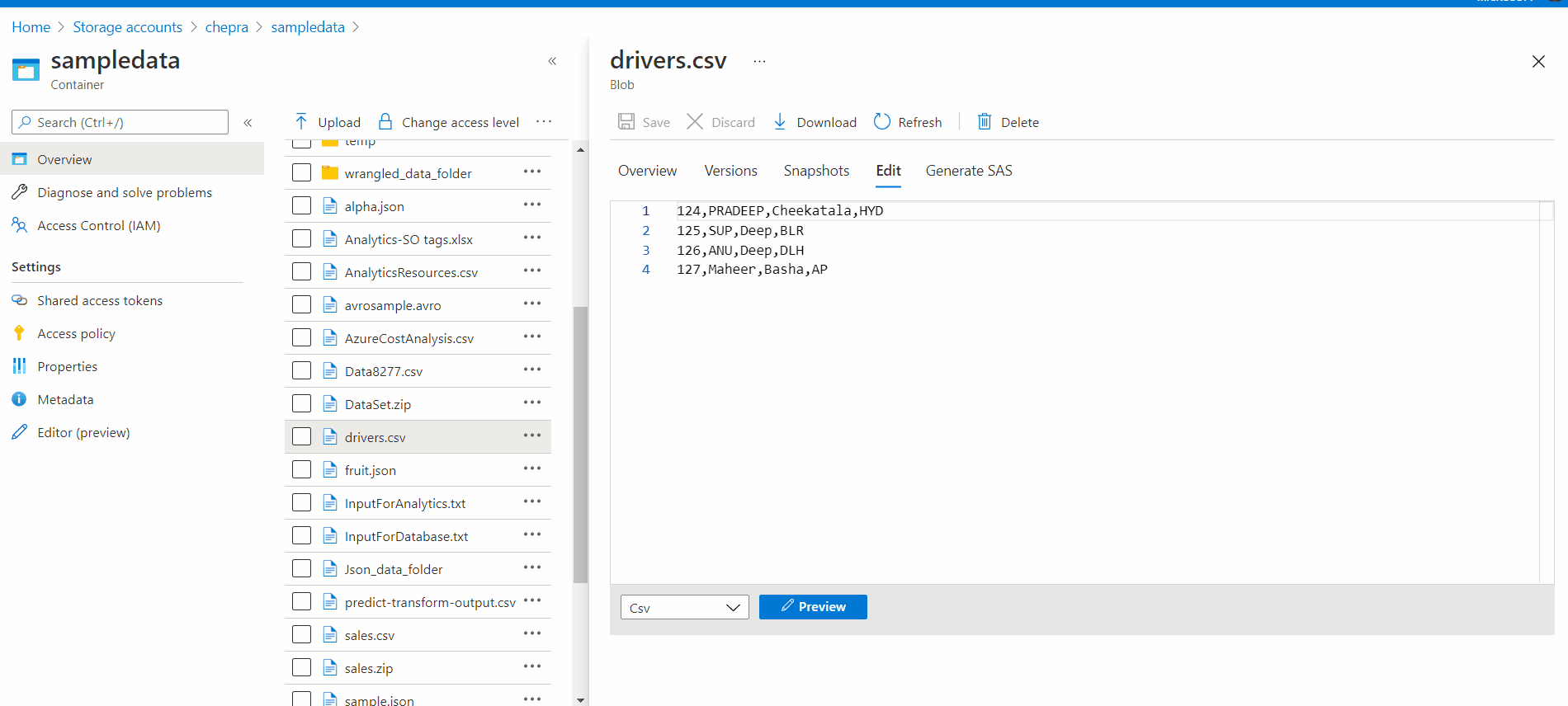
This browser is no longer supported.
Upgrade to Microsoft Edge to take advantage of the latest features, security updates, and technical support.
When I refresh the preview (Data preview section--> Refresh button) I can't get new data. It shows again old data!
It seems it is using a cache memory and I am not able to disable it. Is there any setting to avoid this problem or is it just a bug?
Usually, after some manipulations I am able to view the refreshed preview.
To force a cache refresh in data preview, change the name of the Source transformation, then click the data preview refresh. That should work. Something as simple as adding a "1" to the end of the name, for example checkout the below gif.
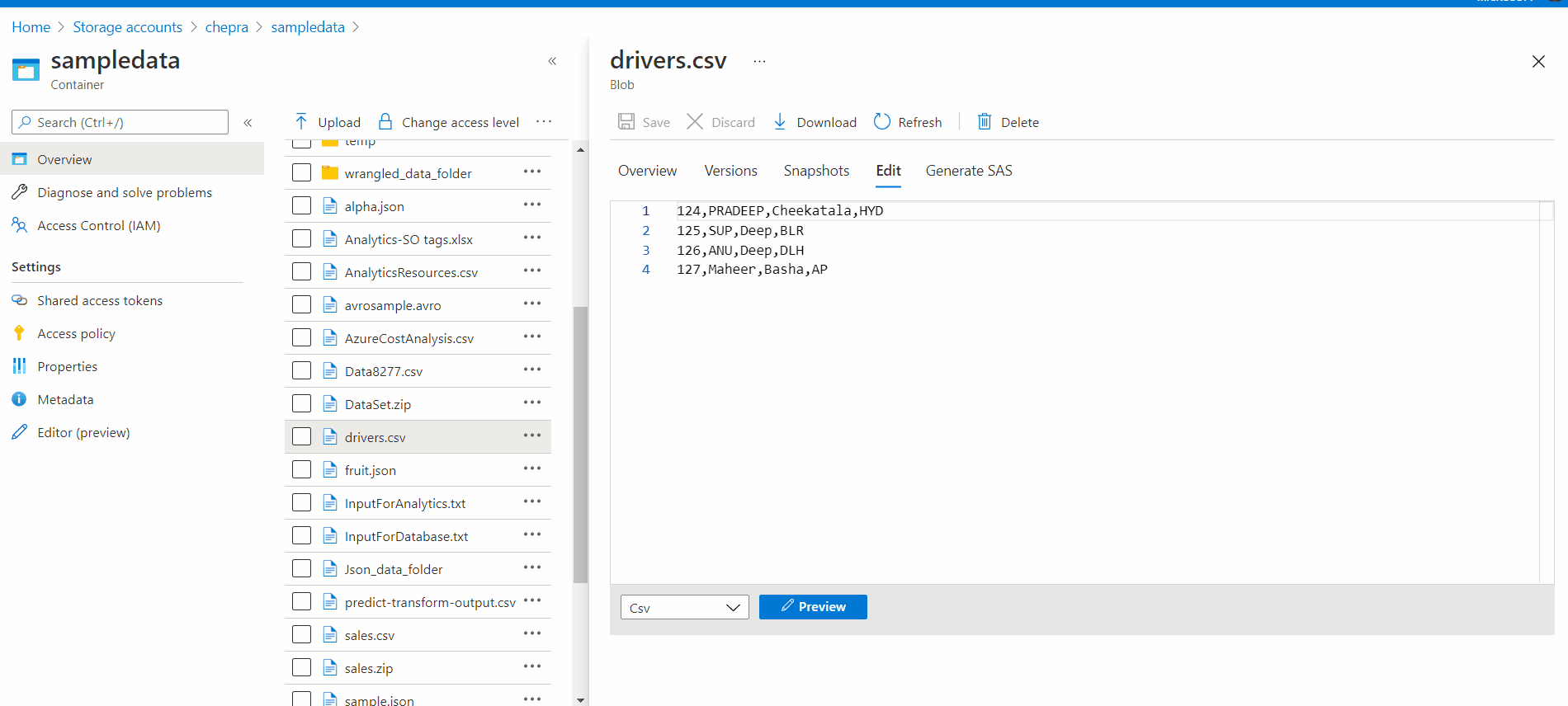
The above solution didn't worked for me, i am using inline dataset and common data model with model.json.
Is there any ways i can fix it.