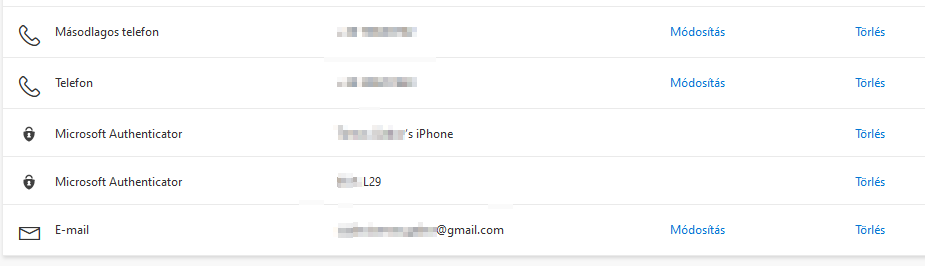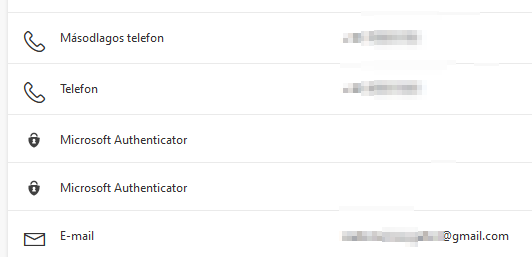Seems I just needed to wait.
While there was only one app there, it didn't have a name shown.
After I registered the second app both of them were missing the name.
But after waiting for 30minutes and doing a logoff/logon it appeared!
The first app was also registered in the past 60 minutes.
Not sure what's the logic behind it, but could you comment on this and confirm that this is expected?