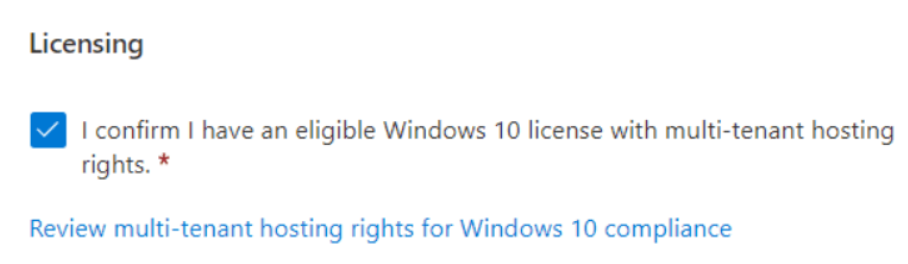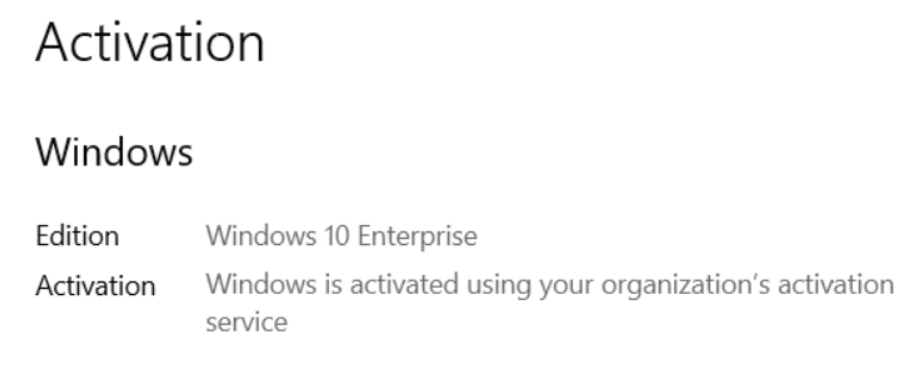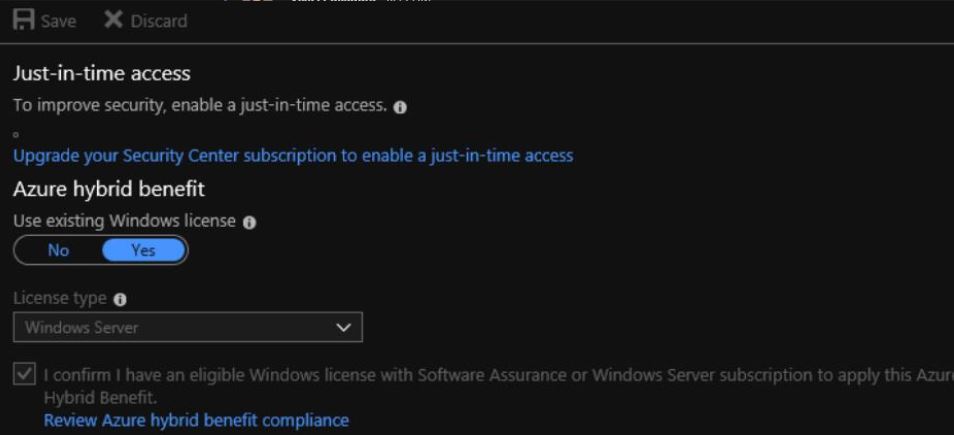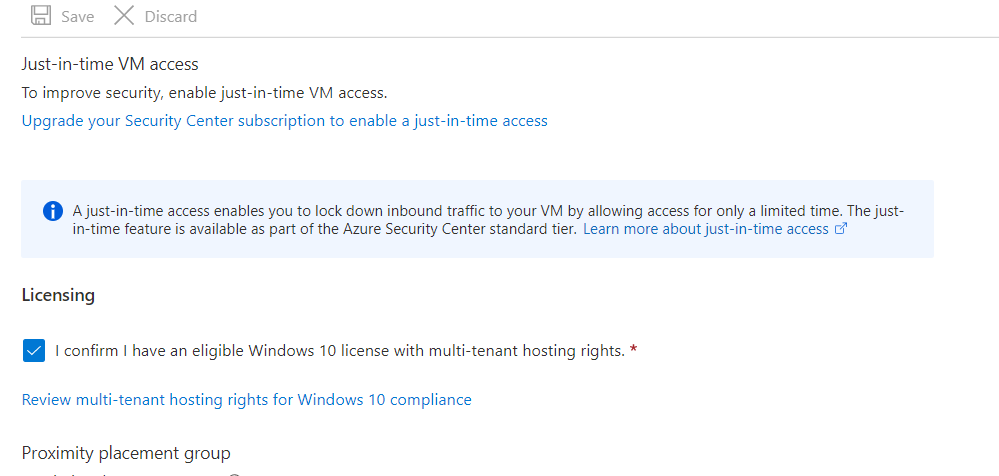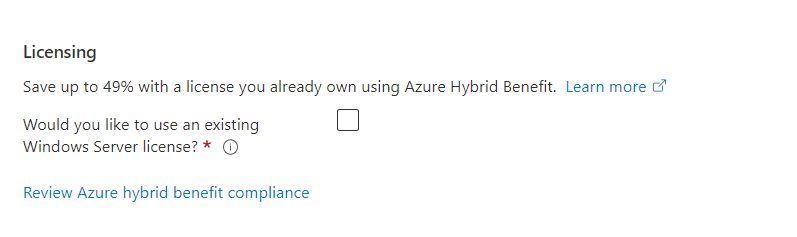Firstly, apologies for the delay in responding here and any inconvenience this issue may have caused.
I tried researching a bit on this, and I see in this document it states that "In most scenarios, activation of Azure VMs happens automatically".
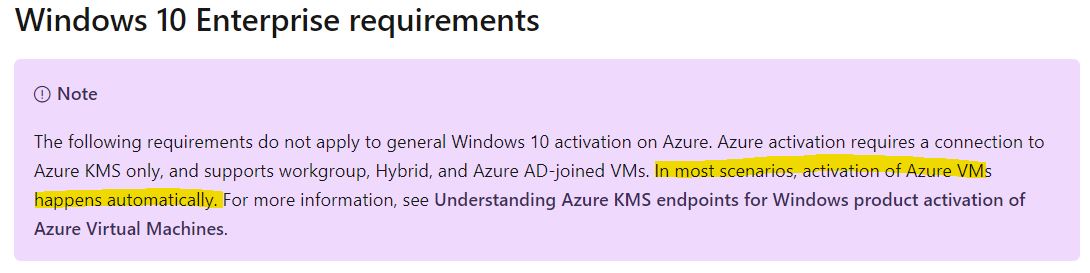
I checked with internal team on this, Azure Automatically activates the Windows license if this check box is checked during VM creation and there is certain grace period for audit to happen after which you will get an email asking for the credentials for validation.
You can see similar discussion here aswell, that might help with some context.
I was looking for documentation that has this point included. However, I could not see this documented anywhere. So I have shared this feedback to the document team to have this documented in future.
Ref these documents:
https://video2.skills-academy.com/en-us/azure/virtual-machines/windows/hybrid-use-benefit-licensing
https://video2.skills-academy.com/en-us/troubleshoot/azure/virtual-machines/troubleshoot-activation-problems#what-happens-if-windows-activation-period-expires
https://video2.skills-academy.com/en-us/previous-versions/tn-archive/ff793403(v=technet.10)
If you are still looking for more details, then support team will be able to help on this.
Hope this helps.
Please 'Accept as answer' if the provided information is helpful, so that it can help others in the community looking for help on similar topics.