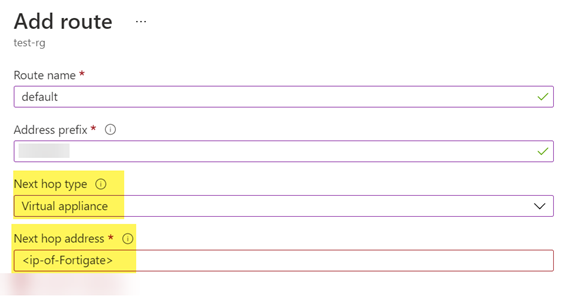Hi @Arindam Saha (HCL) ,
is there a way to configure the next hop from Azure Firewall will be the third party NVA
Are you talking about the third party NVA in the target spoke?
If "yes" I think it should be possible to create a route in the Azure Firewall subnet to route traffic to the target spoke with next hop target spoke NVA.
----------
(If the reply was helpful please don't forget to upvote and/or accept as answer, thank you)
Regards
Andreas Baumgarten