Hi @ReneLhde-7598,
I think this tells the difference.
What is the difference between Azure AAD App Object Id and Application Id?
This browser is no longer supported.
Upgrade to Microsoft Edge to take advantage of the latest features, security updates, and technical support.
In the Azure portal view of Applications in the Azure AD, I can observe an Object ID (#1) in the overview:
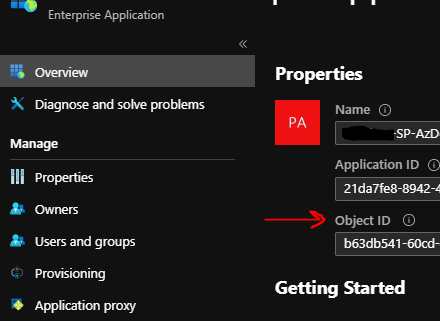
In the same UI, but under left-menu item "Manage/Properties", there is another "Object ID" (#2).
What the is difference between the two?
I am asking because, when I query the AD for an Application Object ID, the Cmdlets/API only supports retrieving using Object ID #1 and Azure DevOps has a tendency to return AuthR error messages, referencing Object ID #2

Hi @ReneLhde-7598,
I think this tells the difference.
What is the difference between Azure AAD App Object Id and Application Id?