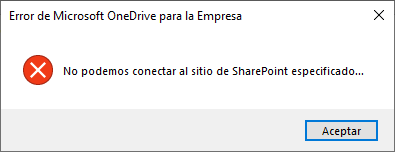@Ware ,
This issue occurs if one of the following registry values is configured as follows:
HKEY_CURRENT_USER\Software\Microsoft\Office\15.0\Common\SignIn
Name: SignInOptions
Type: DWORD
Value: 3
HKEY_CURRENT_USER\Software\Policies\Microsoft\Office\15.0\Common\SignIn
Name: SignInOptions
Type: DWORD
Value: 3
SignInOptions=3 restricts you from signing in to SharePoint or SharePoint Online by using either a Microsoft or an organizational ID.
To resolve this issue, follow these steps:
- Start Registry Editor,locate and then click the following subkey: HKEY_CURRENT_USER\Software\Microsoft\Office\15.0\Common\SignIn
- Locate and then double-click the following value: SignInOptions
- In the Value Data box, type 0, and then click OK, exit Registry Editor.
NoteIf the SignInOptionsvalue is located under the \Policieshive, it may have been created by Group Policy. In this situation, your administrator must modify the policy to change this setting.
More information for your reference:
If an Answer is helpful, please click "Accept Answer" and upvote it.
Note: Please follow the steps in our documentation to enable e-mail notifications if you want to receive the related email notification for this thread.