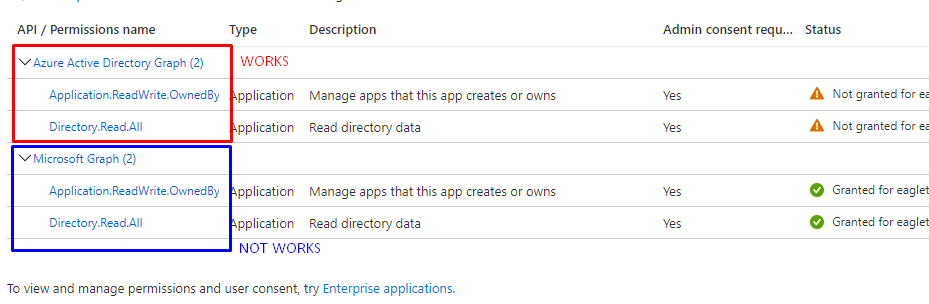Hi @Luis Sanchez · Thank you for reaching out.
The cmd az ad app update --id xxx --add replyUrls "https://example.com/testing/" still uses graph.windows.net (Azure AD Graph) and not graph.microsoft.com (Microsoft Graph). Which is why if you want to use this command, you need to keep Azure AD Graph permissions in place.
There is no bug in Microsoft Graph API as I tested this out in my lab and it works with these permissions. Below are the steps I performed:
- Acquired an application token with below permissions:
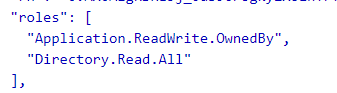
- Made below patch call to update the redirect URI:
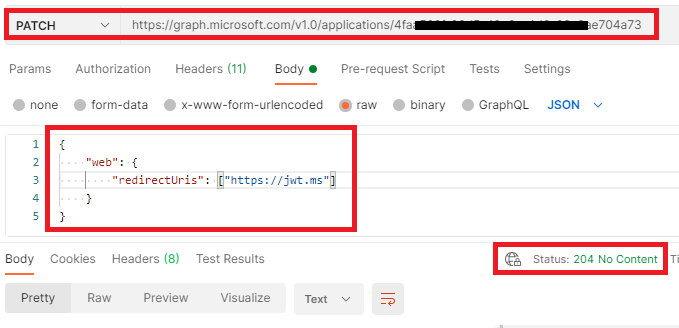
- Checked the application in the portal and confirmed that the redirect uri is updated:
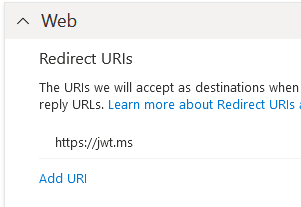
-----------------------------------------------------------------------------------------------------------
Please "Accept the answer" if the information helped you. This will help us and others in the community as well.