@Scott Cooper ,
Which version of Office are you using?
Are you suing the Slice Timer Add-ins in your PowerPoint?
If so, could you please describe the full error message or share a screenshot of it with us?
The following is my test on Windows 10 with Microsoft® PowerPoint® for Microsoft 365 MSO (16.0.14026.20294) 64-bit.
When I tried to insert a timer from Slice Timer Add-ins, I received an Error message as shown below.
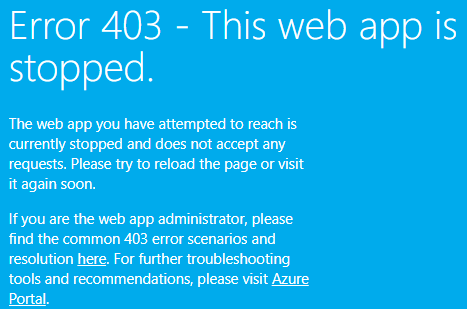
And based on the Error message, I found that the following three possible conditions may cause this error:
- The web app has reached a billing limit and your site has been disabled.
- The web app has been stopped in the portal.
- The web app has reached a resource quota limit that might apply to a Free or Shared scale service plan.
If the situation is the same as you encountered, I would suggest you go to Insert>Get Add-ins to find Slice Timer and click it(do not click Add), then click Reoprt this add-ins to submit your issue.
Any misunderstandings, please let me know.
If an Answer is helpful, please click "Accept Answer" and upvote it.
Note: Please follow the steps in our documentation to enable e-mail notifications if you want to receive the related email notification for this thread.
