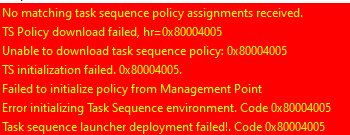Hi @Mike G ,
Thank you for posting in Microsoft Q&A forum.
First, we can check that the program specified whether have the Allow this program to be installed from a list of software packages in the “Install Software” task sequence step without being advertised option selected.
We could select this option in the Advanced tab of the exiting program Properties.
For more details, please refer to this link:
https://techcommunity.microsoft.com/t5/windows-blog-archive/quot-allow-this-program-to-be-installed-from-the-install/ba-p/706899
Hope the above information is helpful to you.
If the response is helpful, please click "Accept Answer"and upvote it.
Note: Please follow the steps in our documentation to enable e-mail notifications if you want to receive the related email notification for this thread.